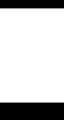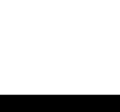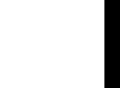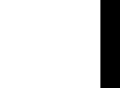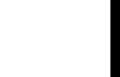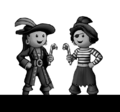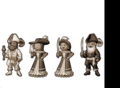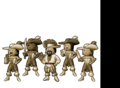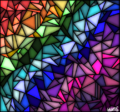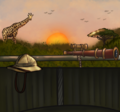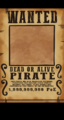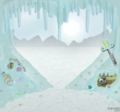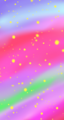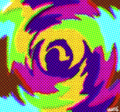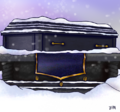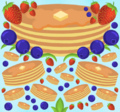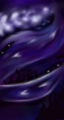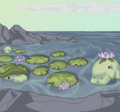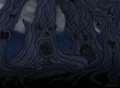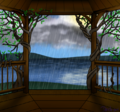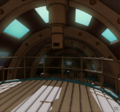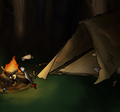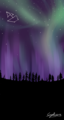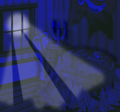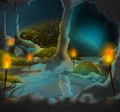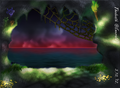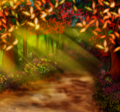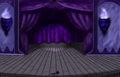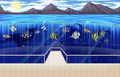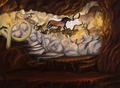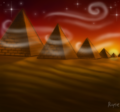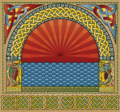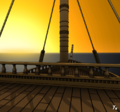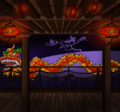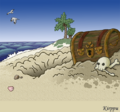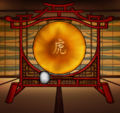Art:Portrait Background Contest
Welcome to the Portrait Background Contest hub! Winning entries are added to the game as limited edition portrait backgrounds. This contest invites artists to create original scenes that can be used behind pirate portraits in-game. All artwork must be your own and should match the style and theme of Puzzle Pirates.
Contest Overview
This page shares a general overview of the contest, including prizes, judging, and past winners. If you're looking to participate, check the current contest page for deadlines, theme, submission steps, and detailed rules: 🎨 Portrait Background Contest June 2025 🎨
Entries are reviewed by Grey Havens arrrtists and developers. Winning backgrounds are usually added for a limited time, though some may return in future rotations or be selected for longer-term use.
Multiple entries and reworked versions of previous submissions are welcome, as long as they fit the current theme. If your design didn’t win before but matches a new contest, feel free to submit it again!
Winners receive a set of in-game prizes (see the current contest page for full details), including:
- A clothing or furniture item of your choice
- A special item such as an arrrtist Egg or Doll
- The Dread Masterpiece trophy (if you don’t already have one)
- Poe and doubloons to cover the cost of your portrait
DO NOT VANDALIZE OTHER ENTRIES OR MAKE CHANGES TO ENTRIES THAT ARE NOT YOURS. Any malicious changes to other people's entries will be rolled back and the vandal will be appropriately punished.
Entry Specs and Resources
Backgrounds should feel like they belong in-game. Use clean linework, consistent lighting, and pirate-friendly compositions. The best entries are polished, readable with pirates placed on them, and appealing to a wide range of players. In general avoid words - if you do use them, use them minimally, and only when they are not central to the understanding of the portrait.
Make it look like it came right out of the game. Get your line weights down, and compare with existing portraits to be sure. Keep your lighting consistent with the lighting on the pirate portrait art. Choose a scene that many in the game would like to use. Take your time and rework, going to others for advice and critique. Polish.
The file format must be .png.
Portrait backgrounds must follow the standard sizes below:
- 1-pirate: 348 x 650
- 2-pirate: 696 x 650
- Large: 1600 x 1170
- Expansive: 2000 x 1275
(Sizes listed are width x height.)
Each contest has a unique file naming format and image tag. For full instructions—including how to upload, update, or correct an entry—visit the current contest page.
Safe Zones and Cropping
When a portrait is painted in-game, the background is cropped. Keep this in mind as you design:
- Single portraits crop 47 pixels from the bottom and 23 pixels from the top
- Two-pirate backgrounds crop 50 pixels from the bottom
- Large backgrounds may crop up to 207 pixels from the right (4 pirates) or 260 pixels (5 pirates, 2 rows)
To preview these safe zones, use the following image masks. Place them on top of your background to see what gets cut off:
Pirate Cutouts
You can test out what your background looks like as an actual portrait by using pirate cutouts (before they are re-sized by the system). The masks will be cropped out and the final portrait will be scaled down a bit. Make sure not to include these masks in your final entry—they're just for testing.
Click on the thumbnails to go to a page where you can download the full-sized cutout.
How to upload entries to YPPedia
- See also Howto:Upload a file and Howto:Post an Image
Each contest has a specific file name and tagging format. Please follow these steps carefully:
File name must follow the format: "Monthly_yourname_title_the_way_you_want_to_appear_in_game.png"
- Use .png format
- Replace yourname with how you'd like your name to appear in-game
- Replace title_the_way_you_want_to_appear_in_game with your suggested title (use underscores between words).
- Choose a name you'd like to appear in-game. If you're submitting alternate versions of the same design, give each one a distinct name instead of using "version 1", "version 2", etc.
Uploading your file:
- Log in to YPPedia and click on "Upload file" in the menu bar on the left.
- Select your background file. This will auto-fill the source and destination file name. Update the destination name if needed to match the format above.
- In the Summary field, use the appropriate contest tag as listed on the current contest page.
- Click on the "Upload file" button.
If an image file with the same name already exists, please rename yours (unless you're updating your entry).
- To update an existing image: go to the image’s page and click "Upload a new version of this file." Then follow steps 2–4 above.
- To fix an image tag: go to the image's page, click "edit," and update the tag text directly (not the edit summary field). Reuploading with a new summary will not update the tag.
If you have trouble uploading or updating your entry, ask for help on the help desk page or in the event's Discord channel.
Previous Winners
Winners 2025
Portrait Background Contest Jun 2025
- Spring
- Summer
- Autumn
- Winter
Winners 2024
Portrait Background Contest Dec 2023
- Spring
Adrielle's Dragons Nest
Adrielle's Kronia
Bge's Garden Butterfly Well
Cattrin's Daffodil Days
Juice's Foggy Field
Juice's Lazy Hazy Day
Scythera's Castle On The Hill
Scythera's Serene Sanctum
Saye's Jellyfish Pool
- Summer
Atepetic's Summer Sailin
Cattrin's A Lie In The Sand
Cattrin's Beach Volleyball Battle
Cattrin's Hoist The Colors
Mwynn's Magical Swamp
Pareia's Lazing!
Scythera's Cozy Glade
Scythera's Orioles Singing In The Willows
Scythera's Whimsical Woodland
Zilver's Venturing Into Venice
- Autumn
Cattrin's Bountiful Birches
Cattrin's They Came From The Mist
Galantis's Lake Dock By Night
Gammyx's Moon Mission
Jipa's Haunted Fireplace
Jipa's Sunflowers
Scythera's Lanterns On The Lake
Scythera's Night On The Town
- Winter
Acidd's Frozen Ice
Altaia's Booch
Altaia's Self Love
Atepetic's Northern Lights In Winter
Atepetic's Year Of The Dragon
Bge's Strawberry Love Shake
Cattrin's Ye Are Me Greatest Treasure
Galantis's Booched Chromatic Swirl
Jipa's Snow Lair
Lelani's Pretty In Plaid
Purpure's Reunion Over A Starry Sea
Saye's Love Island
Velternal's Kissing Booth
Winners 2019
Redux Edition! - November 2019
- Autumn
Scythera's Ombre Woods
- Easter
Redjade's Egg Hunt By The Beach
- Holiday
- Lunar New Year
Xioch's Lion Dance
- Spring
- St. Patrick's
- Summer
Jaxxa's Fireworks
Phaerie's Pp Pride
Phaerie's Wishing Upon A Star
Scythera's Enchanted Forest
Scythera's Tangled Tendrils
- Valentines
Cattrin's Cuddle Doves
Jaxxa's Written In The Stars
Juice's Hearts
Nilai's Starry Valentines
Phaerie's Love Light
Wayfarer's Seafaring Love
- Winter
Winners 2016
Revamped Edition! - November 2016
- Holiday Release
- Winter Release
Wayfarer's Snowy Woods
- Valentine's Release
Bisca's Dazzling Hearts
- Spring Release
- Surprise Release
Treasure & Cartography Edition - March 2016
Arno's Pirate Realm
Cud's Fishing Treasures
Dragonjayne's Now What?
Frost's Treasure Gallery
Greylady's Treasure Bust
Melquire's Explorer Room
Spring Bloom Edition - February 2016
Doggbreath's Spring Wildflowers
Greylady's In Memoriam
Wayfarer's Blossoming Night
BYOB 2016 Edition - January 2016
Cud's Haunted Forest
Frost's Autumn Bridge
Greylady's Ultimate Bilging
Jimgin's Rumble of the Ocean
Kuroge's Empty Hourglass
Saye's Imaginary Castle
Wayfarer's X Marks the Spot
Winners 2015
Chinese New Year / Valentine's Edition - December 2015
Bisca's Sweethearts
Winter 2015 Edition - November 2015
Aelain's Don't Wake the Bear
Cattrin's Attack of the Yetis
Cud's Winter Forest
Dexla's Simply Snowflakes
Greylady's Holiday Happiness
Wayfarer's It's a Wrap
Literature before the 1900 Edition - October 2015
Cattrin's Undersea Library
Airplane's Juliet's Balcony
Greylady's Whale Attack!
Wayfarer's Journeying West
Halloween / Day of the Dead / Autumn Edition - September 2015
Attolia's Arachnophilia
Cattrin's Nighttime Vigil
Greylady's Dia De Los Muertos
Melquire's Bats' Cabin
Saye's September Leaves
Vaua's Nightmare
Crafting Puzzle Edition - August 2015
Sea Life of the Archipelagos Edition - July 2015
Summertime Edition - June 2015
Corkskooner's Santorini for Summer
Greylady's King Kites
Inghild's Poppy Fields Forever
Rechiva's Summer View
Saye's Beach Bar
Outposts and Uncolonized islands Edition - May 2015
Cattrin's On Dugong Pond
Celticangel's Outpost Serenity
Etiquette's Beach Bash
Vampii's Hidden Cove
BYOB Edition - April 2015
Bambeh's A Misty Marauder
Cattrin's Maelstrom
Corkskooner's My Roman Trip
Inghild's Dragon's Nest
Pishkirlin's Longing for Sailing
Fairytale Edition - March 2015
Caramelz's Mirror Mirror
Corkskooner's One Magic Night
Faeree's The Hedge of Thorns
Greylady's Pied Pirate
Inghild's Bremen Town Mucisians
Mosschops's Sleeping Booty
Xjellybeanx's Candy House
Celtic / Luck / Spring Edition - February 2015
Corkskooner's Springtime Garrrden
Greylady's Catching Lucky Dreams
Rechiva's Activity Under the Sea
Saye's Celtic Glass
Wayfarer's Blooming Bay
Sea Shanties Aplenty Edition - January 2015
Winners 2014
Chinese New Year / Valentine's Edition - December 2014
Winter 2014 Edition - November 2014
Getting Ready for Winter Edition - October 2014
Spooky Halloween & Fall Harvest Edition - September 2014
Cattrin's Pile o' Pumpkins
Dragonjayne's Creepy Hollow
Greylady's Autumn at Morgan Well
Joondashbug's Shining Autumn
Radway's Autumn Sky
Rechiva's Trick or Treat
Literature & Pirates Edition - August 2014
Dragonjayne's Poulp Attack
Greylady's Painting the Fence
Joondashbug's Sugarcane Paradise
Radway's Going After Blackbeard
Rechiva's Imprisoned
Beasts o' the Isles and Seas Edition - July 2014
Joondashbug's Giant Squid
Rechiva's Disturbance at Sea
Tritón's Terror of the Deep
It came from the Hold Edition - June 2014
Cattrin's Exotic Creature Transport
Greylady's Rats in the Hold
Joondashbug's Room of Secret Treasures
Twilah's Fruits of Forage
BYOB 2014 Edition - May 2014
Greylady's Beach Wedding
Joondashbug's Crystal Waterfall Cave
Phamy's Exploring the Chart
Rechiva's In the Jungle
Scythera's Country Roads
Scythera's Lost Paradise
Twilah's Happy Hammock
Tyzis's Space Further Away
Verziga's Doll Hoarder
Puzzles and Puzzle Booches Edition - April 2014
Ezzleart's Slack Sailing
Faeree's Frustration Station
Frayscarlet's Rumble Time
Gorev's Rips of Ruin
Greylady's All Aces
Twilah's Blacksmithing
Zilverstarz's Transboochation
Showers bring Flowers Edition - March 2014
Bambeh's Spritely Night
Calixbossx's Perfect Picnic
Dexla's Floral Glass Window
Frayscarlet's Spring Laurel
Gorev's Touch of Wing
Greylady's Cinco de Mayo Fiesta
Masters' Springtime
Piracy and the Arts Edition - February 2014
Bambeh's Tattooed Tangent
Calixbossx's In The Spotlight
Dexla's Arrrt Studio
Greylady's Artist's Shack
Melquire's Conquest en Plein Air
Year of the Horse Edition - January 2014
Cattrin's For the Love of Chocolate
Gorev's Penguin Land
Greylady's Hedgehog Day
Inghild's Venetian Carnival
Pixelpixie's Hot Tea Cafe
Twilah's Heavenly Horses
Velternal's Time For Tea
Winners 2013
New Year 2014 Edition - December 2013
Corkskooner's Attack of the Yeti
Diagram's Chinese New Year
Greylady's Winter Night
Inghild's Winter Solstice
Pixelpixie's Xin Nian Kuai Le
Winter 2013 Edition - November 2013
Cattrin's Snowball Fight
Controversy's Sweet Tooth
Corkskooner's New Years on the Beach
Greylady's Grandma's Cottage
Inghild's Christmas Tree
Kaybear's Arctic Frost
Melquire's Fancy Christmas
Scythera's Christmas Morning
From Shack to Hall Edition - October 2013
Corkskooner's Grand Foyer
Pixelpixie's Cluttered Shack
Fall Harvest Edition September 2013
Spooky Edition September 2013
Ariastess' Ye Dearly Departed
Cattrin's Beyond Ye Grave
Corkskooner's Full Moon Risin'
Greylady's Hecate's Hearth
Inghild's Buckriders
Kaybear's Haunted Night
Melquire's Abandoned House
Nyoka's Ye Haunted Woods
Yx's Empty Halls
Black Market Special Edition August 2013
Cattrin's Smuggler's Tunnels
Chiichan's Smuggler's Beach
Greylady's Smuggler's Cave
Inghild's Secret Passage
Pixelpixie's Smuggler's Deck
Literature Edition August 2013
Controversy's All Work and No Play
Greylady's The Ship's Library
Inghild's Annabel Lee
Melquire's Medieval Manuscript Page
Tritón's Secret Chamber
Yx's Curious Library
The Great Outdoors Edition July 2013
Cattrin's Up Up and Away
Controversy's Cloud Gazing
Melquire's Old Painting
Scythera's Garden Gates
BYOB 2013 Edition June 2013
Controversy's Bia Takes Back the Seas
Deathwaltz's Blue Fancies
Greylady's Saturday Night Bath
Jippy's Night Plunder
Scythera's Garden of Memories
Fighting Puzzle Edition May 2013
Cattrin's All on One
Deathwaltz's Bar Fight
Melquire's Lost Battle
Wayfarer's Sprinkles
Beasts o' the Isles and Seas Edition April 2013
Bambeh's Whirl of a Time
Cattrin's You, Me and The Kraken
Dipnoi's Underwater Encounters
Phamy's Atlantean Windows
Scythera's Horrors of the Deep
Wayfarer's Totally Calm Sunset
Showers & Flowers Edition March 2013
Creirwy's Loch Ness
Dipnoi's Easter Bunnies
Greylady's Ringer Omlette Shoppe
Kipper's The Tree of Life
Pixelpixie's Tranquility
Velternal's Spring Wishes
Spring 2013 Edition February 2013
Cattrin's Field of Clovers
Greylady's Garden Gate
Inghild's Spring romance
Kipper's Wild Spring
Melquire's Spring flood
Saviour's Spring Zephyr
Valentine's/Chinese New Year Edition January 2013
Anchovia's Star Crossed Lovers
Cattrin's Candy Hearts
Deathmessage's Romantic Sunset
Etiquette's Dark Desires
Frayscarlet's Chocolate Shoppe
Greylady's Cursed Romance
Inghild's Medusas Lair
Jennygalaxy's Serpent Seduction
Musicologist's Enter The Dragon
Winners 2012
New Year 2012/2013 Edition December 2012
Bambeh's Midnight Strikes
Bisquick's Jolly Fireworks
Deathwaltz's Joys Of Winter
Dexla's Captain's Clock
Greylady's Mitten Giving Tree
Inghild's Snowy Saltstraum Docks
Kaybear's New Year's In London
Melquire's Frozen New Year's Eve
Pixelpixie's New Year's Voyage
Winter Edition 2012 November 2012
Cattrin's Peppermint Forest
Deathmessage's Winter Mountains
Etiquette's Starry Snowfall
Greylady's Candy Shoppe
Inghild's Winter Willows
Jennygalaxy's Walking in a Winter Pirateland
Phamy's Howling Wolf
Velternal's Celebrate the Season
BYOB5 Edition 2012 October 2012
Angelira's Dancing with the Stars
Deathmessage's Night Seas
Dexla's Royal Portrait Commission
Frayscarlet's Sweet Tooth Island
Greylady's Gone Camping
Inghild's The Mist
Kaybear's Tyrant of the Depths
Kipper's Treasure Cove
Masters' Secret Cove
Melquire's Pirates in the Night
Musicologist's Planetarium of Philarmonia
Saviour's Space Navigation
Thedeath's Cursed Chasm
Velternal's Aurora Borealis
Halloween/Autumn Edition September 2012
Ambrygold's Hallows' Sunset
Angelira's Draconic Wings
Bambeh's Autumn Glasslands
Bleedingrose's Bonfire Night on the Beach
Cattrin's Corn Field
Chiichan's Scarecrow Field
Deathmessage's Dark Hallows
Dexla's Halloween Brew
Frayscarlet's Autumn Pergola
Greylady's Haunted Graveyard
Inghild's Autumn Shack
Jennygalaxy's Bogey Buccaneers
Kaybear's Autumn Equinox
Kipper's Halloween Nightmare
Masters' Autumn Light
Musicologist's Haunted Curtain Call
Omerta's Spooky Waters
Phillite's Autumn Forest
Thedeath's Haunted Dream
Velternal's Fall Fair
Xioch's November's Nocturne
Fairytale Edition August 2012
Chiichan's "Enchanted Waters"
Dagger's "Siren's Cove"
Ecastasy's "Finius' Mad Tea Party"
Frayscarlet's Secret Fairy Garden
Jennygalaxy's "Enchanted Island"
Jippy's "Beauty and the Pirate"
Kiziak's "Thumbelina"
Melquire's "Witchcraft Room"
Musicologist's "Giant's Other Gilded Harp"
Xbambehx's "In a Spin"
Explorer/Exotic Edition July 2012
Angelira's Marine Land
Chiichan's Aztec Meadow!
Greylady's Grand Canyon
Inghild's Cave Paintings
Kaybear's Firefly Forest
Masters' Travel to the Depths
Melquire's Australian Desert
Phamy's Whale Watching
Pirate Vacation Edition June 2012
Life Onboard Edition May 2012
Animattronic's Steam Harbour
Dagger's Damage Control
Greylady's Sailing
Inghild's Plank Me
Melquire's Rococo Music Room
Pirates in Bloom Edition April 2012
Angelira´s Elegance of Spring
Greylady's Desert in Spring
Lulee's Picnic Day
Melquire's Botanist Cabin
Velternal's Springtime Fairytale
BYOB 4 / Adventure Edition March 2012
Adrielle's Heraion
Angelira's The Legend of Atlantis
Bisquick's Starry Night
Cayenne's Royal Palace
Dexla's Meadow
Inghild's Journey of the Vampire Ship
Masters's Bright and Early
Melquire's In Heart of Battle
Phaerie's Skull Valley
Phillite's Bank
Celtic / Luck / St Patrick's Edition February 2012
Angelira's Enchanted Forest
Corkskooner's Lucky Arbor
Deathmessage's Sailing After the Rainbow
Greylady's Winner's Hoard
Inghild's Stone Circle
Melquire's Posh Parlor
Phaerie's Celtic Illumination
Yx's Lucky Cards
Romance/Adventure Edition January 2012
Angelira's Romantic Sunset
Cayenne's Twilight Rose Garden
Corkskooner's Blaze of Glory
Greylady's Lovers' Rock
Inghild's Eternal Love
Phaerie's Heart's Desire
Uknowwho's Undersea Adventure
Yx's Sunset Brig
Winners 2011
Chinese New Year/Year of the Dragon Edition December 2011
Cayenne's New Years Festivity Garden
Charavie's Crocodragon Party
Greylady's Chinese New Year
Inghild's Year of the Dragon
Velternal's Dragon Dance at Dusk
Winter 2011 Edition November 2011
Expedition Edition October 2011
Halloween/Autumn Edition September 2011
Cattrin´s Fall Harvest
Corwyn´s Haunted Church
Dexla´s Spiderweb
Masters´s Fall in Town
Rhodin´s Halloween Porch
Thedeath´s On The Run From The Black Masses
BYOB3 edition August 2011
Adrielle's Sun Temple
Masters' Lighthouse
Sinistergoat's Pining for the Fjords
Verziga's Golden Pathway
Explorer edition July 2011
Albini's Greek Isle Sunset
Ariastess's Aegean Isle
Corwyn's Exotic Explorer
Lulee's Nederland Tulips
Phillite's Overgrown Ruins
Verziga's Hanging Gardens
LE ship edition June 2011
Summertime edition May 2011
Deathmessage's Summer Sunset
Greylady's Desert Isle Getaway
Puzzle 2 edition April 2011
Pishkirlin's Bilging
Victory edition March 2011
Kiziak's Winner
Omerta's Fireworks
Pishkirlin's Trumpet Blast
Celtic / Spring edition February 2011
Chinese New Year / Valentine's edition January 2011
Agomicc's New Year Lantern Festival
Cattrin's Sweetheart
Corwyn's Dinner For Two
Greylady's Love Nest
Jippy's Moonlite Garden
Laurel's Chinese New Year
Narci's Pirate Heart
Verziga's Valentine Moon
Winners 2010
Brigand King Edition - December 2010
Corwyn's Hunting Vargas
Dexla's Barnabas' Deck
Guebofreido's Cursed Isles
Kirppu's Brynhild Attack
Pishkirlin's Arabian Nights
Verziga's Azarbad the Great
Winter 2010 edition - October/November 2010
Halloween edition - September 2010
Adrielle's Autumn Swirls
Cambiata's Graveyard
Jippy's Haunted Manor
Kirppu's Werewolf Shack
Narci's Night Wings
Pishkirlin's Once upon a time in Transylvania
Sinistergoat's Rise of the Old Man of Oyster
BYOB2 edition - August 2010
Adrielle's Ship Graveyard
Dexla's Red Sky at Night
Greylady's Shopping
Kirppu's Treasure Atoll
Pishkirlin's Harvest
Roseash's Tropical Shore
Verziga's Going Down With The Ship
Shipboard edition - July 2010
Amethethon's Scorching Inferno
Bernhard's Junk Deck
Greylady's Elegant Katana
Verziga's Captain's Cabin
Xeitgeist's Junk Trade Run
Imperial edition - June 2010
Acerin's Enemy at the Gates
Pishkirlin's Imperial War Gallery
Phillite's Imperial Lock-Up
Shoppe3 edition - May 2010
Puzzle1 edition - April 2010
Dexla's Poker
Pishkirlin's Uranographica
Showers and Flowers edition - March 2010
Damayi's Firefly Pond
Dexla's Cherry Blossom
Greylady's Tropical Spring
Pishkirlin's One Fickle Day in April
Luck edition - February 2010
Adrielle's Lucky Swirls
Corkskooner's Celtic Castle
Damayi's Fortune Gate
Kiziak's Luck
Pishkirlin's Good Omens
Feb14 edition - January 2010
Clarebear's Ring in the New Year
Damayi's Cursed Love
Deathmessage's Hearty
Dexla's Valentine Night
Greylady's Fan Tastic
Kirrpu's Exotic Love
Kiziak's Love
Phillite's Bamboo Trail
Sinistergoat's Twilight Tiger
Winners 2009
At the docks edition - December 2009
Peggy's Beachside Dock
Winter 09 edition - November 2009
Ariastess's Candyland Inn
Damayi's Tropical Christmas
Dexla's Candied New Year
Greylady's Holiday Welcome
Molasses's Cozy Maiden
BYOB edition - October 2009
Amethethon's Waterfall Walk
Cassopia's Mermaid Map
Molasses's Commodities Market
Trollsb's Cursed Isles
Halloween 09 edition - September 2009
Corkskooner's Enchantment
Molasses's Night of a Thousand Parrots
Phillite's Ghost Ship
Shoppe2 edition - August 2009
Summer Vacation edition - July 2009
Corkskooner's Balcony
Molasses's Sleepy Tortoise Bay
Sharktailz's Lazy Afternoon
Not A Couple edition - June 2009
Corkskooner's Vargas Shack
Ickessler's Pirate Inn
Molasses's Secrets in the Hold
After the battle edition - May 2009
Party Edition - April 2009
Spring Edition - March 2009
Bootlegpatch's Twilight Garden
Happyharlot's Spring Garden
Sharktailz's Blooming Meadow
Bootlegpatch's Red Temple
Crookedface's New Year
Damayi's Cupid's Party
Finchsparrow's Lakeside Snow
Happyharlot's Chinese New Year
Merethif's Winter Cabin
Winners 2008
Spooky and Fall Harvest editions
Bootlegpatch's Night of the Living Pumpkins
Ickessler's Bucaneer's Boneyard
Merethif's Fruit Manor
Bootlegpatch's Shipwrightery
Ickessler's Distillery
Winners 2007
Winners 2006
Annedroid's King
Captainada's Valentine Arch
Deadstarr's Playing in the Cane
Lillmill's Dusk Sky
Nemo's Organ by Nordenx
Nordenx's A Whale of a Tale
Peterpan's Night Watch
Phillite's Seized Fort
Winners 2005
Aryet's Stone Urns with Flowers
Loremipsum's Autumn Dock
Mattronic's Gundeck
Mock's Inn
Sadiekate's Throne Room
Sky's Winter Aurora