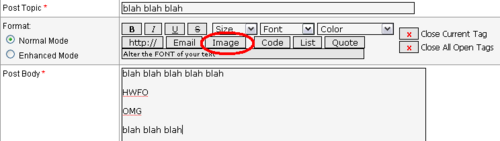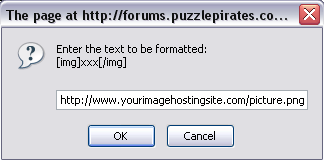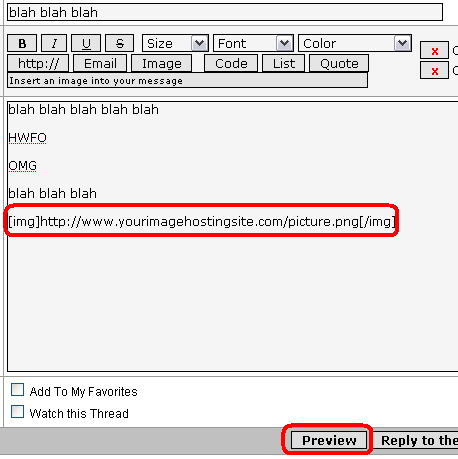Howto:Post an Image
From YPPedia
On the Puzzle Pirates forums, you can insert images into your posts. This is handy when entering screenshot contest events, or trying to illustrate a point. Before adding an image to your post, you should make sure that it complies with the forum rules.
To insert an image into a forum post you are writing do the following.
- You must have the image hosted somewhere that you can link to from your post. If you cannot host it yourself, there are many free image hosting services on the internet such as Photobucket or Image Shack.
- Once you have uploaded your image, copy the URL for it.
- In your forum post, click the spot where you want the image to appear, then click the "Image" button on the post form:
- Paste the URL for your image into the dialog box:
- The result will look something like this. Use the "Preview" button to see whether your post will look the way you want it to!
See Also
- Art:Helpful art tutorials and resources — A list of free hosting sites can be viewed in here.
- Spanish article: Cómo subir una imagen al foro
![]() Arr! This article be a stub. Ye can help YPPedia by expanding it.
Arr! This article be a stub. Ye can help YPPedia by expanding it.