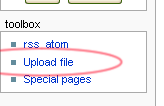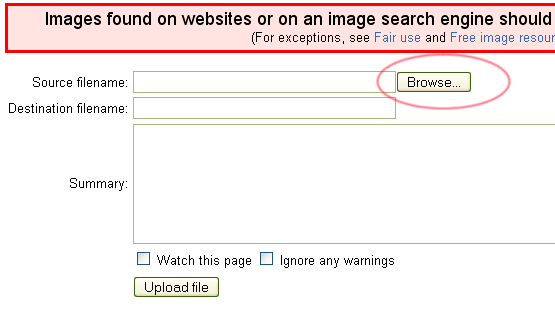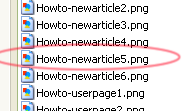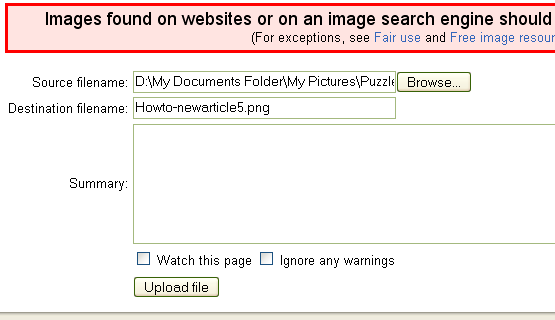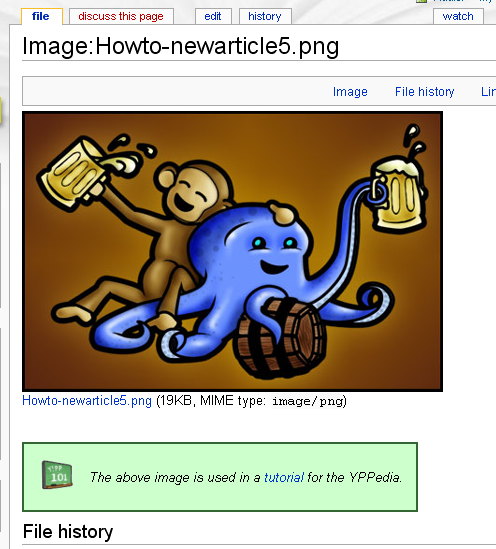Howto:Upload a file
From YPPedia
The screenshots and instructions detail how to upload a filename that does not already exist on YPPedia.
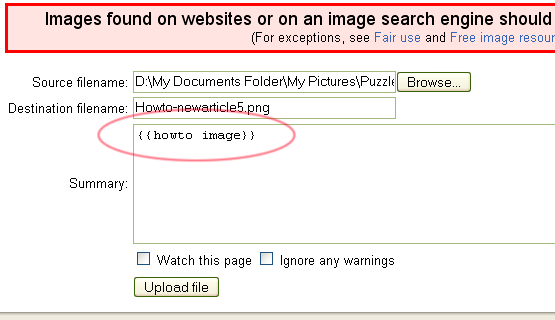
Be sure to include an image tag in the upload summary. This tag gives the proper artist attribution, game credit, and categories where appropriate. See Howto:Use image tags for more information.
Which images are appropriate for the YPPedia?
We're more than happy to host images that broadly fit into the following categories, provided they're tagged correctly:
- Fan art
- Avatars
- Portraits and portrait backgrounds (for the background contest)
- Y!PP meetup photos
- Diagrams and illustrations related to Y!PP or the YPPedia
- Entries for forum contests
- In-game screenshots
We do, however, have some things you specifically should not upload. These include:
- Screenshots of ships. (Most ships look more or less the same, and we already have example diagrams. These images tend to be huge and just aren't all that useful to have.)
- "Funny pictures" to be posted to the forum (Tom Green drinking from a cow's udder belongs in your photobucket.)
- Anything that would constitute a copyright violation (We'd rather not be sued!)
Why is tagging important?
When administrators check through recently-uploaded files, if they can't find a purpose for an image, they might just delete it. Tagging your image for a specific purpose, or even just saying a few words like "I'll be using this diagram in a forum post" or "Banner art for an upcoming event" will make deletion much less likely. (It also makes organization and sorting much easier on our end!)