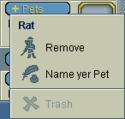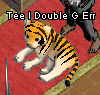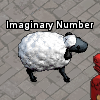Pet
- This article is about the animated pets which pirates can own. For the walking sheep and pigs found on islands, see Animal.
- For the pig, piglet, and turtle furniture items, see Pig, Piglet, and Turtle.
Pets can be purchased from the Palace shoppe. They are available in a variety of custom colors and types, and will follow their owners around in non-congested areas.
All new pirates can get a free rat as a pet by completing the furnishing mission from the mission board ('Get loot for your home'). To be able to see the mission, pirates must set their home to a house they own or in which they are a roommate. On subscriber oceans, non-subscribers may only walk rats.
Owners can have one of their pets appear with them in a portrait.
Contents
- 1 Controls
- 2 Following and roaming
- 3 Trading and loss
- 4 Sounds
- 5 All known pets
- 5.1 Big cat
- 5.2 Cat
- 5.3 Dog
- 5.4 Elephant
- 5.5 Fox
- 5.6 Gator
- 5.7 Hedgehog
- 5.8 Homunculus
- 5.9 Karkinos
- 5.10 Panda
- 5.11 Pelican
- 5.12 Penguin
- 5.13 Pet rock
- 5.14 Pig
- 5.15 Pony
- 5.16 Rabbit
- 5.17 Rat
- 5.18 Rum jug
- 5.19 Sea otter
- 5.20 Sea turtle
- 5.21 Seal
- 5.22 Sheep
- 5.23 Small dog
- 5.24 Unicorn
- 5.25 Winged cat
- 5.26 Wolverine
- 5.27 Yeti
- 6 See also
- 7 Historical notes
Controls
By clicking on the pet from the Booty panel, the following options are given:
- Name yer pet - Allows pirates to assign a name to their pet, which will be shown in white above the pet in scenes. Pets are named after their type before they have been assigned names; for instance a cat will be initially named "cat". A name can only be entered once, but pets can be renamed using rogue marks. The name may only consist of A-Z, hyphens, and spaces, and may be 2-18 characters in length. Offensive names may result in confiscation or banning. [1]
- Walk - Only available for inactive pets. This option causes the pet to follow its owner in unrestricted areas, and will replace any other pet currently being walked.
- Let yer Pet Roam - Allows a pet to wander independently within a pirate's home, or any area where the pirate holds the correct permissions. Normally, pets like to stay close to other pirates in the scene. Once a pet is roaming, it will be removed from the booty panel. It will acquire a radial menu when clicked on, similar to pirates, with the following options:
- Pick up Pet - Places the pet back into the booty panel.
- Let pet roam - Forces the pet to move to a new location or chat circle within the same scene.
- Stay - Forces the pet to stay in the current position, in the current scene, regardless of its owner's movement.
- Read Pet's Tags - Shows a chat message that reads '<Pirate> be the owner of <pet>.'
- Return to owner - Only available when a pet is not owned by the pirate viewing the menu, but is roaming in a location where the viewing pirate has permissions to allow pets to roam. This option returns the pet to the owner's booty panel.
- Trash - Permanently deletes the pet.
Following and roaming
Pets will follow their owners in a scene if the "walk" option is selected. They can also roam independently of their owner.
Following
Pets can follow pirates anywhere except into inns or outside areas on any island. Additionally, pets can not follow pirates in a scene if that location has disallowed pets. There is no known limit to the number of pets which follow individual pirates in a scene.
Pets which are following can not be "picked up" in the same way that roaming pets can, and will not appear in the list of a pirate's Placed Pets.
Roaming
Permissions to let pets roam are identical to coffers permissions, such that a pirate can let their pet roam if and only if they also have full access to that location's coffers. The exception is an island governor, who may set pets to roam despite the island not having coffers. Note that although some locations may be set to disallow pets, this does not prevent pirates with the above privileges from setting pets to roam in the location.
A maximum of 5 pets may roam in any scene (including the outside of an island), with an exception of houses in which 25 pets per scene may be set to roam. When a scene's roaming pet limit is exceeded, a message stating "No more pets may be placed here." is displayed. Note that pets which are following owners may still be displayed in these scenes, even if a scene has reached its roaming pet limit.
As of an unknown update, the crow's nest of a ship has a roaming pet limit of 0, meaning it is no longer possible to set pets to roam there. However, the option to "Let pet roam" is still visible. Additionally, pets may still follow pirates into the crow's nest.
Roaming pets can be retrieved, or picked up by the owner, via their radial menu. Other pirates with roam privileges in the same scene can also return the pet to its owner via the radial menu (but can not pick the pet up themselves). An additional way to retrieve the pet is to view the list of Placed Pets, found at "Ye->Pirate name->Items". Here a pirate may review all his or her roaming pets and return any of them instantly to the booty panel.
Disallowing pets
Building and ship owners have an option to forbid pets from following pirates into their building/ship. Aboard ships, the control appears next to the set Lock button on the navigation table for deed-holders. In buildings, it is a button on the House/Shoppe panel. Inn owners do not have this control, as all inns are no-pet zones by default. Note: if a pet is already following a pirate in the scene, it will not remove the pet from the scene. Rather, it will take effect when the pet leaves its current scene. The control also has no effect on roaming pets.
The disallow pets button prevents thralls from appearing on vessels exploring the Cursed Isles, although it is not clear if this is intentional behaviour.
Ownership
When a pirate allows a pet to roam, it leaves the pirate's inventory. From that point, it is tracked on the pirate's info page under the Placed Pets tab. The pirate continues to own the pet even if ownership of the building or ship changes. Pets can be reclaimed from any location by pressing the Reclaim button on the Placed Pets tab. The new owner can remove pets belonging to another pirate, but the pet returns to the original pirate's inventory. If the original owner has been deleted, the pet is deleted as well.
When a house is returned, a stall closes, or a ship is sunk, any placed pets return to the inventory of the pirate who allowed it to roam. Any pet that belongs to a deleted pirate will be lost.
Trading and loss
Most of the purchasable pets can be traded to other pirates. Since the rat is free, it cannot be traded between players. The wolverine cannot be traded on the Obsidian Ocean. Pets cannot die. Pets which are roaming on a vessel that sinks will swim to shore and return to their owners. As of release 2020-09-14, pets may not be wrapped in presents.
Sounds
When entering or leaving a chat circle, each type of pet will randomly let themselves be known with a short bit of text. Each sound will be given inside normal /speak quotes, for example: MyCatsName says, "Meow!". Each sound may not appear the same to each pirate within the circle or scene. While one pirate may hear MyCatsName says, "Meow!" another may hear MyCatsName says, "Purrr." or possibly nothing at all.
All known pets
| Appearance | Sounds | Obtained From | Colors |
|---|---|---|---|
Big cat | |||
|
| ||
|
Limited Edition Variations: | |||
Cat | |||
|
| ||
|
Limited Edition Variations: | |||
Dog | |||
|
| ||
|
Limited Edition Variations: | |||
Elephant | |||
|
| ||
|
Limited Edition Variations: | |||
Fox | |||
|
Color Tables: Non-Patchy, Patchy | ||
|
Limited Edition Variations: | |||
Gator | |||
|
| ||
Hedgehog | |||
|
| ||
|
Limited Edition Variations: | |||
Homunculus | |||
| |||
|
Limited Edition Variations:
| |||
Karkinos | |||
|
| ||
Panda | |||
|
| ||
|
Limited Edition Variations: | |||
Pelican | |||
|
| ||
|
Limited Edition Variations: | |||
Penguin | |||
|
| ||
|
Limited Edition Variations: | |||
Pet rock | |||
|
Gold boxes (April 2018, April 2020, April 2021, April 2022) |
| ||
Pig | |||
|
| ||
| Limited Edition Variations: Black pig, Chocolate pig, Cranberry pig, Duroc pig, Ice pig, Obsession oinker, Plum pig, Purple porker, Shadow Swine, Spring swine, Wine pig | |||
Pony | |||
|
Note: Only available during Christmas, 2010. |
Color tables: brown, chestnut, dark chestnut, dun, grey, off-white | |
|
Limited Edition Variations: | |||
Rabbit | |||
|
Note: Only available during Easter in 2009 and 2010. |
| |
|
Limited Edition Variations: | |||
Rat | |||
|
|
| |
|
Limited Edition Variations: | |||
Rum jug | |||
|
|
| ||
Sea otter | |||
|
| ||
|
Limited Edition Variations: | |||
Sea turtle | |||
|
| ||
|
Limited Edition Variations: | |||
Seal | |||
|
| ||
|
Limited Edition Variations: | |||
Sheep | |||
|
| ||
|
Limited Edition Variations: | |||
Small dog | |||
|
| ||
|
Limited Edition Variations: | |||
Unicorn | |||
|
| ||
|
Limited Edition Variations: | |||
Winged cat | |||
|
| ||
|
Limited Edition Variations: Moonlight winged cat, Viridescent Vamp-cat | |||
Wolverine | |||
|
| ||
|
Limited Edition Variations: | |||
Yeti | |||
| |||
|
Limited Edition Variations: | |||
See also
- Animal
- Commonly discussed ideas from Game Design
- Familiar
- Furniture items: pig, piglet, tortoise, turtle
- How pets appear in portraits
Historical notes
- As of release 2022-10-21, winged cats can be acquired from the trading post.
- In the release 2011-06-28, gators can be found in Cursed Isle chests.
- Since release 2008-08-27, pets have been able to appear in portraits.
- In the release 2008-02-05, the Karkinos was found in Atlantis chests
- Until release 2006-08-15, pets roaming on ships were permanently lost if the ship was sunk.
- Pets were added to the game in release 2006-08-10. Initially pirates could set a pet to roam on any player vessel, regardless of ownership or lock status.
| Pets |
| Big cat · Cat · Dog · Elephant · Fox · Gator · Hedgehog · Homunculus · Karkinos · Panda · Pelican · Penguin · Pet rock · Pig · Pony · Rabbit · Rat · Rum jug · Sea otter · Sea turtle · Seal · Sheep · Small dog · Unicorn · Winged cat · Wolverine · Yeti |