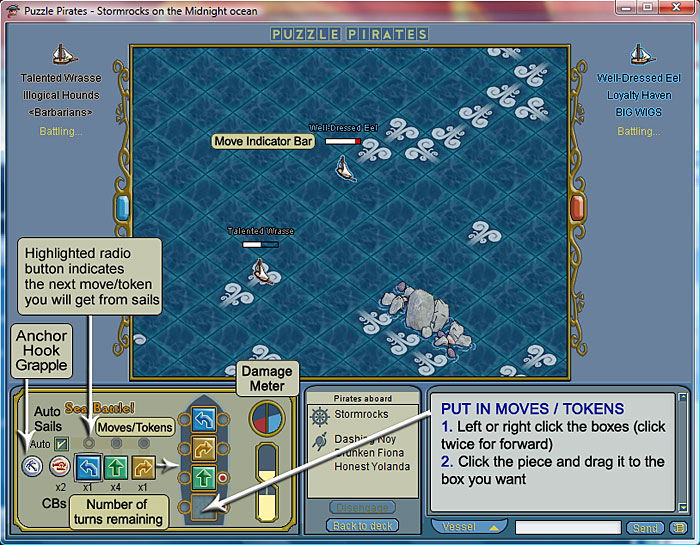Officer Training Script
| The topic of this article is subject to personal opinion, and does not represent any one absolute truth. | |
| If you disagree, discuss your concerns on the the talk page before editing. |
This a tutorial. The purpose of this officer training script is to gather information in one place to help fleet officers, senior officers and captains train their officers. If you are training officers, you will be able to copy and paste this information into the chat on the game. A generalization is that you will most likely train your new officers on a sloop. There is also information on battling imperials and improving your battle navigation rating.
Stock ship
Prior to leaving port for a pillage, you need to make sure your ship is stocked. Generally speaking, you can expect to need about 30 Fine Rum and 100 Small Cannon Balls on a sloop. You can do 20/70 for short runs. You can also use a grog/rum combination.
All pirates drink rum on the pillage, the higher the rank the more they drink. If you run out of rum your battle boards (swordfighting and rumble) will be compromised.
To stock the ship go to the ship’s hold and click on "Trade commodities." Scroll down to fine rum and choose the lowest price row. Look at the bottom and type the quantity that you need like 30 and click the ‘Buy’ button.
As an officer the PoE will come out of your pocket (unless you own your own ship).
When you're a fleet officer the PoE must be in the coffers on the ship. So you will have to put PoE on the ship before you can order if you are a fleet officer.
To stock small cannon balls go to the ship's hold and click on 'Trade Commodities.' Scroll down to small cannon balls and choose the lowest price row. Look at the bottom and type the quantity that you need like 100 and click the ‘Buy’ button.
Chart course
To chart a course for your voyage, click on the Navigation duty station. Click on one island's dot, then another island's dot. Click the button in the lower left of the screen Chart Course.
Look at the little magnifying glasses on the upper left with a little boat in the middle. These allow you to zoom in on the chart and zoom out. You can use your mouse to click on the map and move around and see the islands. To get the radar back to where your ship is on the map, click the little ship between the magnifying glasses.
Configure voyage
To configure your voyage, click on the Navigation duty station and then choose Configure voyage.
The default setting for pillage may be too hard to start, so we can slide the two sliders over to easy (drag both pointers to the left).
Select Swordfight only as they are easier to win. You can always adjust them for a harder pillage. But you cannot change them after you leave the island.
I will explain the rest of the settings:
Attack player vessels box is for Player vs. Player instead of Player vs. Artificial Intelligence (AI). If you check this you will engage in battles with players all over the ocean. This is for very experienced players. If you are not very experienced at battle navigation (b-nav), you will most likely lose, and they will max damage your ship, then take 50% of your booty.
Trade is for people that own stalls and shoppes and are sailing goods like wood, iron, sail cloth, etc.
Blockade is for blockades - like event blockades and weekend blockades.
Greeter Pillage is for training new players – there are special rules for being a greeter and running these pillages. DO NOT run these pillages unless you are properly trained and know all the rules.
The hold must be empty and you do not get paid for running greeter pillages. They are for training purposes for new players. The game does put stock in the hold for you. The greenies get paid, but the greeters do not.
Monster is for Atlantis – first you must put a chart to Atlantis on the ship to chart there. Then you can select this.
Swabbie Ship Transport is for moving ships to other islands with game robots, called “bots”. The hold has to be empty, except for PoE. If you want to see the exact cost for the trip, keep the hold empty of PoE and click the ‘Sail’ button. A message will appear letting you know the exact amount of PoE to put in the hold. You only hire bots. Order one bot to bilge on a sloop. Order a few bots to bilge on larger ships. Otherwise the trip takes longer and bilge will be full when the ship gets to the destination.
Flotilla Attack - this is when we want to go attack the brigands in the flotillas. You set this before you hire so pirates know what they are getting into.
The red flotillas are sinking. Beware of the red flotillas, your ship can be sunk and gone forever. You need experience before you attack these.
The brown flotillas are not sinking. The brown flotillas will just put your ship back to port - so you will not lose your ship. You will not be able to go back into the flotilla on that same ship. Have to wait about 20 to 30 minutes for the damage to go away.
Hire jobbers
To hire jobbers, click on the vessel tab and check on hiring jobbers. If you do this for just a few seconds and uncheck it you will get the allotted bots to your ship. If the hiring jobbers is clicked for longer than a few seconds and the job application will appear on the Notice board. You may want to wait until you have more experience to hire jobbers when you are a new officer.
If you have a hearty or flag mate that wants to join you, you type /job (name).
Order to stations
Click on your vessel tab. Left click on one of the bot’s names. Now choose one of the duty stations listed and click on that. You can also order players to stations like that but is generally not the best way to handle that.
It does come in handy when you have asked already a few times and they have puzzle vision and didn’t notice you talking to them. Let them know you were just trying to get their attention when you use the command.
Also, the only way non-crew members can gun or navigate on our crew ships is if you order them to through those commands, in those cases they will understand without the explanation.
Friendly environment
When players are first starting out, they may be slow to understand what is going on, or what you want them to do. The majority of pirates will work well on your ship. Try to have some patience and use vessel chat.
On the other hand, sometimes people you job will be obnoxious, or not want to work. There is a plank command for this situation, use it as a last resort. You type /plank (playername).
- Plan your pillages
If you do not have time to run a pillage, please do not start one. Pillages can take up to 1 to 2 hours or longer. Battles are about 10 minutes each or longer.
Once you set sail, by pressing the sail button, you will also need to press sail every time you hit a league point (lp).
- Most experienced officers pause for about 12 seconds at league points to bring out the Brigand and Barbarian ships to battle. This is called spawning.
- While you are spawning you can press the Escape key to look at the duty report (dr) and look for incredibles (inc). Let the crew know that they are doing well. You might say, "nice dr" or "nice inc."
- Spawning helps you get more battles. Winning battles are the only way the crew makes PoE, and is how you will make profit.
Might rings and crew rankings & what they mean
Might rings
This is very important! You will need to know which ships to attack. There are two ratings by which to judge opponents.
One is the might ring (colored ring), which indicates relative strength of the ship to your ship. Mostly this indicates the amount of pirates, also partly indicates puzzling strength.
You can most easily see this from the crow’s nest. From your radar window, the might ring is the color of the ship.
From easiest to hardest, the might rings are:
Blue/dark blue - Do not attack this type of ship, regardless of the size. This is a weak ship.
You will get the black ghost ship instead, El Pollo Diablo, for your bad deed, and be left with only 5 rum in your hold. This ship has 159 skellies and will max damage your ship with no damage to theirs (its immune to cannonballs and grapples).
Aqua/teal - These have the potential of bringing on the black ship warning and repercussion. I would recommend just not attempting it unless you are prepared to lose everything on your ship.
Green - even fight. This color ring shows that the target ship and yours are of equal standing. They will either have the same number of pirates aboard or have a combined skill set to match those of your jobbing crew and it should be a good fight. Green = Go! Attack! This is the best ship for all to attack.
Yellow – Yellow ships will be stronger than you and probably have a few more pirates aboard than you do. Avoid if you are new. When your B-nav rating is Master or higher and you have a hard-working and capable jobbing crew, go ahead and attack. They’ll be harder to win but the rewards for victory are usually better than green rings.
Orange – This type of ship will have significantly outnumbered your jobbing crew. Avoid if you are new. These battles are winnable but your navigational skills need to be at their best (renowned, grand-master, legendary), damage needs to be at a minimum, and your crew must excel in hand-to-hand combat.
Red – The toughest battle of all (with the exception of the black ship). Warning: If the ship is larger than your ship it can have 2X to 3X as many your crew. Do not attempt red ships. Red = stop. Do not attack a red ship if you are new. In order to win this battle you must (1) give the maximum damage to the other ship, and (2) take on no damage of your own. Even in the best circumstances, victory isn’t always guaranteed since a red ship can have many, many more crew aboard than your ship and they can all be master swordsmen/rumblers. This type of battle should only be attempted by the very best battle navigator with a ship full of the highest skilled pirates.
Crew rankings
The other rating in which to judge opponents is the Crew Rank. From easiest to hardest they are:
- Sailors
- Mostly Harmless
- Scurvy Dogs
- Scoundrels
- Blaggards
- Dread Pirates
- Sea Lords
- Imperials
Crew rankings and battles
Find the crew rankings
Click on your vessel tab. In the little box just below the gauges is the ship information. The first line is the crew name. Second line is the crew rank. Third line is the ship’s name. Fourth line is the flag name, if there is a flag.
While in port, the ship information will show your own ship. When you’re out at sea and you target another ship, the ship information will change to the ship you have targeted.
Brigands and barbarians will have <Brigands> or <Barbarians> on the fourth line instead of a flag name. Flag-less player crews and the navy ships will have <Independent> there.
Battle wins
The easier ranks, sailors and mostly harmless, usually pay less per battle. The higher ranks, sea lords and imperials (imps), usually have better booty. With harder ranks, you will want to try to max them on damage during the sea battle in order to win the SF. You might be able to win a SF against sailors with no damage but that’s not likely with imps.
Battle loses
When you lose a sea battle with brigands/barbarians, they take 10% of the hold and 20% of the booty. Losing to PvP, you lose 25% of the hold and 50% of the booty.
Plus against PvP, you’re possibly playing against very good players as opposed to Artificial Intelligence.
If you attack another player ship and they request a disengage, the nice thing to do is to grant it to them. When first starting out, it’s best to fight brigands and barbarians.
The command for seeing who is on a ship is /vwho (shipname). This is useful if you’re attacked by another player ship.
Use the map/radar and attack
Use the map also called radar
You will first want to select navigation. Do this so the battle navigation board will automatically appear for you when you have a battle. You can do this in port and then leave the puzzle.
As your ship’s captain and battle navigator (b-nav for short), you will most likely want to be in the crow’s nest once you set sail. There you can open up your map, also called radar, and look for an opponent.
To open your radar from the crow’s nest click on "Ye" tab on the right panel. Click on your name. Click on the "Ye known world" button.
Once you see a ship coming, you can close your radar window and wait for it to come into range.
Once you can see it on the ocean, target it and look at the ship information window to decide if you want to attack it. Always click on it, before attacking it to see what crew ranking it has.
Selecting target
While zoomed in to "Ye Known World" chart, you will see your ship and any others around you moving on map. When the target is close enough to engage, and you’ve chosen a good target, click the vessel tab, click the ATTACK button.
To attack a brigand/barbarian as they begin sailing toward you, click the "turnabout" button when they are 1/2 inch or 3 cm next to you, and then click the "attack" button.
Brigands/barbarians coming behind you will eventually attack you normally.
If a ship attacks you & your crew loses the battle, you may want to re-engage it. Especially if you have maxed the enemy ship. You can re-engage them quickly. Get in the crow's nest to attack it. But if you’re the attacker, then you have to wait till the 2 minute weary period is over before you can reengage. So your sailors will have to get on sails fast.
Sometimes they will hit a league point or island before the weary period is over and you miss your chance to reengage. Or sometimes they just disappear.
How crew duties affects battles
Movement tokens are generated by sails. High bilge will slow down the generation of tokens. Damage will increase the bilge. So, all the duty stations are important during battle. At times you may need to move your crew around to fix problems.
If your damage is 75%+ and bilge is full, you need to move bilgers to carp because bilging at that point is useless. Tip: You will only have 10 tokens if you begin a battle with full damage. Plan to shoot and grapple fast if you are damaged at the beginning of a battle. Otherwise you will be a sitting duck.
Make sure each station is covered
Generally you should start with at least two to three sailors, a carper, bilger and gunner, plus yourself to battle navigate. That’s a crew of five; six is good also with the extra person to sails.
Always plan to max the enemy's ship
With a sloop and its small cannon balls, it will take 6 shots to max out another sloop for the swordfight.
To max out a cutter will take 7.5 and a war brig 15. Regarding stocking the ship, you figure you might have around 50% hit rate.
The brig will only take 4 shots to max you out because they will be using medium cannon balls. This is why you don’t want to fight brigs.
No matter how much you repair your ship during battle, the shots taken will be reflected in the handicap during the swordfight.
Team in battle
Encourage all the jobbers and crew to team. Say please team in twos and threes for Brigands, swordfights. Say please team in one to three for Barbarians, rumble. Teaming for rumble is in debate. You can try different things and see what you want to do to win battles for rumble.
Even if you did not max at b-nav you can win battles if your crew will team. Do your best to max shoot every ship.
Divide the booty
How to divide the booty
At port, go to the booty chest and divide the booty immediately. Click “Submit for a vote” at the bottom to divide it.
Some officers will plus 1 people that stayed the entire pillage. You can minus 1 people that were planked. Never minus 1 anyone without a good reason.
What to do with Kraken's blood
If you’ve won Kraken's Blood (KB, or simply blood) (worth 5 to 9K), either sell it through the commodities window in the booty chest, or buy it yourself, or offer it to the sloop’s crew at the price you would get selling it via the commodities window. Then put that PoE into the booty for splitting.
If you don’t do this properly the jobbers will be upset, if you need help get a senior officer.
Be sure to let those on the ship know what you’ve done with the blood.
What to do with the restocking cut
There is a cut from the booty for restocking the ships rum and shot. That amount goes into the hold if you own the ship or are a Fleet officer or above. If you don’t own the ship and are an officer, it will go into your pockets.
So if an officer is borrowing a ship, they will be paying for the restocking out of their pockets, hopefully with enough PoE from the crew cut that went to their pockets.
After splitting the booty, go restock your hold. If you’ve had a decent pillage, you may have some PoE leftover after restocking.
Profit or loss
That leftover amount after restocking is the officer cut. This is the profit you make for running a good pillage. You make more profit if you win the majority of the battles.
When you first start out you might have some loses, it is ok. You will get better. Have about 2K to restock if you have a rough pillage on a sloop.
Practice
Practice with the navy (note: some navy missions have experience requirements)
On these b-nav navy missions, you will have four artificial intelligence (AIs) also called “bots”and yourself. A perk to practicing with the navy is that you can order a bot to gun, whereas on your own vessel you will have to have to find another pirate to perform the gunning puzzle.
Advanced navy missions are excellent for practicing battle navigation. You get free unlimited shot. You will have to order one bot in the navy to gun for you or they will just do some other station.
How many pirates does it really take to sail my sloop?
There are several sizes of ships that you will learn to b-nav. Most likely you will start on a sloop.
Sloops. On a sloop during normal circumstances, one bilger, one carpenter, one gunner, and two to three sailors, and you – the b-naver - is usually all that's required. If you receive a lot of damage, you may want to switch the stations around so that there are two people on either carp or bilge – whichever has more damage – until damage is gone, then go back to original stations.
Capacity for all ships
Stations on my ship and how will damage affect them?
The stations on a ship are all intertwined. You can’t win a battle without attention to all of them. Think of sails, carpentry, and bilge as a big chain to make the boat move.
Damage for all ships
Sails
Sails: Sail stations provide the sail tokens needed to make the vessel move. Without sail tokens, the vessel won’t move and most likely, the other ship is going to shoot you full of holes.
The following list shows the move tokens generated by the different skill leveled duty reports if bilge is at 0%:
1. Fine: Three fine sailors give you a total of one move per turn,
2. Good: Three good sailors will give you a total of two moves per turn,
3. Excellent: Three excellent sailors will give you three moves per turn,
4. Incredible: Three incredible sailors will result in four moves per turn.
(If you have a fine, a good, and an excellent sailor, it will average to “good: and get 2 tokens per turn.)
Guns
Guns and cannons. The number of gunning stations on a ship is determined by the ship size (see above for your type of ship). Each gunning puzzle has a board of 4 guns to fill. As a b-naver, you want to find the best gunner you can so that guns will be filled and available as quickly as possible. Be selective when choosing gunners.
A gunning master is usually be sufficient to meet your needs but a standing of grand master or better will ensure that you always have enough loaded cannons. Three or four pirates to fill gunning stations and can be used on a war brig and war frig. On a bigger ship, you have a little more leeway in allowing less experienced gunners to help out.
Carpentry
Carpentry: If you are shot by the other vessel, you will receive damage (it will show red on the damage meter). The more damage there is, the more bilge will increase or require more work to keep down. If you are short-staffed in battle, you can minimize the puzzlers on carpentry and fill sail stations to ensure enough tokens are being generated.
Carpentry can then be performed between battles. Not recommended as common practice – only for emergency situations.
Bilge
Bilge: The more bilge taken on a ship (it will show blue on the damage meter), the slower the sail tokens are generated by sailors. 50% bilge means your sail tokens will come at half speed. 25% bilge will reduce the sail rates by 25%. 100% bilge means rare sail tokens come through.
Note: If your damage meter is high and bilge meter is full, the bilging puzzle is useless. Move all bilgers to fill carpentry until damage is almost gone. Then move bilgers back to bilge to get rid of the water.
On every boat, when you get into battle, the b-naver will have access to the navigation screen so he/she can move the vessel. The picture below is the control screen that the b-naver will use to input moves, fire cannons, and observe damage to vessel. In the following sections, a “turn” or “round” refers to the amount of time it takes to drain the timer once.
Entering moves
Putting in moves is relatively simple and can be done a number of ways.
1. Left click the navigation boxes on the small ship (left click mouse once for left turn, twice for forward
2. Click the piece and drag it to the box you want; click the left, center, right.
Moves are simple:
A left arrow will move you one tile forward and one tile left;
A forward arrow will move you one tile forward;
A right arrow will move you one tile forward and one tile right.
Make sure you give yourself enough time to enter everything. Last second moves (LSMs) are often the cause of the bots doing the same, so if you’re not comfortable with the bots LSM’ing, try to minimize your use of them when starting new to b-nav.
Shooting CBs
Click to put in CBs on the right of the left of the small ship. Click twice and you get the anchor (hook) to grapple them. The ship is set up on the panel straight, but when you are naving you can get turned around on that board. Do any trick that you can think of to keep it correct in your mind.
1 to 3 tiles away to shoot them, 4 or more and you miss. Hit a large rock and it will block your cbs, small rocks do not).
The Artificial Intelligence (AI) of this game is to move to the pirate ship shoot it and grapple it. The programmers can change it all the time, but they still have to get the Brigands/Barbs to come get us. So be prepared.
Some strategies are to move away, finding a shot and move away again. Just do not get too far or you might run out of moves or time.
Shooting from the correct side seems easy for us experienced b-navers, but not so easy when you are learning. We might load a CB on one side put in 2 turns and load a CB in the other side. We also do the snake type moves often. Right, Left, Right, load CBs in the 3rd and 4th squares.
Battles need to be less than 10 minutes and you have to grapple the Brigands/Barbs to get your rating up. If you are getting the messages that you can disengage or they can disengage then you are going over your limit.
When you are on a pilly with GM or Legendary b-naver watch them put in moves as you puzzle.
Damage Meter
Red shows carp damage, blue shows bilge flooding ship. Simply put you get shot you get holes in the ship and the water rises. Just like a real life ship, all the crew tries to salvage the ship and carps and to stop the water from coming in the ship. The more bilge, the less sail tokens are generated. Looks like all the sailors are being tossed about by the waves.
Move Indicator Bar
It’s very important to watch the bar above the target ship. This is a move indicator bar and will help you see how many possible moves your target will be making. For a sloop, if it’s 25% full, there is 1 move put in. 50% will have 2 moves in, 75% has 3 moves, and 100% has all 4 moves in. A red end to the white bar indicates that a ship has utilized all their moves and has loaded their cannons.
A cannon set for firing will also show up as a move but a grapple will not. Sometimes ships will “bluff” moves by loading all their cannons so that the bar is 100% when in actuality, they’re not moving at all. Remember that if you’re attempting to “bluff” a bot, if you select cannons to fire, this will make them think you have moves so if that’s your plan, good. If it isn’t, don’t do it. If you’re last-second-moving (LSM), put your moves in first then your guns. It’s better to have all your moves in and miss a few guns than all your guns and miss a few moves.
The bot program is adept at reading your moves too. Don’t put your moves in too early, nor put them in to late. If too early, the bots will have plenty of time to come up with a plan of action, if too late you will cause the bots to LSM you. Test it out a few times…put in a full set of moves and watch how long it takes for the bots to adjust their moves (indicated by the bar). Then take out the moves and watch them adjust again.
Auto Sail
Sail tokens for the bots are generated the same as yours are if you are on “auto sail”. If you make note of which moves were used, it will make it easier to determine what moves they have left to make and will narrow down the direction you need to go.
Example for a sloop with four moves: If you leave the first square blank, put a forward arrow in the second, a left arrow in the third, and a right arrow in the fourth, you will end up 3 tiles forward and 2 tiles to the left of your original position facing the same direction as when you started. The first turn was blank so you sat there, the second moved you one space forward, the third moved you one forward then one left, and the last move took you one space forward and one space to the right.
Count how many moves they have in (move indicator bar) and check all possible routes they may have to get beside you (auto sails are the same as yours, remember?). In battle they start with the same 2 lefts, 4 forwards, and 2 rights you do and their first sail produced will be a forward. Count ‘em! If they use right left right off the start, expect them to be sitting there with 5 forwards and a left. The second turn they’ll generate at least one more right turn, but they’ll be stuck with all them forward move tiles. So expect them to use forward more often in the next few turns.
Spawns
Spawns are created by the game to have the same number of pirates on board as you do. If the target ship is bigger than yours and still green, they most likely can’t fill their sails. Take advantage in this situation and make them waste those starting moves, firing only if you get the window. Otherwise, move away and let them waste their movement. If you put two cannonballs into them, they’ll start taking on bilge making sails tokens generate even slower. Count the turns... those starting sails only last 5 turns then they are on only the ones they’ll generate
Be more concerned about where your target is moving to instead of where you can move. Don’t even bother looking at your potential moves yet, we’re still analyzing theirs. Don’t put your moves in too early…let them put in their moves first. The first set of moves that they make will be made assuming that you won’t move, and will usually be selected to get to you as soon as possible for a grapple.
Map as many possible moves to get to you using the number of moves they entered or less. Remember the bots are constantly being trained to learn new tricks and they use whirlpools and winds incredibly well.
Pick out the squares that they are most likely to move to. Can they left right forward and get to you? Will right into a wind, left into a whirlpool and right also get to you? If they can’t get to grapple range, pick out the locations they could be to shoot at you. After you have figured out how many possible locations that they could move to (remember, they’re first priority is to grapple), take a look at how you can move to attack that tile.
Utilize last second moves to attack that tile. If you are unable to narrow it down to a 50/50 chance, use your sail tokens to move away from them and start over at the next turn.
Sail Tokens Detailed Information
Sail tokens are generated by the sailors on your ship and are used to move the ship. Each sail token represents a move which can be made by selecting it on the Sea Battle Screen. Each sail token generated has a 5-turn lifespan and if you don’t use it, you lose it.
Token Sequence.
If you hover your mouse over an available sail token on the Sea Battle Screen, you will see a popup screen with five numbers separated by commas on the token you have hovered over.
If you hold your mouse over the tokens you can see when they expire. An example is a right token with a 0,0,0,0,4 underneath it. The numbers from left to right represent you’re the next 5 rounds or turns. A 0,0,0,0,4 shows that on your 5th turn if you haven’t used 4 right turn tokens, they will be lost. The number furthest to the left of this sequence will appear in red to alert the B-naver that these tokens will disappear on the next move if not used. Each token move (Left, Forward, Right) has its own countdown sequence for the moves you will lose if not used.
When not to use auto sails
The default for all sea battle sail tokens is to auto generate. The box marked “Auto” with the check in it shows that auto sails is on. This means that the program will automatically generate whatever tokens it anticipates you will need in the order it thinks your need will be. While most of the time, auto sails is preferred, note that the target ship will generate the same sequences of moves you have.
Sometimes it becomes necessary to turn off auto sails and select moves you wish to generate manually to win the battle. The danger is while auto sails is off, you will continue to generate the same type of token until you manually select another. If you need to turn off auto sails, its best to turn them off only for as long as it takes to generate the token you are looking for then turn them on again.
Manual sails is also helpful if you notice in your token sequence pop up that you will be losing moves and you find you will be needing more of those same tokens. You can manually select the tokens to generate so you’ll have what you need when you need it. Remember to turn auto sails back on when you have the move tokens you need generated or you will have to continue manually selecting the token you want.
An alternative to manually generating sail tokens is to think of creative ways to use the oldest moves for the same round outcome so they won’t be wasted.
Winds and the Whirlpools
If you are in a wind or whirlpool during a battle round, the order of events for each move is:
The sail token input (if any) will be used; Any wind and whirlpool movement will be processed; and finally Cannons will fire or grappling will occur.
Winds
The winds are relatively simple; they push you in the direction they are blowing. Be careful that you don’t get into wind that blows you into rocks or edges of the board. They are great for extra moves. Beware the Brigands/Barbs will use them to shoot and grapple you as well.
Whirlpools
On a sea battle screen one of the things you will see are whirlpools (or tides). When a ship lands on one, the whirlpool pulls the ship in a circular motion.
To learn how to utilize whirlpools in battle is to become a better and more successful B-naver. Clever navigators can use whirlpools to make dramatic changes in their ship’s location and direction. The best b-navers can use whirlpools to get many shots in the brigand/barbs. The brigand/barbs will be using every one of the tricks in this tutorial to shoot and grapple you, so be careful. Watch the videos in this tutorial and learn them. Practice in the Navy.
Battling Imperials
First move generalizations
Imperials come straight at you. If they are in a diagonal direction from your starting position, expect them to use a left-right-left or a right-left-right combination to come to you. Pick out that tiles they’ll move to and use your moves to get 2 or 3 tiles off that square (cannonballs will only travel 3 tiles) and fire! They usually will put their filler above the last turn though and will only make it to that square for the last movement, so the last 2 cannons will be all you can use.
If the backside of their boat is towards you, expect two moves to turn them around and then a right or left to move in your direction (sometimes a forward, if they can get on a straight path to your start but more likely it will be left-left-right or right-right-left).
If a whirlpool or wind is in the way, they’ll still use the left-right-left diagonal move but incorporate the wind or whirlpool with it. Even if the wind pushes them away from you, they’ll still move into it. If there’s a whirlpool, expect them to move into it, spin around, and then move immediately out (once again, getting to you ASAP).
If they start near you or the map has winds/rocks in the way, just move away a bit and let them chase you. Don’t worry if you get shot once or twice, the important part is avoiding the grapple.
Imperials and LSMs
Imperials tend to put in Last Second Moves (LSMs) to get to you. You can try to plan your moves and wait until the white indicator bar is 3/4 full to put in your moves. Once you see the red at the end of the indicator bar, they have their cbs in. Show no moves until last second quickly put them in.
Deliberate wall and rock ramming
Higher AIs use this often. They will purposefully turn into a rock or wall to bring themselves broadside and fire on you. Ramming from other ships, running into rocks, or hitting the edge of the battle screen will cause damage too. You can use this against them as well.
Firing cannons and grapple hook
If you have guns/cannons filled, you can fire them in battle. To do this, single click the cannon slots on the side of your boats (the small round spots on either side of the move squares). For each hole you click, one cannon will be shot – assuming that you have enough filled cannons to meet your needs. The circle will turn red if it has been loaded with shot.
A grapple hook can also be selected by double-clicking the cannon slots on either side of your boat. A small blue grapple will fill the cannon hole if you have added a grapple hook. Is important to work your moves out so that you fire or grapple off the correct side of the boat.
The faster you can put in your moves, gun fire, and grapple, the better. Practice being able to put in a left, right, forward (fire left), left turn (grapple left) as fast as possible (just an example, just getting the move you wanted in there in the fastest possible time is important).
When to grapple
You don’t want to grapple a ship until you’ve done as much damage as possible to it. But you want to do the grapple for your b-nav rating to go up. The more you let them grapple you, your rating goes down.
Try to “max” the target and minimize your ship’s damage to give your team a better chance at winning the battle.
Damage and protection
| This section needs to be updated. | |
| Parts of this section are no longer up to date. Please update it to reflect recent events, and remove this template when finished.
Specific notes: QuarterMaster is no longer maintained, see third party tools for alternatives. |
Part of the B-naver responsibility is to record the score in vessel chat so the crew knows how the battle is going. There are several different third-party tools (Quarter Master) which will help you.
Quarter Master (QM).
First download Quarter Master (works on PCs only):
Lock your ship
When you buy/or have a ship, keep your ship locked at port, otherwise your ship is open to programmed thieves and others that can steal from the hold.
Go to the Navigation table (on sloops it is below deck). Click on "Lock Ship". There are 3 choices. You will need to select Personal Use at port. Crew use is for when at sea, and allows the officers in the crew to use your ship. Battle use is for sea monster hunts, flotillas and blockades. If you choose this option your ship can be sunk and forever lost.
Chat commands
To see most of the chat commands simply type a / in your game tell area. You should see this message:
Command not specific enough, did you mean '/afk /away /back /blackspot /bug /clear /complain /crew /cwho /dnd /emote /fbroadcast /fofficer /fwho
/game /gift /gwho /help /house /info /invite /jcrew /job /me /msg /mute /officer /pay /plank /print /royalty /say
/shout /speak /tell /think /unmute /vessel /vwho /who'?
Some of these may only be used by royalty or officers. Some can be shortened by using the first letter or two letters. For example, type "/o" "/of" for officer chat.