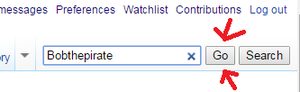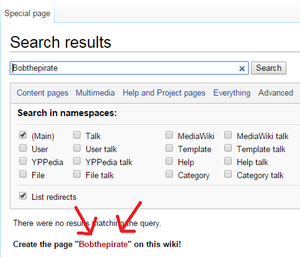Me
| ||
|
If you're looking to add a page about your pirate, this is the wrong place to put it. ===Here is how to make your very own pirate page:=== Step 1: Enter your pirate's name in the search box, exactly as it appears in-game. Click the 'Go' button.
Step 2: Copy and paste the {{Infobox pirate}} (Usage) template into your pirate page's edit box and fill in the parameters accordingly. Be truthful; do not make things up or claim to own things you don't have.
Step 3: Add a section about your pirate, their achievements, and if desired, a short biography about them. Step 4: Use the preview button to see how your page will look. Proofread it as best you can and fix any typos you find. Use preview as many times as you need to until you're satisfied with your page. Then enter a summary and click the save button. Step 5: Upload a portrait of your pirate. See Howto:Upload a portrait.
|