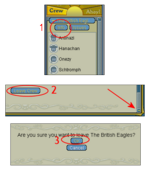Crew
| Crew Ranks | |
|---|---|
| Captain | |
| Senior officer | |
| Fleet officer | |
| Officer | |
| Pirate | |
| Cabin person | |
| Jobbing pirate | |
- This article is about crews which pirates can join. For the /crew command, see Crew (command).
Crews are the basic unit of social organization. People in a crew can board each other's ships and go pillaging and take other voyages together. There are six permanent ranks (in addition to the temporary rank of jobber), described in the pages linked at right. Each rank grants all of the powers of the previous rank(s) as well as extra abilities. A title can be assigned to members.
Contents
Creating a crew
To create a crew, a pirate needs:
- "Narrow" experience in
- the deed to a ship
In addition:
- On subscription oceans, a pirate must be a subscriber before starting a crew.
- On doubloon oceans, a pirate will need a captain's badge as well as 10 doubloons to create a crew.
The "Create a Crew" button will appear in the Crew tab of any crewless pirate who meets the requirements for captaincy. Crew names can be between 2 and 24 characters long, and on English oceans, consist only of the letters (A-Z, a-z), along with the hyphen (-) and the apostrophe ('). Crew members will need to purchase appropriate badges as well.
![]() On the Obsidian Ocean, each crew belongs to a faction which must be chosen at creation time.
On the Obsidian Ocean, each crew belongs to a faction which must be chosen at creation time.
A crew with sufficient fame may create a flag, which can be used to unite several crews. Additionally, on doubloon oceans, the cost for a crew to create a flag is 20 doubloons.
On new oceans (as well as on Ice), the requirements to create a crew are initially reduced to only require narrow experience in any duty puzzle, and in either swordfighting or rumbling.
Crew politics
Crews have three options for their governance, or politics, system:
- An autocratic crew is governed by the captain. Only the captain can promote senior officers and change the crew articles. This effectively prevents crew "theft".
- An oligarchic crew is governed by the votes of the senior officers. They, along with the captain, may propose issues for a vote. If a majority of active senior officers vote in favor of a resolution, then it passes. If the issue remains up for a vote for three days without reaching a majority, it will pass if over half the senior officers have voted and, of that half, the majority is in favor.
- A democratic crew is governed by the votes of all members of rank pirate and above. Decisions in democratic crews require either a majority vote of the membership or, as with oligarchies, a vote of a majority after three days. Any member of pirate rank and above can post an issue.
A crew's politics may be changed at any time via the procedures of decision-making stipulated by its current politics setting. In all three systems, dormant crew members, including the captain, do not get a vote. If the captain leaves an autocratic crew, the crew automatically becomes oligarchic. Crew politics will never automatically change to democratic, even if a crew has nobody ranked above fleet officer.
Crew politics will not change if all active voting members simply become dormant. (This was not true until release 2012-03-21.)
Crew articles
Crew articles are the rules by which a crew divides booty shares among its members and jobbers after pillaging, its statements, and its politics. These articles are set by a crew according to the decision-making system dictated by their Crew Politics. A crew's articles are viewable on its info page, as are the public statements. The private statement is only visible to crew members. The booty division policy is also listed on the crew's notice board listing when a it is hiring jobbers, so that people can decide whether to job with that crew.
If these are changed, a message is sent to all online pirates in the crew (both permanent and jobbing members). If the booty share is changed, any pirates on board a ship will receive an alert stating this, though the booty shares will not change for ships already on a voyage.
Joining a crew
Only an officer (or above) can invite someone into a crew.
To invite someone to temporarily join the crew, use the "/job" command. This bestows the temporary rank of jobbing pirate upon them. This rank remains until they leave their jobbing crew, or they log off.
To invite someone to permanently join the crew, click on the pirate, and then select the "Invite" option from the radial menu. Note that the pirate must be "jobbed" before they can be invited to join as a permanent member.
Leaving a crew
To leave a crew, first open the crew info page. Scroll to the very bottom. There will be a button that says "Leave Crew". When it is clicked, a prompt will appear asking to confirm the action. Clicking "OK" will cause the pirate to leave the crew. An officer can re-join a pirate to a crew after they have left.
Additionally, accepting a crew invite from a different crew causes a pirate to automatically leave their current crew and join the new one.
Pirates who are only jobbing for a crew will see a button labeled "Leave crew" instead of the "Issues" button.
Managing a crew
The following options are available for managing a crew. Pressing these buttons has no immediate effect - each of them brings up a second screen asking for confirmation or offering a place to post an explanation.
- Leave Crew is visible to every crewmate. This button brings up a Yes/No confirmation screen.
- Post News is visible to officers and above and allows any officer to post crew issues visible to every crew member.
The last four are visible only to the pirates that control a crew. For example: in an Autocratic crew, only the Captain would see these buttons.
- Change Articles brings up a screen allowing changes to the crew's public and private statements, the crew's politics, and the booty shares.
- Disband Crew will dissolve the crew completely. This cannot be reversed.
- Merge Crew allows a crew to combine with another crew. For more information, see merge. A merge cannot be reversed.
- Leave Flag is only visible if the crew is part of a flag.
- If the flag is at war, an error message will be displayed if a crew attempts to leave it.
- If a flag is left in error, any royalty member can invite a crew to re-join.
Notes
 On the Obsidian Ocean, each crew must support one of two factions, Shadow Fleet or Defiant Armada. Perpetual war exists between the two factions, so any PVP battle between factions is always sinking, and embargo always applies to islands held by opposing flags.
On the Obsidian Ocean, each crew must support one of two factions, Shadow Fleet or Defiant Armada. Perpetual war exists between the two factions, so any PVP battle between factions is always sinking, and embargo always applies to islands held by opposing flags.
- A crew-hopper is an informal term for a pirate who changes his or her crew frequently. Often these transient pirates are of little help to growing crews, who are trying to build a reliable core of pirates. However, transient crew members may also add variety to crew life and provide new skills and ships. Historically, theft from crew ships has tended to involve transient crew members, and many crews have introduced a requirement that new crew members spend time in the crew before they are allowed to access certain rankings.