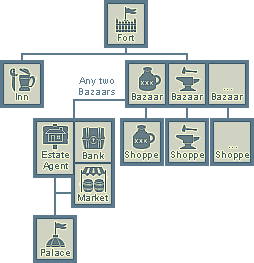Colonization
The act of colonization (Commonwealth English: colonisation) is the pinnacle of achievement for a flag that has recently taken control of an uncolonized island via a blockade.
Contents
Building planning
A well-designed island is planned and mapped far in advance, usually by the governor or a member of the flag's royalty. This can be done using the handy Yohoho Tools scene editor application or by using a screenshot of the island map. No buildings can be placed over any tiles which spawn commodities. Buildings cannot be placed within a set number of squares near the docks unless there is specific permission from Nemo. In that event, Nemo will place the building for the governor. (verify)
A governor also names all the island's buildings. Governors are encouraged to think of clever names, including puns, word substitutions, alliterations, or otherwise funny building names. Most islands have a naming theme, such as Park Island—whose buildings are puns on amusement park attractions.
Placing buildings
The governor of an island should spot a create building button on his/her island panel. Pressing this button brings up a new menu where four options are shown:
- Building Type, such as an apothecary bazaar or a fort.
- Facing Left or Right, southwest and southeast, respectively, if north is up.
- Set Location, this button temporarily removes the main create building menu and allows the governor to plan the location of the building. A blue outline means a building can be placed in the location selected; a red outline means the building is bulldozing valuable commodities or overlapping other buildings; and white outlines show other buildings, which cannot overlap.
- Name, insert the name here and double check its spelling—buildings can be expensive to rename, but the Ocean Masters can fix booched spellings.
Pressing the Start Construction button creates a construction site where the building will be built. A deed to the construction site is given to the governor. Construction cannot start until all the necessary commodities are in the construction site's hold. Construction sites operate like regular shoppes—they are managed with the same menus. The governor can hand over the deed at any time; when construction is complete the deed becomes the deed to the finished building. On doubloon oceans, each site has a cost associated with creating it.
Unused or "ghost" buildings that are facades only and have no practical use (yet) can be freely built over, and this is generally encouraged.
One of the most important jobs to consider when placing buildings is how to efficiently place them without damaging the aesthetic look and feel of an island. Several islands have become overloaded with shoppes and have little to no natural island beauty left.
Building hierarchy
Every good island starts with a good infrastructure, and the game mechanics require infrastructure buildings to be constructed first.
A palace is constructed by upgrading a fort and requires an estate agent and commodities market. Banks are only necessary on doubloon oceans.
Spawning greenies
Once it becomes developed, an island can become a new starting home island for new players, also known as greenies.
![]() On the Obsidian Ocean, greeenies can only spawn on Port Venture.
On the Obsidian Ocean, greeenies can only spawn on Port Venture.
Historical notes
The flag holding an island used to be responsible for setting up an island's navy and providing its ships and charts; this changed with release 2005-02-11.
As of release 2017-02-07, buildings can no longer be placed over any commodity spawn, even stone.
Other links
- Official game documents
- Governor-in-a-box, a third-party tool