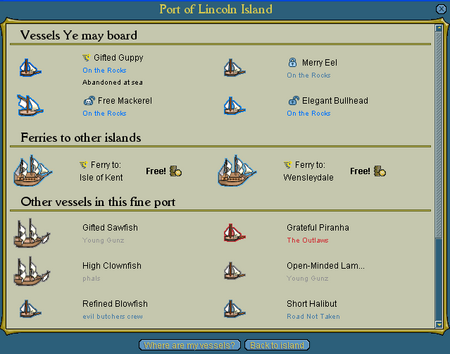Dock
| Sloop | |
| Cutter | |
| Dhow | |
| Fanchuan | |
| Longship | |
 |
Baghlah |
| Merchant brig | |
| Junk | |
| War brig | |
| Merchant galleon | |
 |
War galleon |
 |
Xebec |
| War frigate | |
 |
Grand frigate |
The dock is an interface which allows pirates to see which ships are in port at the island they are on. Additionally, pirates may access ferries from the dock, and can view a list of crew ships, their lock statuses and their ports. The dock can be accessed by clicking the yellow portal arrow which points out to sea. Additionally, clicking on the minimap and selecting "Dock" will transport a pirate to the dock interface. Any of these actions will remove that pirate from the island scene. Clicking on the minimap while using the dock interface will place that pirate in the island scene again, as near as possible to the dock portal arrow.
An island's dock can also refer to the immediate environs surrounding the portal arrow to the dock interface. On some islands, the scenery takes on the appearance of a dock. On others, a rowboat in the water indicates the dock. Additionally, on uninhabited islands, the dock is referred to as "The landing" when it is accessed through the minimap, whereas on populated islands it is referred to as "The dock".
The /who command will not return a specific location for a pirate who is using the dock interface, instead only stating they are on the island. It is possible for observant players to deduce that a pirate is accessing the dock interface - this can be achieved by ensuring that the pirate in question is on the island, but is not in any buildings or outside.
On populated islands, it is common to see pirates standing on the docks engaged in conversation. This pastime has been termed docktarting by the Puzzle Pirates community. It is commonly thought that docktarting is one way to increase a pirate's social puzzle standing.
Contents
Interface
All ships ported at the current island, which are in a pirate's crew and jobbing crew - if applicable - are shown in the Vessels Ye may board section of the interface.
If a pirate is on an island with functional buildings, that pirate may also take a ferry to any other island with functional buildings in the same archipelago. These ferries are shown in the Ferries to other islands section.
The Other vessels in this fine port section contains docked ships that have been boarded within the past thirty minutes. (Note: a server reboot wipes clean the list of recently boarded ships.)
Clicking on the button labeled "Where are my vessels?" will obtain a list of every ship belonging to the viewer's crew. Ships belonging to jobbing crews are not shown on this screen. As of release 2015-06-25, the top of this screen displays vessels whose deeds are currently held by the player. The button labelled "Back to island" will return the viewer to the island scene.
Key to features
The interface also makes use of many icons and outlines to denote the state of ships. These features, and their meanings, are listed here:
| Feature | Comment |
|---|---|
| Thick blue outline | All vessels owned by the pirate viewing the interface. |
| Thin blue outline | All vessels in the viewer's crew, flag, or allied flags. |
| Red outline | All vessels belonging to flags with which the viewer's flag is at war, and all vessels belonging to flags against which the viewer's flag has declared war. |
| Grey outline | All vessels not affected by the above three conditions, I.E. the viewer does not own them; they do not belong to the viewer's current crew, flag, or allied flag; and the viewer's flag is not declaring war against, nor at war with, the vessel's flag. |
| Abandoned at sea | A vessel which has been abandoned after having left port. |
| Lock icon | Vessel locked by owner. (Note: only crew vessels are shown with a lock status.) |
| Unlocked icon | Vessel can be sailed by any crew officer, but not into sinking blockades, flotillas, or an SMH. |
| Unlocked skull | Vessel is free to be sailed anywhere, including sinking blockades, flotillas, or an SMH. |
| Yellow wind icon | Vessel not ported at that island's dock: pirates who board will be whisked to another island. |
Vessel Report
Clicking on the "Where are my vessels?" button opens the "Vessel Report" page.
The Vessel Report is divided into two sections; "Yer Vessel Deeds" and "Crew Vessels".
These sections list all the appropriate vessels across the entire ocean, in alphabetical order by vessel name.
Export vessel data
The data from these lists can exported as follows;
- Click the section you want to export
- Use your operating systems shortcut to select all (Ctrl-A on Windows) There is no visual indication that anything has been selected
- Use your operating systems shortcut to copy (Ctrl-C on Windows)
- Paste this information in your desired location
The data copied in this way is not just the text seen in the Vessel Report, it is key/value pairs like the example below:
[vesselName=Attractive Halibut, vesselClass=grandfrig, vesselSubclass=null, inPort=true, islandName=Starfish Island, isLocked=true, isBattleReady=false, vesselId=6480774, sunk=false]
Third party tools can use this exported data to make sortable lists etc.
External/other links
- Commonly discussed ideas from Game Design
- Track All Yer Ships - A third-party tool allowing pirates to keep track of their crew's ships