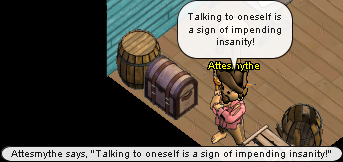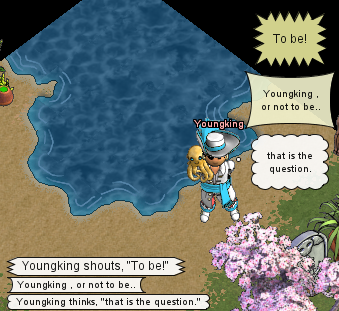Speak
| Chat commands |
| /clear |
| /crew |
| /emote (/me) |
| /fbroadcast |
| /fofficer |
| /game |
| /global |
| /global-off |
| /global-on |
| /house |
| /jcrew |
| /officer |
| /royalty |
| /shout |
| /speak (/say) |
| /tell (/msg) |
| /think (/ponder) |
| /tmute |
| /trade |
| /vessel |
The /Speak command is one of several ways a pirate can communicate with other pirates. Speak mode is the standard chat channel, and is commonly used in inns and outdoors on islands.
Speak is the only command which is affected by a pirate's location.
Usage
Speak mode has the following syntax:
- /say <message>, /speak <message> (/sa, /sp)
Speak mode can be combined with the three modifier commands - /think, /shout, and /emote:
- /speak /think <message>
- /speak /shout <message>
- /speak /emote <message>
Note that pirates can not use /shout from certain locations. See shout for details.
Appearance in-game
Messages sent using Speak mode take the following forms in the chat window:
- Piratename says, "Message"
- Piratename thinks, "Message" (When combined with /think)
- Piratename shouts, "Message" (When combined with /shout)
- Piratename Message (When combined with /emote)
All messages sent via Speak mode appear in the chat window, and also generate a chat bubble above the pirate who is speaking. These bubbles only displays the message text, and do not include the "Piratename says" portion nor the quotes. Only those able to hear the message will be able to see the chat bubble.
Chat bubbles and messages in the chat window have identical border shapes and colors. Border shapes and font sizes differ according to the modifier command (if any):
- Ordinary speech (/speak with no modifier) outputs messages with elliptical borders.
- Speech combined with the Think command outputs messages with scalloped edges.
- Combining speech with the Shout command gives messages a border with a jagged edge. the Shout command also increases the size of the text.
- The Emote command gives speech a border that is concave on either side.
Speak uses the following colors:
| Color | RGB (hex) | Component |
|---|---|---|
| #F4F6F5 | Text background | |
| #181818 | Border |
Who can use this command
- All pirates can use Speak mode. Blackspotted pirates are temporarily unable to use Speak mode.
Where can this command be used
- Speak mode can be used in all rooms, but pirates who are aboard ships or are exploring islands must be part of a chat circle to use the command.
- On uninhabited islands, pirates who combine Speak mode with the Shout command are able to broadcast their message to all pirates on the island.
Who can hear messages sent with this command
- In any room of a building, speak mode will be heard by all pirates in that same room.
- On ships and outdoors, only pirates in the same chat circle can hear and reply to messages sent via Speak mode.
- If one pirate has Muted another, that first pirate will be unable to hear anything said by the muted pirate in any chat channel.
- On an uninhabited island, if a pirate has combined the Speak and Shout commands, all pirates on that island will hear that pirate's messages.
Notes
- Speak mode is the default chat mode on land, in shoppes, and in stalls.
- Speak can be selected from the menu left of the chat bar. Any messages will be treated as if they were prefixed with /speak, unless the following message is prefixed with another command - in which case that command will override Speak mode. If Ponder or Emote are selected from the menu, they imply "/speak /think" and "/speak /emote" respectively, and are likewise completely overridden by any new channel specified.