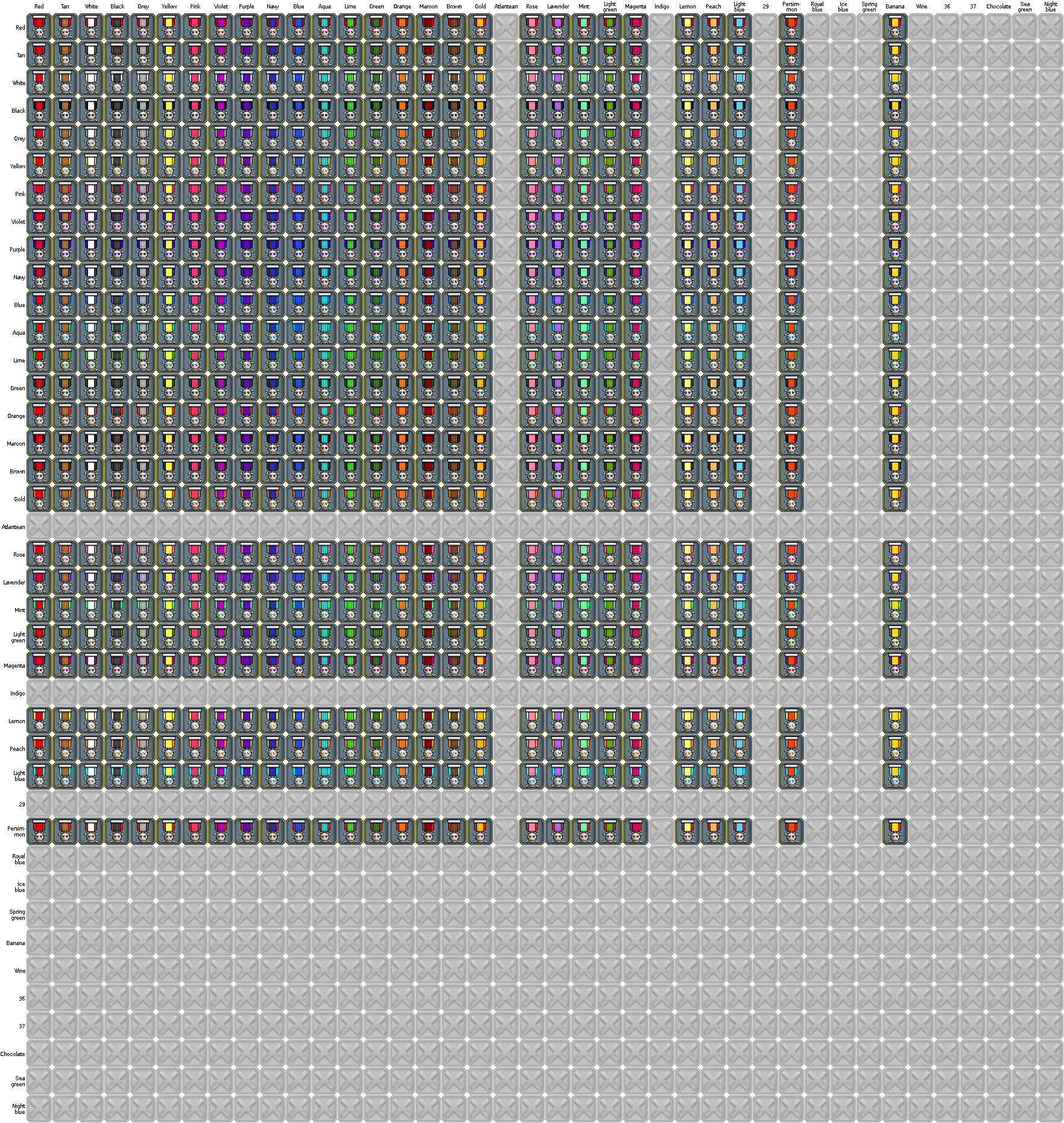YPPedia:2008 help desk archive
Contents
- 1 Trinket templates
- 2 how?
- 3 Portrait
- 4 Edit Article Name
- 5 Please delete image:pirates-shalimar-cobalt.jpg
- 6 Crews
- 7 Links to Forum
- 8 Chachapoya-Matariki route
- 9 checking for article existance
- 10 I NE INSTRUCTIONS ON How to make a YPPedia Pirate page
- 11 P.S. HELP ME
- 12 Portraits
- 13 New Panel
- 14 help
- 15 Editing a wiki page
- 16 Failed move weirdness
- 17 Images
- 18 Karkinos
- 19 How to make a plain table with borders?
- 20 Delete mis-named images
- 21 Monarch icon for rank box
- 22 puzzle pirates
- 23 Putting links to real-life gathering in the other links menu
- 24 Translations
- 25 how'd the wiki get its fancy navigation at the top??
- 26 Deleting pages
- 27 Numbers between brackets in recent changes
- 28 Upload a picture of a portrait
- 29 Editing an existing pirate page
- 30 Crew name problem
- 31 Important but not urgent
- 32 Username login problem -- case sensistivity?
- 33 abbreviated my trinket assistance
- 34 Flag Infoboxes
- 35 Game card usage
- 36 How do i make my pirate?
- 37 Loading/Formatting Issue with some pages?
- 38 Un-deletion of Pirates
- 39 Cursed_Isle_Introduction
- 40 skin
Trinket templates
Is it just me, or is there no templates for Pins? If there is, could someone point me in the right direction?
- There are some trinkets that do not yet have templates. Especially the ones that have a lot of variables for colors/metal colors because making the color charts for these things is extremely tedious detail work. Plus I'm not sure anyone has devised a method for handling more than two variables in a graceful manner. For a list of the trinket templates that are currently available, see Howto:Use the My trinkets template where you can find a link to the listing. --Guppymomma 19:38, 10 January 2008 (PST)
how?
How can i do crew portrait?
- To insert a crew portrait on the YPPedia, simply find a person in the crew. Enter the web address http://OCEAN.puzzlepirates.com/yoweb/pirate.wm?target=NAME replacing the OCEAN and NAME with the ocean and pirate name respectively. On their pirate page, click the crew name in the top left corner of the page. Now click the portrait on the right on the page, and on the next page, right click the portrait and click "Save Image As..." and save a copy to your desktop. Now return to the YPPedia and click the "Upload file" link in the toolbox (bottom left of the screen). Select the portrait, give it the name Crews-YOURCREWNAMEHERE.jpg, and insert the {{portrait image}} (Usage) template in the summary field. --Nicksterv (t/c) 04:00, 12 January 2008 (PST)
I think the Bludgeons, Hammer, Skull Rings and Blackjack should have an added notation regarding them being the best bludgeons to use vs bots. These Bludgeons include Bruises in their strike pattern which are much like the combos of SF. The Hammer being best and justifying it's high cost, followed by Skull Rings, and then Blackjack. Likewise vs Bots the Fish could be considered the worst as it gives the bots a precharged ball.
Portrait
I wish to change my portrait in my pirate's article (Wiffred.)
- Click on the portrait in the pirate article and then on the next page which appears, click "Upload a new version of this file". -- Faulkston 20:43, 22 January 2008 (PST)
Edit Article Name
Is there any way to change an articles name because I entered the name in with the words begining in capital letters but unfortunatly the article is in lower case.
- It's possible to move an article to a new name. Be sure to change any existing links to point to the renamed article. -- Faulkston 20:30, 24 January 2008 (PST)
Please delete image:pirates-shalimar-cobalt.jpg
My apologies, as I goofed on the filename and didn't realize that the pirate template looked for pirates-piratename.jpg exclusively. I've uploaded a duplicate with the correct filename. --Dobdobbodpa 18:22, 2 February 2008 (PST)
- Deleted. -- Cedarwings (talk) 19:02, 2 February 2008 (PST)
Crews
How do you get your crew fame up? aspiring ---- rumored ----- ect..
- Puzzle more. -- Faulkston 18:00, 7 February 2008 (PST)
Links to Forum
Would be giving sources in form of links into the forum be a good idea ? And if yes, how to link nicely to an individual article. The example link here gets me onto the correct page, but not to the article intended. But once I go to the url bar in my browser and press enter I'm at the correct article. I get the same behaviour both with Mozilla and IE. --Alfwyn 15:19, 10 February 2008 (PST)
- Links like these have been placed in YPPedia articles before. The post within a thread is scrolled to correctly in Firefox, perhaps there is a problem in IE where it's not possible to scroll to an HTML anchor before the entire page is loaded. Also I've found in Firefox (and likely IE too) that the scroll offset may be rather incorrect if the images in any posts in the thread's current page haven't finished loading. -- Faulkston 16:16, 10 February 2008 (PST)
- Seems to be indeed a browser problem, thanks (I've tested some more now). --Alfwyn 15:20, 12 February 2008 (PST)
Chachapoya-Matariki route
- The maps on the Chachapoya and Matariki pages conflict with the full map and what I can find in game in terms of the number of league points. I'd fix this myself, but I don't know how the map templates work. --Masterbratac 16:18, 18 February 2008 (PST)
- They aren't that hard to edit. Is the full map the correct one? If so I could update the islands charts using that info. -- Vorky 16:27, 18 February 2008 (PST)
- The full map matches the in-game map, so I assume it's the correct one. Thanks. --Masterbratac 16:30, 18 February 2008 (PST)
- Done. Also updated the route colors on those and the archipelago charts as well. -- Vorky 17:50, 18 February 2008 (PST)
checking for article existance
Is it possible to check for the existance of an article/template inside a template. There is a '#ifexist' feature in newer Mediawikis, but is there a trick to emulate it here ? --Alfwyn 14:03, 20 February 2008 (PST)
I NE INSTRUCTIONS ON How to make a YPPedia Pirate page
I would love it if some old salt could tell me how to make me a personal pirate page on YPPedia!
-- SKUNKBEARD on the Cobalt Ocean Febuary 20, 2OO8
- Ye can refer here if yer wating information on how to create an artice or here if ye want to create yer User Page. --Instantflash 13:22, 24 February 2008 (PST)
P.S. HELP ME
Portraits
On my page, the portrait there is just blank, because i didnt have a portrait at the time of creation Now i DO have a portrait, and im afraid that if i revise the blank portrait the blakc portrait on EVERYONES page who doesnt have a portrait will have my portrait.
Basically, how do I put a different portrait on my page without screwing everything up?
- Simply add "|portrait=yes" to the pirate infobox on your page, and then upload a portrait file using the link that then comes up (Image:Pirates-Chickenfist.jpg) -- Vorky 15:54, 24 February 2008 (PST)
New Panel
I want to put a new panel in a page. How do I do this?
- What do you mean exactly by a new panel? A new paragraph? A new section? -- Faulkston 18:51, 1 March 2008 (PST)
help
need pictures deleted but i dont know how to do it myself
Please delete Image:Mousqueek-zombie popcicles.png, Image:Spring08-Portrait-mousqueek-zombie popcicles.png, Image:Art-mousqueek-zombie popcicles.png, I just realized their not the right theme thanks, mousqueek
- I've deleted all 3 images, as you requested. --Barrister 17:03, 7 March 2008 (PST)
Editing a wiki page
Is there a way to break an automatic link created in an article?
Beta Island (Midnight) has an estate "Altered Estates". There is a wiki article about Altered Estates, referring to an Estate Agent on Sage. I do not wish to link to this article, as they are two completely different entities.
- You can specify the name as Altered Estates (Midnight){{!}}Altered Estates to link it to the (right now non-existing) Midnight article for the building. Disclaimer: I did only rudimentary tests with the {{!}} template so far --Alfwyn 07:09, 9 March 2008 (PDT)
- Links to pages requiring an ocean disambiguation should be in the form of {{Oceanname|Name_to_be_disambiguated}}. So for page in question, it would be entered as {{Midnight|Altered Estates}}. Please do not use the above recommendation. -- Cedarwings (talk) 09:41, 9 March 2008 (PDT)
Failed move weirdness
Half of the page history of Vypra can be found at what seems to be a move failed in the middle of the process. The broken other half has some references cropping up now and then and can be edited and previewed (I didn't want to try a save), but not viewed or moved (Edit link). Any chance of integrating the edit history and then getting rid of the weirdness ? --Alfwyn 14:30, 12 March 2008 (PDT)
Images
i was wondering why i can not have images with my pirate info page when i can see that peperox has the same sort of pictures i had and now i have to stick with writing? is there any way i could have atleast some pictures of swords and bludgeons?
- Well, try to find the name of the images that are already here, instead of uploading duplicates of them under a different name. They are named quite consistenly, so if you know for example that the distillery icon is named Image:Icon_distillery.png, you can guess that the one for the iron monger is Image:Icon_iron_monger.png. The fish would be Image:Icon Fish.png. If you really need a specific colored image of the fish, leave me a message at User_talk:Alfwyn and we can find a way to extract the desired one from Image:Fish_colors.png. --Alfwyn 08:47, 16 March 2008 (PDT)
Karkinos
Info Box for Karkinos Crab pet? What is the code for it as images seem to be missing when attempting.
- It will be Karkinos I guess. A first step for the implementation is to find out the color range (see Karkinos) and after that getting at least one image for each body color and each highlight color. --Alfwyn 11:39, 25 March 2008 (PDT)
- I've got a Blue/Grey one if someone wants to snag the image for it then, can also start to trackdown other owners and list them to be contacted for images also if a contact list can be established to add to. --Everclearboy
- Finding owners would be useful indeed. With the new /print command making useful screenshots (how they look in the inventory/trade window) shouldn't be too hard, although some may want to cut out additional information like PoE held. If they PM me I can give them an email address to send the screenshots too. Alternatively I try to catch you/them in game and take a screenshot of the Karkinos in the trade window. --Alfwyn 06:15, 28 March 2008 (PDT)
How to make a plain table with borders?
I found the basic "how to make a table" in the Wikipedia help, but it comes out with no borders. Is there a class I can use that will give me a plain simple border with cellspacing=0 and cellpadding of about 3-5?
- Go look at ship. --Guppymomma 05:11, 26 March 2008 (PDT)
- Thanks! --Lesleywalker 13:04, 26 March 2008 (PDT)
Delete mis-named images
I didn't realize the naming structure of the file name for Avatar images. I've uploaded new versions of these so the old ones can be deleted, but I wasn't sure how or if I could do that myself. - Thanks
Image:Arrgarethaavv.jpg Image:Arrgy1.jpg Image:Arrgycopy-1.png Image:Arrgycopy.png Image:Aargavpw3.jpg
- I've deleted those images for you. If you wish to have an image deleted in future, you can use the {{delete}} (Usage) template to flag the image for an administrator to delete. Just edit the page and insert the tag. Thanks. --Nicksterv 11:41, 28 March 2008 (PDT)
Monarch icon for rank box
There is no picture for monarch. I know there are a few Monarchs that use the princess one I think it's only fair that they make a monarch one and if there is please tell me :D
- It does exist - use king and queen in the rankbox template:
 . -- Faulkston 21:12, 18 April 2008 (PDT)
. -- Faulkston 21:12, 18 April 2008 (PDT)
puzzle pirates
how do you refer a friend to play and get 1500? i did the refer thing my friend did it but i did not get 1500 and the person you refer it to they get 500 well they did not get it why?
- There are a number of reasons why it might not have worked. Read this post in the forums for more information. -- Cedarwings (talk) 23:22, 15 May 2008 (PDT)
hi I set up an account and cant use it on my moms computer because its been tainted by association , can you help me out please.
- If you are having problems with a computer being tainted, please go to http://www.puzzlepirates.com/support/ for assistance with this problem. -- Cedarwings (talk) 20:28, 26 May 2008 (PDT)
Is it possible to get a link to the Danish Meetup 2008 page in the other links menu beneath the navigation menu. How can I do that or who should I talk to? --Quillken 02:23, 30 May 2008 (PDT)
- Done! --Guppymomma 08:40, 30 May 2008 (PDT)
- Thanks. The event is now over, so no need for the link eany more. --Quillken 19:43, 20 August 2008 (UTC)
Translations
I'd like to translate, with a team, the whole of this in italian. Is it possibile to do it here or i have to create an italian wiki site? --Moonjoon 14:18, 3 June 2008 (PDT)
- A separate Italian version of the YPPedia would be the best path, though the German wiki exists primarily because there is a German languge Ocean. -- Faulkston 19:32, 3 June 2008 (PDT)
You know the one:
GAMES WORLD FORUMS YPPEDIA ACCOUNT HELP DOWNLOAD
I've scoured the decks, forums and the help files, but I'm not even sure for what I'd be searching!
--Robnugen 06:50, 13 June 2008 (PDT)
- Poking at the source for the forums, it is a CSS menu bar. When looking at the header.css file, they have a thank you note for http://www.alistapart.com/articles/imagemap/ which appears to be a tutorial on making such a menu. --Sagacious (talk) 06:57, 13 June 2008 (PDT)
Excellent! Thank you!! And thanks for such a fast reply!! --Robnugen 07:13, 13 June 2008 (PDT)
Deleting pages
How do I delete a page.
Is it possible to completely remove a page (and everything on it) from Yppedia?
- Only administrators can delete pages. If you think something should be deleted, see YPPedia:Deletion to see what tag to use. --Thunderbird 17:30, 30 June 2008 (PDT)
Numbers between brackets in recent changes
I've noticed since the last update (I'm guessing the MediaWiki update) some numbers with + or - are appearing besides edits in recent changes. Can't help but wonder what do they mean. Thank You! --Cecidrake 18:57, 4 July 2008 (UTC)
- Those numbers are the amount of bytes added to or subtracted from the page in question. I was confused when I first saw them too. --Fiddler 19:15, 4 July 2008 (UTC)
- You can also think of them as number of characters added or subtracted. -3,497 is going to be quite significant content removal. Recent changes patrollers can quickly assess the likelihood of an edit being good or bad using this.
- Technically, it's a measure of bytes - where each character = 1 byte, which includes spaces, punctuation and new lines. EN Wikipedia has had this feature for ages, you should hang out there more often :P Another neat addition is if all content is removed from an article, an automatic edit summary of "Blanked the page" will appear. Maybe we already had this, but it's becoming ever more useful of EN Wiki. --Sagacious (talk) 19:30, 4 July 2008 (UTC)
- Thank you for the answer mates! --Cecidrake 21:52, 4 July 2008 (UTC)
Upload a picture of a portrait
how can you upload a picture of a portait to you pirate forum.
- Do you mean upload a portrait image to the YPPedia or have it visible in an external or internal forum (message board). If it's the former, you can find instructions here. -- Faulkston 01:31, 16 July 2008 (UTC)
Editing an existing pirate page
Hello ^_^ I'm new to this, and I seem to be having troubles editing my individual pirate page. When I click on "edit" or "expand stub", a file called index.php opens. At first I assumed you edited that file and uploaded it to the correct location, but apparently it doesn't work like that. If someone could give me a brief overview on what I have to do to save an edited version of a page, I'd be very greatful ^_^
- The editing page should come up much like the page you used to ask this question - as a form with a big white box. Which web browser are you using? Once you've got it working, you might want to check here for further details about how pages are created and edited. --Nicksterv 00:14, 25 July 2008 (UTC)
- I figured that it should come up as the box :P I actually used the ask a question link to edit this, which worked... However, on the pirate page, with Mozilla (version 3), it opens the index.php file thing, and with Internet Explorer (version 6, I think), it says that the page cannot be opened... I've checked on a few other pages, and I'm theoretically able to edit those that have an "edit" option under each category (as in the Royalty page, but I still can't access the editing option for mine or other individual pirate pages. I have all the code prepared, I'm just unsure of how to actually get it in there Lol.. and thank you ^_^ --Enspirit
- At the top of the page, below the blue and tan border that appears on all Puzzlepirates.com pages, you should see the word "edit" that will allow you to edit the page. Click on that word. -- Cedarwings (talk) 19:36, 27 July 2008 (UTC)
- I figured that it should come up as the box :P I actually used the ask a question link to edit this, which worked... However, on the pirate page, with Mozilla (version 3), it opens the index.php file thing, and with Internet Explorer (version 6, I think), it says that the page cannot be opened... I've checked on a few other pages, and I'm theoretically able to edit those that have an "edit" option under each category (as in the Royalty page, but I still can't access the editing option for mine or other individual pirate pages. I have all the code prepared, I'm just unsure of how to actually get it in there Lol.. and thank you ^_^ --Enspirit
- You're not running some HTML re-writing proxy or using some sort of browser plugin/script e.g. Greasemonkey, which would be interacting in some unexpected way with the YPPedia page option menu? -- Faulkston 20:04, 27 July 2008 (UTC)
- Cedarwings - clicking on the top edit link brings up the index.php "Open File" thing :P So does the "discuss the page" link >.< Faulkston - I don't believe so... I can view the history, and can theoretically 'move' the page. Also, when I press 'edit' when logged off, the script in the box does come up, but, being logged off, I can't edit :P I tried changing my password (it had underscores) but that didn't change anything :P Sorry to be causing so much trouble >.<
- EDIT: It works now ^_^ I logged in with another account, and was able to edit ^_^ Thanks for helping :D --Enspirit (/e isn't sure what to do about the date/time thing Lol) ^_^
- To have your signature with a date and time, it's simply four tildes - that is, for me, ~~~~ will produce "Belthazar451 00:07, 28 July 2008 (UTC)". Alternately, you can push the button above the edit box that's second from the right - it has a little squiggle on it. That will produce --~~~~. A la: --Belthazar451 00:07, 28 July 2008 (UTC)
- Thanks!! ^_^ --Enspirit 03:28, 28 July 2008 (UTC)
Crew name problem
Hello, im trying to create an info page on the wiki for my crew 'Midnight Spirits' on the midnight ocean. It says to create a page, type my crew name in the search box, then click on the red name and create page, simple enough..but theres a crew on hunter with the same name. so searches are just bringing that crews info up. Is there a way i can still create a page for my crew on Midnight?
- Because there is a crew with the same name on different oceans, we create a disambiguation page for the existing crew name, and correct the links to the old page. An example would be Scuppering Seven Seas. I've gone ahead and moved the Hunter crew over to Midnight Spirits (Hunter), you can create your page at Midnight Spirits (Midnight)--Nicksterv 11:59, 25 July 2008 (UTC)
Thank ye muchly mate ;).
Important but not urgent
How do i get my account back from the Ban Evasion. And i haven't done nothing..I was just trying to make a petition on how to get my other account back(Elmoluver02)..It says i was a theft..And NO ONE has used that account. And now i just got a Ban Evasion..For no reason..I just want to know what i've done to get that..I just want it back.
- Creating a second account to bypass being banned is ban evasion, and that in itself is a bannable offense. The Ringers have ways for you to protest being banned, and creating another account or using a friend's account to make a petition is not the way. To find out about submitting a ban plea, see ban. --Belthazar451 05:41, 7 August 2008 (UTC)
Username login problem -- case sensistivity?
Ahoy, mates. Tried to log on today and ended up on "Ltpowers" instead of "LtPowers". "Ltpowers" has no contribution history, which makes it kinda hard to look at my watchlist and check my contributions. (Compare Special:Contributions/Ltpowers versus Special:Contributions/LtPowers.) I can't seem to get onto the correct capitalization; logging out and back in again just puts me here. Any suggestions? Ltpowers 15:55, 20 August 2008 (UTC)
abbreviated my trinket assistance
I am useing the abbreviated my trinket code on Vova's trinket page, and I need assistance with the Jolly Roger pin code please. I see the full version but that is just not what I use. I am trying to create a rose/white silver pin. Thanks!
- For three-colour trinkets like the Jolly Roger pin, you actually need to call the tertiary parameter by name. That is, you'll need to call it with (for example)
{{my trinkets|Jolly Roger pin|rose|white|tertiary=silver|text=I'll call him George}}. This code will produce:
| I'll call him George |
- On a side note, if I can ever catch you in-game, I'd like to get a screenshot of that light green coral and lavender handkerchief you have. =) --Belthazar451 11:26, 24 August 2008 (UTC)
/me hugs him and pets him and squeezes him and loves him... yay ty! Here are screenies of the 2 trinkets, I hope they are good enough quality my puter does not look so great to me. ;/
http://i14.photobucket.com/albums/a349/jekylls/Wiki%20Trinkets/whitelavhanky.png http://i14.photobucket.com/albums/a349/jekylls/Wiki%20Trinkets/ltgreenknobby.png
You can catch me as Cheshi on Midnight if ye need more. Thanks again! -- Cheshire2u 19:47, 25 August 2008 (UTC)
Flag Infoboxes
I made a flag infobox but CANT find the flag id number... the flag is Security Forces. Can anyone help me?
- If you go to your flag's Yoweb info page, you'll find the flagid in the url. As an example, let's take Dies Irae's Yoweb page: http://midnight.puzzlepirates.com/yoweb/flag/info.wm?flagid=10005534
- See the bit at the end that says "flagid=10005534"? That's the flagid =)
- The easiest way to get to your flag's infopage is to start from a pirate in the flag and click the link. A pirate's Yoweb infopage can be found at http://OCEANNAME.puzzlepirates.com/yoweb/pirate.wm?target=PIRATENAME, with oceanname and piratename replaced with whatever your pirate's ocean and name are. --Belthazar451 22:16, 28 August 2008 (UTC)
Game card usage
where can i acitivate my game card? -- Gladroy 01:45, 7 September 2008 (UTC)
- There are two ways to use your game card to purchase a subscription or doubloons:
- -- Faulkston 02:15, 7 September 2008 (UTC)
How do i make my pirate?
im not sure how to get my name on teh hunter pirate list. i also want to know how to edit it, like my friend iceicebaby has his on there...i want mine done teh exact same way...any help?
- I've used the template {{oceans|#=1|Hunter}} to indicate that this pirate can be found on the Hunter Ocean. If the pirate is later created on say the Malachite Ocean, then the template can be edited to read {{oceans|#=2|Hunter|Malachite}} to indicate the additional ocean the pirate exists on. -- Faulkston 03:21, 9 September 2008 (UTC)
Loading/Formatting Issue with some pages?
I don't know if this is the correct place for this, but when I was searching for shipyard, I found the page to not load and remain blank. At first I thought it was just my internet, but when I looked at many other pages, most of them worked.
The Tailor page also didn't work, and had many lines of code not correctly formatted.
I don't know if anyone knows why, but I'd appreciate the help. ^^
- The YPPedia seems to be having some issues with larger pages - Shipyard doesn't load properly for me either. Nor does Viridian blockade history, to give another example. I think we've just gotta hold tight and wait for word from above. --Belthazar451 03:17, 8 October 2008 (UTC)
Un-deletion of Pirates
PLEASE! help me, can someone re instate my pirate?? my former friend must have cracked it with something, or loged a keylogger on my computer, and when we had a fight he deleted my character... Mine is named Yonhomina of the Hunter Ocean. The supposed doer of the hacking is Inkslinger of the Hunter Ocean. Please help, i need my pirate back!
- If the pirate was deleted less than ten days ago, it can be un-deleted by sending a petition to an OM while logged on. --Belthazar451 12:16, 18 October 2008 (UTC)
Cursed_Isle_Introduction
There are a couple of minor issues with Cursed_Isle_Introduction page that I would like to see fixed up. Is there someone with suitable rights and authoritah who can spare a couple of minutes for it? I've noted them on the talk page. --Lesleywalker 02:50, 1 November 2008 (UTC)
- Thanks for pointing out those problems. They've now been fixed. - Faulkston 03:25, 1 November 2008 (UTC)
I would like to add additional information regarding the Brigand Kings and their "level" of difficulty in defeating. If there is a guideline or suggest as to how this should be stated or shown on their pages, would like to be shown.
- Add the information to the article and then editors will reformat it if necessary. -- Faulkston 02:13, 1 December 2008 (UTC)
skin
when i put the skin to nostalgic how do i change it back
- PuzzlePirates is currently labeled as the default skin. Try using that as the editor skin to see if it's what you originally changed from. If not, you should look through the remaining skins. -- Faulkston 02:12, 1 December 2008 (UTC)