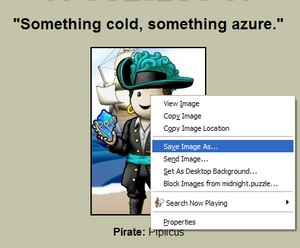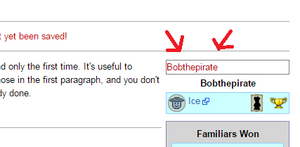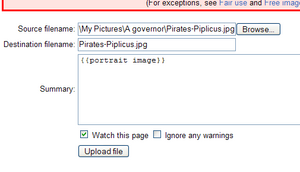Howto:Upload a portrait
From YPPedia
Here is how to correctly upload your portrait image to the correct place:
- Go to your portrait gallery, and click on the single pirate portrait of yourself that you wish to upload.
- Right-click the image, and select 'save as'. Name it whatever you want, as long as you can find it again.
- Click on the red link in your pirate infobox (See Howto:Make your pirate page). This will open the file upload page with the destination filename pre-filled as Pirates-yournamehere.jpg.
- Click the button next to the "Source filename" field and locate the file on your hard drive.
- In the summary box, add the following tag: {{portrait image}}
- Click on Upload.
To upload a new portrait, click on your current infobox portrait, then click on "Upload a new version of this file".