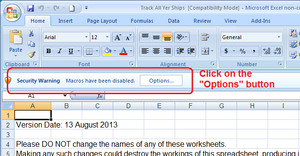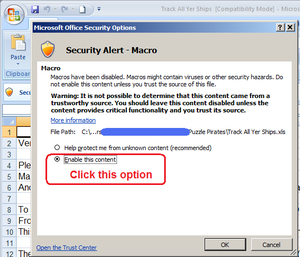Track All Yer Ships
Players use third party tools at their own risk. For a full list of third-party tools, see this category list. For official rules and regulations regarding the use and acceptable functionality of third-party tools, see this page. |
"Track All Yer Ships" is an Excel spreadsheet for getting a comprehensive breakdown of the ships available to a crew.
Originally released in December of 2008 by Siggy, this spreadsheet was adopted in June of 2010 by Franklincain, who has been maintaining it ever since.
You can download the latest version of this spreadsheet from this webpage.
For those pirates using a spreadsheet application not capable of supporting MS Excel's macros, here is a link to the text of the latest version of the macro embedded within this spreadsheet.
If you wish to report any bugs you encounter with this spreadsheet, or if you just have any questions about this tool, please contact Franklincain via private message (PM) at the Forums.
Instructions
Please DO NOT change the names of any of the worksheets. Making any such changes could destroy the workings of the spreadsheet, producing inaccurate results,
When you open the spreadsheet, you'll need to enable the macro. Here's how:
Have anyone within the crew in question go to the dock (on any island). From there, select the "Where are my vessels" option. This will list each and every ship in that crew, as well as the current status of those ships.
Then, use the hot-key commands "Ctrl-A" (to Select All) and then "Ctrl-C" (to Copy All). Then, within the spreadsheet, click on the cell "A2" in the "List of Ships" tab, and then use the command "Ctrl-V" (Paste All) to insert the contents there.
Finally, run the macro within the spreadsheet, to process and reformat the data you've pasted. After that, you should then be able to use the data in the "List of Ships" and "Totals" tabs.
- List of Ships -- This tab lists each of your crew's ships and its associated parameters (i.e.: what type of ship it is; whether or not it's locked and/or battle-ready; where it was last docked; etc.).
- Totals by Type -- This tab lists the subtotals for each type of ship (i.e.: how many sloops, how many cutters, and so on).
- Those subtotals have a further subtotal of how many of each ship-type have sunk but are still recoverable.
- This tab also contains a breakdown (by ship-type) of "standard" vessels versus "variant" vessels (i.e.: which ships are either design-based or limited edition).
- Totals by Island -- This tab lists the subtotals for each island, broken down by archipelago (and ocean). Furthermore, you can un-check specific totals in the pull-down list to filter out unwanted subtotals (such as "zero", if you want to see only those islands having at least one ship).
Known bugs
- There is a bug (aka, a known Microsoft "feature") within MS Excel itself, that does not permit the spreadsheet's macro to work more than once. You have to actually close MS Excel entirely, and then re-open the spreadsheet all over again, if you want to run the macro a second time.