Template talk:Chart league
The Chart templates are a way to build customized, consistent charts and maps of arbitrary size. Inspired by AtteSmythe's charts, which were based off the Chess position templates. Creating a chart allows placement of an arbitrary number of leagues, which can have their difficulty specified; islands, who's names are linked to the appropriate article; and labels, which can contain (limited) wiki markup.
Contents
- 1 Use
- 2 Examples
- 3 League ordering
- 4 Route coloring standards
- 5 Goals
- 6 Doesn't work list
- 7 Discussion
- 8 Color Usefulness
- 9 {{chart island}}
- 10 Template:Chart island
- 11 Color clarification
- 12 Map Icons
- 13 Internet Explorer
- 14 Adding Atlantis to Mapping Function
- 15 LP size
- 16 No need for "Math"
- 17 Template inefficiencies/Move?
Use
The Chart templates are several templates used together, not a single chart template. This allows for an arbitrary number of components, as opposed to a grid which has a fixed size and number of components allowed. If the same chart is used multiple articles, it could be turned into a template itself, so all articles using it could include only a simple template reference.
Most templates involved include positional parameters: where you must enter the parameter values in the correct order. This was done to reduce clutter in use. It may change.
You must create a <div> section specific to the map. The templates provide a style for the opening and a heading section:
<div style="{{Chart style|x|y}}">
{{Chart head}}
...map features...
</div>
The style template must include the size of the map in coordinate space. The actual size ends up being 24*X, 24*Y pixels.
The templates, have various parameters which must be specified:
| Template | Purpose | Parameters |
|---|---|---|
{{Chart_style}}
|
Used in opening <div> |
width - width of map in coordinate space. |
{{Chart_head}}
|
Use this within the <div> to prevent the images from linking to the image page. | |
{{Chart_island icon}}
|
Display an island at a league point |
x - coord |
{{Chart_island_o}}
|
Display an island at a league point (deprecated - currently only used for Azure charts) |
x - coord |
{{Chart_league}}
|
Leagues and league points of all flavors |
x - coord type - ./ or /. (SW-NE), .\ or \.(NW-SE), .- or -.(E-W): displays the league with strength indication on either the western or eastern point of the league type - o (just a league point, of specified color) |
{{Chart_label}}
|
Labels of any sort |
x - coord |
{{Chart_grid}}
|
Grid to help with creating maps. Include any number of these to make counting grid coords easier. It's a 10 x 10 grid that overlaps all map features. |
x - coord |
{{Chart_league difficulty}}
|
Displays the difficulty for any given league point |
x - coord |
The order in which features are added is important if you are creating a chart with league point difficulties.
Typically on Map: templates you'll find the following arrangement:
<!--Island1-Island2 -->
{{Chart_league|League1}}
{{Chart_league|League2}}
{{Chart_league|League3}}
{{Chart_league|and}}
{{Chart_league|so}}
{{Chart_league|on}}
In order for the leagues and points to overlap properly, you need to put the strength for Island1 on League1 and go from there. This is because League2 will partially overlap the end of League1 where they meet, so the strength indicator cannot go there. This means you will not put the strength for Island2 on any league on that route. See leage ordering below for examples.
Grid coordinates may seem a bit confusing. All leagues points are on the grid, however, only on every other grid point.
- Islands: specify the island coordinate.
- - leagues: specify the leagues western point.
- \ leagues: specify the North-West point.
- / leagues: indicate the phantom point to the north-west.
- Labels: specify the point to the North-West of the beginning of the text.
Use the Chart_grid template to help in counting coordinates
Examples
<div style="{{Chart style|11|8}}">
{{Chart head}}
<!-- Spring-Heph route -->
{{Chart league|1|1|\}} <!-- Leage point (top right) coords, direction, difficulty color -->
{{Chart league|2|2|\}}
{{Chart league|3|3|\}}
{{Chart label|0|0|<small>To [[Spring Island]],<br>[[Emerald Archipelago]]</small>}}
{{Chart island|4|4|Hephaestus' Forge|Large Colonized - Spawns: Iron, Tellurium}}
<!-- Heph-Namath route -->
{{Chart league|3|4|/}}
{{Chart league|3|5|\}}
{{Chart league|3|6|/}}
{{Chart label|2|7|<small>To [[Namath Island]]</small>}}
<!-- Heph-Xi route -->
{{Chart league|4|4|-}}
{{Chart label|6|3|<small>To [[Xi Island]]</small>}}
{{Chart label|5|5|[[Image:Jet.png]] '''''[[Jet Archipelago]]'''''}}
</div>
League ordering
Compare this chart:
with this one:
The second chart illustrates the importance of ordering the leagues correctly.
Route coloring standards
For the "{{{4}}}" parameter in {{Chart island}} (Usage), use the value from the appropriate "Color" cell in the following table.
Goals
- Map "look" should be extremely close to in-game map especially named islands.
- Map background must not link to an image page, so that hovering over links within will change cursor.
- Islands names link to islands article.
- Arch name links to arch page.
To do this I'm attampting to go with the nested and absolutely positioned div tags as described in [1].
I'm not sure this will be any better, but it will be different. I also envision a template so that these images aren't needed. Rather than using the explicit grid variety of the chess and go (and likewises the carpentry template here), I thought I'd go for explicitly placing segments and pieces.
[[Image:[Map_Jet.png|right|thumb|75px|Jet]]]I'm hoping for an implicit grid with an arbitrary number of components allowed, allowing this portion of Jet, as seen in the top right portion of the Jet arch.
I'm also convinced I'm insane just for writing this down, let alone actually attempting to do it.
- prevous example deleted: in favor of working version above.
- Changes: roadsign deleted in favor of reusing label
- Note horizontal leagues span two 'x' coords
Not sure if the coordinates will be able to work like this or if I'll have to resort to useing real absolute positioning (eg ...|34|23|... or other manually calculated coords). I think the templates would still save effort."Calculation" by template.Roadsigns andlabels will have positioning problems.- Here leagues are specified by the league point at the NW corner whether it's a / or \ style league. Leagues of type - are specified by west leage point.
Islands are listed last to "overlap" leagues stuff, as are roadsignsorder is almost irrelevant.- There are lots of things that still need working out!
- Much harder to read "visually" while creating.
- Much easier to screw up than the grid, producing nonsense maps.
- Is this faster to compute/render? Templates can take a lot of processor time, and the arch ones thus far are rather large. See wikipedia:Template_talk:Game_of_Go_Position for a page slow to load due to template inclusion.
Doesn't work list
- Links in title for hover box. No big deal: it would be wierd
- Image links in title for hover box. It would be nice to see them a-la google/craigslist hybrid.
- Internet Explorer. Get a real browser. /me grumbles off...
- Javascript. None at all. Sensible, since it would be abused though. Mediawiki converts <script...> elements to raw text, and drops onmouseover, onbuttonpress, etc.. from the <div> element. I was hoping to use the mouseover stuff. No DHTML for me.
- Images
or articleswith '/' or '\' in the name. I expected this anyway, but it would have made things slightly easier.- This isn't entirely true. See Template:Charting_/ and Template:Charting_\ They're possible, but you can't use the [[wikilin]] syntax to access them - something I didn't discover until after I'd made mine. --AtteSmythe 10:08, 4 August 2005 (PDT)
- I thought I'd seen such things. Useless for templates, without wikilinks though. I even tried to make pages named directly after the hex expansion (%2F and %5C) but got complaints from the file upload page. If anyone finds a way around this, I would love to make the (map_P,map_N,map_H) images ("map_/","map_\","map_-") respectively (char doesn't have to be the last one mind you, just the only one different between them). That just seems a lot easier to work with when using the template. (— Callistan (talk/contrib) 10:29, 4 August 2005 (PDT)
- No, it works for templates, just not for links. See Template:Charting 8x8. It includes {{Charting_{{{19}}}}}, where 19 (21,23,etc) is / or \ for the diagonal leagues (see second row). You simply can't access the template page via wikilink. I stumbled upon this when I created the template via a index.php?title=NAME link rather than a /wiki/NAME link. (Edit: Ah, I don't know about images, though. That needs to be a valid filename, I think, which can't include / or \. I used a template "/" to include [[Image:ChartingLBT.png]])--AtteSmythe 11:11, 4 August 2005 (PDT)
- I thought I'd seen such things. Useless for templates, without wikilinks though. I even tried to make pages named directly after the hex expansion (%2F and %5C) but got complaints from the file upload page. If anyone finds a way around this, I would love to make the (map_P,map_N,map_H) images ("map_/","map_\","map_-") respectively (char doesn't have to be the last one mind you, just the only one different between them). That just seems a lot easier to work with when using the template. (— Callistan (talk/contrib) 10:29, 4 August 2005 (PDT)
- This isn't entirely true. See Template:Charting_/ and Template:Charting_\ They're possible, but you can't use the [[wikilin]] syntax to access them - something I didn't discover until after I'd made mine. --AtteSmythe 10:08, 4 August 2005 (PDT)
- Leaving <div> tags open. Mediawiki closes them automatically which breaks the way this template is supposed to work.
- Spaces prior to the coordinate numbers: {{Chart league| 1| 2|N|green}} will not work.
- Leading zeros in the coordinate numbers: {{Chart league|01|02|N|green}} will not work (at this time).
- Referencing subpages relatively from templates. From the page map/head, you can reference map/9 with simply ../9. Ideally this would make moving pages easier. That doesn't work in templates though; the relative reference is resolved using the initial calling page as the base.
- Background images in block elements. Tried that to get a nice repeating map patter instead of a single solid color, but it looks like wiki strips them.
- Omitting units in style for left/top/width/height (and likely others). You must specify 'px', 'em' or '%', or mediawiki simply drops the property from the style.
Discussion
- Neat! I'll admit, this is an approach I considered. What got me is the apparent lack of math in templates. There isn't any, aye? The problem, of course, is that if you want to specify a 10x10 array, there's no way of specifying that Xyzzy Atoll is in (4,5) - to float the text out there, you'd need to put it at (4*cellx,5*celly). That said, the idea of specifying only display elements really appeals to me. I like the psuedo-template syntax you have, and if there's any way of getting it to work gracefully, I'm all for it.
There's also the problem of the alternating league/island cells per row. Either the user needs to know that a horizontal league occupies three cells, the league needs to be shown as only taking up one cell (too short, looks bad, IMO), or leagues need to not be shown (a deficiency of the in-game maps, IMO). --AtteSmythe 09:36, 2 August 2005 (PDT)
- The math is a problem, and I'm still working on it. I've come up with two solutions, neither totally optimal, but if a third doesn't show, I'm going with #2. I forget if the Template namespace allows subpages, but if not I'll deal.
- 1. Make the coordinate grid nodes to 10px apart. All coords are simply multiplied by 10:
Template:map/coord => "({{{1}}}0,{{{2}}}0)"
{{map/coord|4|5}} => "(40, 50)"
- but 10 is just too small, and the next possible, 100 is too big.
- 2. Use nested templates to turn "calculate" into "lookup", thus for a grid with nodes 25px apart:
Template:map/c1 => "25", Template:map/c2 => "50", ... Template:map/c4 => "100", Template:map/c5 => "125", etc...
Template:map/coord => "({{c{{{1}}}}}, {{c{{{2}}}}})"
{{map/coord|4|5}} => "(100, 125)"
- I don't like the idea of so much transclusion, but it works. Just to be really silly imagine a complete wiki calculator: Template:calc_2_1 => "2", ... Template:calc_3_3 => "9", ... etc.
- WRT 3 pts per horizontal league, I was planning on making horizontal league points span two x coordinate points. Since there are no cells, There's no restriction that all images be the same dimension, so the horizontals can be longer than angled leagues. — Callistan (talk/contrib) 17:20, 2 August 2005 (PDT)
Sorry for the div, but I wanted to make sure the conversation flow still works...
Well, the problem is with making entry make sense. IMO, and I could be wrong, most people don't think about a horizontal league being longer than a diagonal league, so the problem comes when you try to express the amount of white space between two diagonal leagues. Take this example:
o - o - o \ \ o o
If the top line is expressed as (LP(0,0), HL(1,0), LP(2,0),HL(3,0),LP(4,0)), the next line should be (\(0,1),\(4,1)), since those coordinates are below the corresponding league points. If you count the spaces, though, there are seven empty spaces between them, not 4. In order to make it really work, the user would have to enter the second row as (\(1,1),\(7,1)). Perhaps the easiest way that I can come up with to get around this is to do something like:
o - o - o
/ \ / \ / \
- o - o -
Where each boxed group is one 'element' - that way, each row is alternating 3-space and 1-space elements. On the first row, each thin element is either a league, an island, or nothing. The wide elements are either horizontal leagues or nothing (or always nothing, if you're not showing leagues). On the second row, thin elements are always blank. Thick elements are either bottom-top leagues, top-bottom leagues, or both, or none. That way, the "blank spaces sometimes need to be 1 and sometimes need to be 3" makes more semantic sense when it comes time for entry. Then you really can enter in (\(0,1),/(4,1)) and have it make sense.
- Ah, I see the reason you're looking at 2x instead of 3x - your leaguepoints don't actually take up a map grid of their own. It's sort of like you have two overlaid grids, one of points and one of leagues. That may make things much simpler - I'll look forward to seeing what you come up with. --AtteSmythe 10:53, 3 August 2005 (PDT)
Aye, I follow, but because I'm using layers (sugested by the wiki mapping link) the pieces can overlap. I've a mocked up version here now. I've made each leage an image with both end points, and they just overlap. There's transparent layer on top of all the leagues/island icons to keep them from being clickable, and Island links go on top of that.
that gives us:
\
o
\
o
The coordinate scheme is a bit weird though. Basically, draw vertical and horizontal lines through all league points and you'll have the grid. Note there are never used "phantom" leagues between horizontal league points. For horizontal leagues, simply specify the point at it's western league point. Same for leagues running from NW-SE: specify the NW league point. For SW-NE leagues is where it's weird: specify the phantom league point north of it's SW point. See below for a possible change to this.
To place the islands, the point at which the island is used. Then, because we've no math in css, a subdiv is used to shift it northeast of the league point. Placing the hyperlinks to the islands uses the same scheme, but is currently in a seperate div tree. This is so its layer is above the transparent layer used to keep league points and isles from linking to their image page. I might fix that later with at single divtree and yet another invisible layer, to hide the isles linkage, but also to provide an area around the island for mouseover popups, since I hate having to be so friggen pricise with the mouse.
The same method of subdivs to adjust position, could be used to "fix" the wierdness of the coordinate system. My template use original mockup used the same coord system, but you'd specify the westernmost point, then a field indicated if the league ascended '/' or descended '\' as it went east. It wouldn't make much difference, so I'm not worrying about it just now.
To colorize, I made the images opaque excpt for transparent dots connecting league points. Then the bg color of the leagues div shows through. Works well in Firefox, though IE is barfing badly. I converted to gifs, but the transparency screwed up so I'm going to have to recreate the images from scratch if I do that. I'm not even sure I care. No one should use IE anyway! (yes yes, the world being what it is...).
The order you list the leagues, islands, and anything else for that matter, is irrelevant. The template can put them all at the correct z-index. Someone could get silly and plot brigand attacks if they wanted, with little google map dots.
Oh speaking of google, yeah; I've considered google map-ifying YPP oceans. It's doable, since you can get Google to use other map images. Considering things like craigslist-google hack and the cheapgas google hack, I can imagine a pretty neat YPP interface. But I think we'd all have to be shot for simply going "too far" with a game.
What's troubling me now is that the hover text is very limited, so I thought I'd do hidden layers (like the info baloons on google maps) that could have all kinds of stuff like spawns. I don't think flag info is usefull, since it will get out of sync with actuall pages (which will get out of sync with reality unless we get OOO to use wiki-plugin to update flag-info from the game DB). — Callistan (talk/contrib) 11:22, 3 August 2005 (PDT)
- Because surely nobody's already goen too far ;) *giggles* Carry on :) --Guppymomma 11:46, 3 August 2005 (PDT)
- Oh, wow, I was wondering how you colorized. The opaque color is just the map background color, then? Sexy. Also falling under dead sexy is the gmaps idea. That makes a happy smythe - and they already did all the work of making it work on all the different browsers. Good work, Callistan. This is really good stuff - much more flexible than my system, and likely a lot lower server load (even if you're using templates for math. ::shudders::) --AtteSmythe 11:54, 3 August 2005 (PDT)
Fantastic! What was the breakthrough? Your syntax is so much cleaner than mine, I can't imagine going through to do what I'd have to do to meet the functionality you have already. Kudos! Anything I can do to help, let me know. --AtteSmythe 00:16, 4 August 2005 (PDT)
- Ok, I think it's pretty set, except for a couple lingering issues.
- No breakthrough really: Just accepted that the wiki wasn't going to let me leave open divs in a template, so rather than have a start template to open the div, and an end template for the close, I have the style template to add all the boilerplate to a div created by the map user.
- IE will be working shortly. I've made new images, which are .gifs so IE will like the transparency.
- IE also wants to color a block elements background area tall enough to render text, even if there's no text being displayed (it's an image!) and even if the image isn't that tall. Thus IE shows colored bars above and below the horizontal leagues (looks like the background is centered over the image... how odd). I've fixed that in the new .gif by just making it taller. [Edit: fix: use "overflow:hidden" in the style]
- Because of a lingering image bug in the wiki which prevents replacing of images, I've changed the names of the leagues to get the new versions.
- I want to add optional dx and dy variables to the label template, to allow more precise positioning.
- Finally, I think I like your trick of another nested template to turn '/', '\', and '-' into what ever I need the image name to be. What's a little transclusion between friends? — Callistan (talk/contrib) 14:07, 4 August 2005 PDT)
Bah, run into another snag not shown by my original example. Check it again. By using more divs covering smaller areas, I think I can get around it. I expect IE will be there to barf on it though. Suggestions welcome. — Callistan (talk/contrib) 17:32, 4 August 2005 (PDT)
- Ok, I've no idea what's wrong. New images, and I put a colored background behind each, but only for a select region so there's no overlap. In theory, it's perfect. I can even copy the generated HTML to a local page, fix the image links (which aren't the problem since you see the images are loading above) and it works... yet it doesn't work here. Some page style conflicting? Guess I'm going to have to download the entire page, stylesheets and all, to see what the problem is.
- The good news is I found a fix to the stupid IE making colored background regions larger than the block element: style="overflow:hidden". — Callistan (talk/contrib) 11:59, 5 August 2005 (PDT)
- Yuck - it was just working, too! Stupid IE. What problem, exactly, are you seeing? I see two: I can't see leagues any more (FF or IE) and certain league points show up doubled (IE) --AtteSmythe 12:09, 5 August 2005 (PDT)
- Ok, got it! Wasn't even IE, it was mediawiki! Short story: when specifying numeric values in styles, be sure to specify units (here px for pixels)! Seems media wiki does more wierd stuff in the back end than just closing div tags... some I still don't understand, but basically, when I did 'view source' it showed the styles exactly as I'd entered them... when I did "save page... (Webpage complete in Firefox) there were many modifications to the styles: hex value colors were converted to "rgb(rr,gg,bb)" (with numeric values of course) adn some odd mozilla background styles were added. The kicker though was that width/height, which didn't have units specified were removed (guess it doesn't want to make any assumptions?). Anyway, fixing the templates to actually specify px units did the trick.
- I still don't know why "view source" didn't show me the modified version. If someone more knowledgeable about mozilla/Firefox could explain that, I'd love to hear it.
- Skipping the label positioning feature for now. It's time to whip up some maps! — Callistan (talk/contrib) 12:44, 5 August 2005 (PDT)
- I was seeing a different problem. I edit this page and hit Preview, and everything was fine, but if I went back and reloaded, nothing worked. Very strange... But congrats! I'll go {{delete}} my charting_ templates, in case you want the namespace (or not, meh) --AtteSmythe 12:48, 5 August 2005 (PDT)
- This is expected. The server caches pages internally. When I changed the template, this page wasn't updated until it was edited again, and the template re-transcluded. Note that when this is moved to the Template: namespace, anything that uses it will have the servercache cleared when the template is edited. That's the benifit of having them in Template:
- I was planning on just calling it map, or Map. But we do use "Chart" in game more... — Callistan (talk/contrib) 13:09, 5 August 2005 (PDT)
- I'm not entirely sure I understand how everything works, but it looks brilliant. – Yaten talk 12:57, 5 August 2005 (PDT)
- I was seeing a different problem. I edit this page and hit Preview, and everything was fine, but if I went back and reloaded, nothing worked. Very strange... But congrats! I'll go {{delete}} my charting_ templates, in case you want the namespace (or not, meh) --AtteSmythe 12:48, 5 August 2005 (PDT)
- Request: I'm not sure how to do this myself, but it would be nice to indicate extinct points on Midnight, as well plottable points that aren't on maps (such as the point SE of Epsilon charting to the point SW of it. You can see all the points I know of on Midnight in a very large image (320k) here. To assist with making the tables (maybe it's not helpful at all), I've put together a Photoshop file of Midnight featuring guides as grid markings (I believe guides carry over save files, but I could be wrong. Make sure you have guides enabled by pressing Ctrl+". The entire ocean is 64 x 64 (I think Cobalt and Viridian are also this size, but that's unconfirmed), which is about twice as large as can fit on a regular wiki page. – Yaten talk 15:54, 5 August 2005 (PDT)
- No problem, 'Chart league' now accepts 'o' for the 3rd arg (it's a point!) which just places a single point, no league. The color affect the color of the point. They won't look as nice because they won't be anti-aliased like the current league points (Damn you IE, and your lack of support for png!). — Callistan (talk/contrib) 17:17, 5 August 2005 (PDT) (Edited: accepts 'o' not '.')
- Colors: We should probably set up a standard for the actual colors we'll use for route difficulties. Red, orange, green, and blue seem too bright to me on the brown background, so here are the colors I've been thinking of using:
From left: blue, cornflowerblue, green, gold, sandy, indianred, firebrick.
Another option is the standard colors:
From left: blue, lightblue, green, yellow, orange, red, darkred.
Any thoughts? – Yaten talk 18:09, 5 August 2005 (PDT)
- Agree on both accounts: standardiazation, and that the standard colors are too bright. 7 may be too many, especially when it's all guesswork anyway. My suggestions: — Callistan (talk/contrib) 19:18, 5 August 2005 (PDT)
- Whichever we do, I think it needs to be included as a key on every page we use a chart on. At the very least, a link to a page explaining route difficulty and the color key.--Fiddler 21:05, 5 August 2005 (PDT)
- Okay, let's go with Callistan's colors: blue, turquoise, green, gold, orange, firebrick. The one exception should be Ruby, where there is a definite middleground between orange and firebrick (I used indianred) Also, quite a bit of this page could be archived to make it more of a Usage help page. – Yaten talk 21:17, 5 August 2005 (PDT)
Color Usefulness
I'm starting to wonder how useful chart colors are at all. I'm on Alpha-Oyster as we speak, which is supposedly light-blue, and I just got hit with an indianred brigand... --AtteSmythe 23:32, 22 August 2005 (PDT)
- When you go from one color route to another color route, the brigands will still attack for about a league and a half or so. Hence, the indianred brigand was probably from alpha-byrne. *Shrugs* --Markozeta 00:29, 23 August 2005 (PDT)
- It was in the last half-league outside Oyster, headed in from Alpha. My point, though, is if I were more proactive, I would just go edit the Diamond charts to show an orange-red route from Alpha to Oyster. Does this decrease their usefulness? --AtteSmythe 08:39, 23 August 2005 (PDT)
Adding to the list of possible requests: is it possible to use background-image:map.png (the actual map background, whatever its name is) with the {{Chart style}} template? – Yaten talk 00:14, 6 August 2005 (PDT)
- Alas no, at least not in any of my attempts (see the doesn't work list above). Mediawiki seems to strip that out of all block level elements. If you find a way, I'd love to! — Callistan (talk/contrib) 00:21, 6 August 2005 (PDT)
{{chart island}}
I'm not sure what we should be putting in for the 4th field in the {{Chart island}} template. Some have the island size. Some have commodities. Some have nothing (in large part because I didn't realize the 4th field was visible from the mouseover). Opinions? --Barrister 20:28, 29 August 2005 (PDT)
- What browser gives you the mouseover info? I'm using Firefox and all I see on mouseover is the island name.--Fiddler 20:39, 29 August 2005 (PDT)
- Firefox 1.0.4 on the Mac. Mouseover the brown diamond, not the island name. --Barrister 21:06, 29 August 2005 (PDT)
- Works for me firefox on pc. --Guppymomma 21:33, 29 August 2005 (PDT)
- I've been lazy about it because the mouseover doesn't seem to work for me (with Firefox or IE). I like "Size (un)colonized – (Market): Commods" best. – Yaten talk 20:40, 29 August 2005 (PDT)
Template:Chart island
I think I've removed all references to Template:Chart island. Should we delete it? --Barrister 15:57, 16 October 2005 (PDT)
Color clarification
I've been getting attacked by lime-green brigands on a few routes on Sage. I'm not 100% sure if I should be marking these routes as green or gold. Gauntlet-Spaniel is one of these routes, as well as Spaniel-Starfish (I think). It's a bit of a difference, as the bright green brigands usually match my numbers (on Greenwich-Starfish) and the lime-green ones usually have 1 more than I do. --Thunderbird 19:27, 26 October 2005 (PDT)
Map Icons
I am suggesting to use different icons to show the difference between the islandtypes (outpost|medium|large, colonized|uncolonized). I've uploaded six images as suggestion for the different types.
| Green | Brown | Blue | |
| Large | |||
| Medium | |||
| Outpost |
I'm using a green color for the uncolonized islands. Since those are forageable. Barrister told me to think about color-blind people, and i guess these colors are a bit close to each other. but I'm not really sure. If there's a nice middle way (After reading a little bit about colorblindness I guess perhaps blue instead of green is better), then thats fine by me. But the difference between (un)colonized is also now in most tooltips.
We could simply create a new {{Chart Island o}} which chooses the island icon based on a new parameter. ArmEagle 02:53, 20 April 2006 (PDT)
- Red-Green colorblindness is the most predominant type I think. I like the different island size shapes though. Perhaps a difference in the inside shading would help with potential colorblindness issues - a dark brown fill in one of the sets maybe? --Guppymomma 06:32, 20 April 2006 (PDT)
- I think adding a different center color would distract too much. Added a blue variant (simply swapping red value for blue from the originals, or something). Looking at the color selector, the hue difference is much bigger there. Problem is there shouldn't be too much a difference between the two types. This blue might pull much more attention than the default brown. Any input from someone with more experience in colors is very welcome ;) ArmEagle 11:55, 20 April 2006 (PDT)
- The blue is kinda pretty, although I'd use that to symbolize colonized and leave the dull brown for the uncolonized ones. I agree, it's more attention-catching. I have no experience with colorblindness, so can't help there, sorry. Really nice work on the chart - I've been trying to follow what you're doing and it's still a mystery. --Zava 12:02, 20 April 2006 (PDT)
- I think blue for colonized and brown for uncolonized works best. The green's too hard to see. FYI, before you make any changes to the existing templates, I have a suggestion: Create 6 separate templates, one for each icon/color. It will make replacing them pretty easy, rather than having to do fancy template work. The 6 templates can then call a common template with the icon name as a parameter. --Barrister 13:45, 20 April 2006 (PDT)
- Ok made those Map Icon templates already.. but then i started wondering about what parameter to use to pass this information. Barrister you said that 4th parameter for the island title was handy or so (though without prepending '4=' it's on the 3rd parameter. I could go for '5=', or simply name the parameter 'icon='. Any chance that -since for this a new {{Chart Island o}} will be made- it might be better to also make that title parameter clearer by naming that 'title' or 'info'? If someone is going to convert a map to the new template, i think its only a small effort to change '4=' into a clearer named parameter, and there won't be confusion in the future about that. ArmEagle 02:51, 21 April 2006 (PDT)
- Today's very busy for me, so if you can wait a day or two, I'll try to tweak the templates. --Barrister 09:03, 21 April 2006 (PDT)
- I know how i should change (make a new) {{Chart Island o}} and the map templates. Just want a heads up for the points i addressed, before i start changing it without an 'ok' ;). ArmEagle 10:55, 21 April 2006 (PDT)
- Today's very busy for me, so if you can wait a day or two, I'll try to tweak the templates. --Barrister 09:03, 21 April 2006 (PDT)
- Ok made those Map Icon templates already.. but then i started wondering about what parameter to use to pass this information. Barrister you said that 4th parameter for the island title was handy or so (though without prepending '4=' it's on the 3rd parameter. I could go for '5=', or simply name the parameter 'icon='. Any chance that -since for this a new {{Chart Island o}} will be made- it might be better to also make that title parameter clearer by naming that 'title' or 'info'? If someone is going to convert a map to the new template, i think its only a small effort to change '4=' into a clearer named parameter, and there won't be confusion in the future about that. ArmEagle 02:51, 21 April 2006 (PDT)
- I think blue for colonized and brown for uncolonized works best. The green's too hard to see. FYI, before you make any changes to the existing templates, I have a suggestion: Create 6 separate templates, one for each icon/color. It will make replacing them pretty easy, rather than having to do fancy template work. The 6 templates can then call a common template with the icon name as a parameter. --Barrister 13:45, 20 April 2006 (PDT)
- The blue is kinda pretty, although I'd use that to symbolize colonized and leave the dull brown for the uncolonized ones. I agree, it's more attention-catching. I have no experience with colorblindness, so can't help there, sorry. Really nice work on the chart - I've been trying to follow what you're doing and it's still a mystery. --Zava 12:02, 20 April 2006 (PDT)
- I think adding a different center color would distract too much. Added a blue variant (simply swapping red value for blue from the originals, or something). Looking at the color selector, the hue difference is much bigger there. Problem is there shouldn't be too much a difference between the two types. This blue might pull much more attention than the default brown. Any input from someone with more experience in colors is very welcome ;) ArmEagle 11:55, 20 April 2006 (PDT)
Okay. In that case, can you make a list of the new templates you've created? Thanks! --Barrister 11:53, 21 April 2006 (PDT)
- Ok I created {{Chart island o2}} that is used in the test map-template {{Map:Alpha_Island-AEtest}}. Island icons are set by the parameter 'icon=' with values: (large|medium|outpost)_(col|uncol). These are used in {{Chart Island o2}} to call one of 6 Templates like {{Map_I:large_uncol}} (etc). An example use of the above test map-template is on my talkpage: User_talk:ArmEagle (icons just showing all 6 types, not representing true island-types). I did replace the '4=' for the title with 'title='. In the mean time I did upload quite some different map icons. Images like Map_Ilc.gif, Map_Iou.gif can be deleted now (though ofcourse not Map_I.gif ;). ArmEagle 13:36, 21 April 2006 (PDT)
- Thanks. I want a chance to tweak them so they don't require "icon=" Should be ready on Saturday. --Barrister 13:48, 21 April 2006 (PDT)
- Hmm, under the assumption that parameter 3 is nowhere used, I put the island type on the 3rd spot. Putting the 'title' parameter on the true 4th parameter, so that that '4=' 'hack' is unnecesary now. It is 'cleaner' this way. But 'oceanname' and 'islandname' are still named parameters. ArmEagle 05:17, 22 April 2006 (PDT)
- Thanks. I want a chance to tweak them so they don't require "icon=" Should be ready on Saturday. --Barrister 13:48, 21 April 2006 (PDT)
New templates
{{chart island icon|x|y|island|ocean|size|commodities}}
Example: {{chart island icon|5|4|Shatterstone Island|Ice|lg|wood, madder}}
Notes:
- Notice the lack of parameter names.
- Legal values for "size" are "lg", "med", "out", "lg_col", "med_col", and "out_col"
- When replacing existing maps, you'll have to remove the "islandname=" and "oceanname=" tags.
- Please find an out-of-the-way map (like on Ice) and try to update one of them to use the new island templates. Let's see how they look.
- We're going to have to split out the Cobalt/Viridian and Midnight/Indigo maps since the island colonization and sizes don't always match.
- How should we categorize islands that have buildings (like markets) but aren't really "colonized"?
I want to thank ArmEagle for giving us new icons. They're really great. I hope I've integrated them into a useful system. --Barrister 17:53, 23 April 2006 (PDT)
- I didn't mind the way the title was used till now. If in any case the images aren't clear, the title would show what type of island it is. I think it's also handy to get used to the icons. I'm also wondering why there's different titles for the icon and the islandname below that (Also can't grasp how the title for the latter is created from ({{{oceanname}}})|{{{islandname}}} to show -island name (oceanname)- which is exactly the other way around).
- I couldn't decided how to name the new templates, regarding the different ocean problem. 'Template:Map:Emerald_Archipelago' is the original to which the oceanname is passed as parameter (1). Should we just add the oceanname with an underscore ('Template:Map:Emerald_Archipelago_Midnight'), or colon..
- I've also been thinking about all the double work we'll have to do. Since every island is on at least 3 maps; ocean, archipelo, island itself, and perhaps other neighbour-islands. For all these templates we have to add the same data as parameter to the island again; islandname, oceanname, size, goods. Hmm, k, thats only 2 parts (size, goods) based upon islandname and oceanname. Anyway, my idea was to even make a template for that part. -oceanname:lowercased,underscored(islandname)-. Though i guess that simply goes too far. ArmEagle 15:50, 24 April 2006 (PDT)
- I understand the concern about editing so many maps, but that's just the way it's gotta be. The important thing is to update an entire map in one pass rather than visiting once per island.
- I don't think we need to add the size (e.g., "Large") to the "title". Instead, I think we should add a legend just above/below the might ring spectrum on each island page.
- I'm confused by your comments about the Emerald Archipelago map and about "titles for the icon and the islandname". Can you provide some examples of your concerns? --Barrister 16:51, 24 April 2006 (PDT)
- Oh nevermind.. I guess thats the default behaviour of mediawiki.. title is the page the link is going to.
- So, what about my 'second' point'? How would you name the ocean-specific map templates? ArmEagle 17:30, 24 April 2006 (PDT)
- Not sure what to name them. Let me think about it. My gut says "Template:Map:Emerald Archipelago (Midnight)" because it's consistent with our other naming schemes. Any objection? --Barrister 17:57, 24 April 2006 (PDT)
- Nope, looks good. Hmm, I keep going; Was just thinking of a special icon for a capital ;). I think I'd make it a round blue one, see the table used before.
- I just looked at {{Chart island icon}} and see that you plainly used [[Image:Map_icon_{{{5}}}.gif]]. With for example the parameter for a large uncolonized island that would become 'Map_icon_lg.gif'. But that's still the 'old' image (and lg_col doesn't even exist). So either rename the icon image, or the templates and use those. ArmEagle 03:02, 25 April 2006 (PDT)
- Not sure what to name them. Let me think about it. My gut says "Template:Map:Emerald Archipelago (Midnight)" because it's consistent with our other naming schemes. Any objection? --Barrister 17:57, 24 April 2006 (PDT)
I don't know what you mean by the "old" image. I took all of your blue/brown images and uploaded them under new names. I did this because I wanted the name to represent their function, not their color. (That way, if we decided, for example, to make the brown icons into purple icons, we don't have to rename them.) Also Image:Map_icon_lg_col.gif definitely exists right here: ![]() . --Barrister 11:42, 25 April 2006 (PDT)
. --Barrister 11:42, 25 April 2006 (PDT)
- Hmm, i must be blind :). Anyway, that was still what the templates were for. But this works just fine too. Tomorrow I'll start converting some Midnight maps. ArmEagle 14:34, 25 April 2006 (PDT)
Next phase
After the archipelago and ocean-wide charts are converted comes the tricky bit: converting the individual island maps. Because of the shared maps for Indigo/Midnight and Cobalt/Viridian, I think we need to take the following steps, in this order:
- Duplicate the existing maps. "Template:Map:<island>" needs to be copied to "Template:Map:<island> (<ocean>)". For Indigo/Midnight and Cobalt/Viridian, this means creating two copies each. (Note: Do not simply move the old maps.)
- After all maps have been copied, then "Template:Island image header" and "Template:Island image header 2" need to be edited to point to the new maps.
- Old maps can be deleted.
- Each island map can be edited to use the new icons.
(The last 2 items can be done in parallel.) --Barrister 11:38, 26 April 2006 (PDT)
New plan: Duplicate the existing island maps. When you've duplicated an island's map, change the island's page from the "island image header" template to "infobox island" template. Then delete the original map. This lets us convert the islands one-by-one and makes the island template consisten with the crew/flag templates. Whee! --Barrister 16:26, 30 April 2006 (PDT)
- Ice has been fully converted: ocean map, arch maps, and island maps. --Barrister 17:14, 1 May 2006 (PDT)
- Little note for Midnight/Indigo charts: The extinct routes do not exist on Indigo. The first round of extinctions occurred before Indigo was even around, and I doubt the training charts were memorized before they were deleted. --Thunderbird 19:00, 1 May 2006 (PDT)
- Midnight has been fully converted. --Barrister 13:35, 2 May 2006 (PDT)
- Cobalt/Viridian have been fully converted. --Barrister 16:05, 5 May 2006 (PDT)
HunterSage has been fully converted. I'm going to take a bit of a break now. Also, I promise to come back and delete all the old redirects when I'm done. --Barrister 01:56, 7 May 2006 (PDT)- Hunter has been fully converted. That leaves Indigo and Azure. --Barrister 23:55, 12 May 2006 (PDT)
- I believe Azure already uses Template:Map:*island* (Azure) templates. Keep in mind it's stuff is specialized as Azure had no navy colors. --Thunderbird 00:27, 13 May 2006 (PDT)
- Indigo has been fully converted, and I've deleted the old "island image header" templates. Please note that there were some inconsistencies about island sizes. When there was a conflict, I standardized on what was shown on Indigo Ocean's table. --Barrister 15:13, 15 May 2006 (PDT)
Internet Explorer
Woo hoo! I think I got my fix for IE in correctly. Any other problems tap me on the shoulder and I'll work out the kinks. —Sivius(T/C) 03:59, 23 May 2006 (PDT)
Yes, there are some other problems with it. (The images being dropped down about 5 pixels.) But there's a start towards cosmetic appeal for everyone. —Sivius(T/C) 04:01, 23 May 2006 (PDT)
Okay, so I fixed the dotted line routes. Coming soon to a wiki near you: Solid lines. —Sivius(T/C) 04:07, 23 May 2006 (PDT)
- Yeah - the grey lines are still 'screwed' as it were... --Sagacious (talk) 04:09, 23 May 2006 (PDT)
- My bad. Missed grey. —Sivius(T/C) 04:29, 23 May 2006 (PDT)
:How to add a color:
- Create the image with the appropriate color.
- Save it to the wiki as...
- "Image:Map-W-colornamehere.gif" for dotted line routes
- "Image:Map-V-colornamehere.gif" for solid line routes.
- —Sivius(T/C) 04:46, 23 May 2006 (PDT)
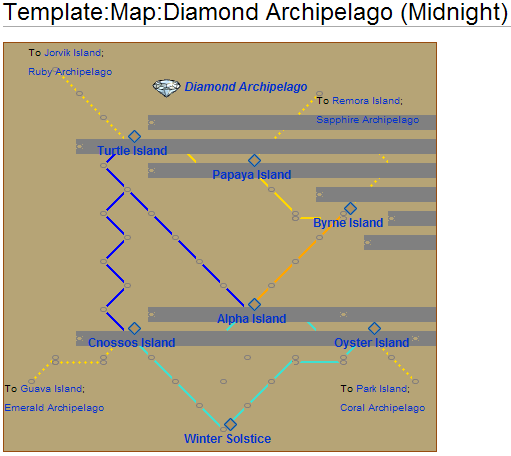 Uhh see? --Sagacious (talk) 05:01, 23 May 2006 (PDT)
Uhh see? --Sagacious (talk) 05:01, 23 May 2006 (PDT)
- I see. But doing standalone league points appear to be out of the question. There are plenty of league point colors used on other pages. :-\ —Sivius(T/C) 05:08, 23 May 2006 (PDT)
- Okay, I'm gonna revert to the old templates and try some more things in my user section. (Keeping the images for use in my experimentation). At least I've come a great deal closer to that potential fix. —Sivius(T/C) 05:12, 23 May 2006 (PDT)
- I appreciate your attempts to fix this very serious problem. However, I can't support any solution that requires us to upload multiple images per color. There are dozens of potential colors we might use, and I don't think it's wise (or practical) to create new images for each of them. --Barrister 12:09, 23 May 2006 (PDT)
Adding Atlantis to Mapping Function
I may have missed a official post about not posting screenies of maps to Atlantis or maybe no one has gotten around to it. At any rate, I have mocked up a copy of the wiki map for Dragon's Nest on Viridian showing the Atlantean Outpost, Harsh Fort. I submit this as an idea for possible inclusion on the YPPedia.
I set this up utilizing existing templates for wiki maps. To do it I used the {{chart island icon}} template to pull in a map icon image from atlantis. The image itself is a mockup of the ingame image, as I do not have access to my client at the moment and couldn't find a screenie of one that has been posted on the forums.
Wiki Map Mockup including an Atlantean Outpost.
Please comment on the following topics:
- Should we add Atlantean Outposts to maps on the wiki?
- Should we use the existing templates or create a special template for {{chart atlantis icon}}?
- Should a special color be used for the route off standard chart routes?
- Other thoughts on adding Atlantean Outposts to the YPPedie.
At any rate please post thoughts and ideas for this potential addition to the YPPedia. --Kgarrett1969 06:30, 17 September 2007 (PDT)
- Bump! Well bump if you can bump on wikis, I had the same sort of Idea the other day, Just wandered along and found this today... I like the idea of an Atlantis map map.... Still any interest in this? --Lcawte 21:48, 22 August 2009 (UTC)
- There's no point to it. Atlantis locations are randomly generated to be one league from a known league point. Any league point. --Belthazar451 01:30, 23 August 2009 (UTC)
LP size
Should we look at uploading new images for the bigger league point circles that are currently in the game, or keep the smaller LP circles? The bigger circles in game seem to be a bit easier on the eyes, personally. But I do not have the know-how to make all of the images. --Thunderbird 17:42, 20 February 2008 (PST)
No need for "Math"
It's done with #expr now. I may bot myself sometime to delete the math templates. Or another admin could (or if you're a non bureaucrat admin, I can bot you if you want to tackle it). --Guppymomma 14:50, 30 September 2008 (UTC)
- Okay, I've killed off all the math templates. --Guppymomma 15:52, 30 September 2008 (UTC)
Template inefficiencies/Move?
It's a minor thing, but this template could be made cleaner by moving the div outside of the template. I've mocked up an example here: User:Jbzdarkid/Template:Chart.
Also, since the template was moved to Chart League, why not move the talk page as well? Jbzdarkid 01:56, 8 May 2014 (PDT)
- Whoa, nellie. That template's used on literally thousands of articles. You want to maybe wait for a response to your comment before making changes to it? And mock up an actual functioning example? --Belthazar451 06:27, 10 May 2014 (PDT)