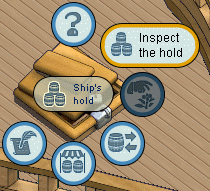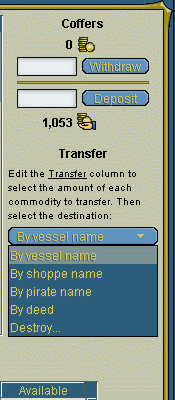Transfer
If you're looking for the act of ceding an island to another flag via Ocean Master assistance, please see the Island transfer guidelines.
Transferring moves commodities from the hold of one ship / shoppe / stall to the hold of another. In order to perform a transfer from a ship, the pirate wishing to do so must have officer permission aboard that ship (be an officer and own the ship in question, or be a fleet officer or higher). From a shoppe, the pirate must be the owner or a manager at the place. The interface is found behind the "Inspect the Hold" button on the hold (for a ship) or at the "Manage the Shoppe" section (Manage Inventory). Opening the inspection screen displays commodity counts with 4 numbers, number of units, weight, volume, and number of units to transfer to another place. In order to transfer to a particular destination, the pirate must have officer/manager permission aboard the destination, or transfer the goods to a pirate who has that permission and is at the destination. There are five methods of specifying a destination.
Transfer options
- By vessel name: Enter the name of the destination vessel into the box. It must be fully spelled out, or the transfer will not work.
- By shoppe name: Enter the name of the shoppe or stall into the box.
- By pirate name: Enter the name of the pirate into the box. They must be at the same island, and in a place where they can receive the commodities. When the Transfer button is pressed, the pirate in question will receive a notice and have to accept or decline the goods.
- By deed: Drag the deed from the booty panel into the box. This requires ownership of the destination vessel or shoppe. (This is unavailable for stalls because they lack deeds.)
- Destroy: Choosing this will simply throw the commodities into the drink, and they will be gone forever. Be aware that there is no confirmation box for this one.
After the destination is chosen, simply enter the number of each commodity to be transferred/destroyed in each of the commodity rows, and press the button to finish the action. If the destination happens to be the same as the source, the following message appears: "Um, that's not a transfer, that's a juggle." If the destination is not on the same island as the source, this will be mentioned as well. If for some reason the commodities do not all fit in the destination hold, the smallest commodities will be transferred first, and any commodities that are left over will remain at the source. A message indicating what was transferred will be displayed to all pirates involved.
Historical notes
Before the implementation of market bidding, the transfer interface was separate from the hold, took the place of the market bidding icon on the radial menu, and even had a different icon itself.