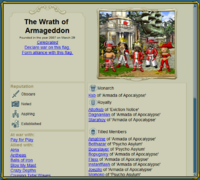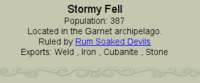Info page
An info page is a page within the game that gives information about something. Every pirate has an info page about them, as does each crew, flag, and island.
Pirate
- "Pirate page" redirects here. For individual pirate articles on YPPedia, see Individual pirate articles.
A pirate's info page includes:
- Information about their rank in a crew and flag
- Their rank in the navy
- A list of their reputation standings
- Shoppes and stalls they own or manage
- Any islands they govern
- A list of their hearties which they've chosen to display
- A gallery of trophies they have been awarded*
- A single portrait, if they've chosen to display one**
- A list of their puzzle standings and experience
- Named familiars that they possess
- Houses they own or are roommates in
*A pirate may choose to display up to six trophies. If one or more trophies have been earned, there will be a small button "View trophies".
**If one or more portraits are owned, there will be a small button "View gallery".
A pirate's info page can be viewed online via yoweb using the following URL:
http://OCEAN.puzzlepirates.com/yoweb/pirate.wm?target=NAME
Replace OCEAN with the correct ocean and NAME with the correct name. For example, viewing a pirate named "Blackbeard" on the Midnight Ocean could be done as follows:
http://midnight.puzzlepirates.com/yoweb/pirate.wm?target=Blackbeard
Crew
A crew's info page includes:
- Flag affiliation
- The date the crew was founded
- The crew's current rank and fame
- The crew's politics, booty share and ship restocking cut info
- The crew's reputation standings
- A list of crew members, sorted by rank
- The crew's public and private statement
- A group portrait can be displayed, if the captain enables one
Flag
A flag's info page includes:
- The date the flag was founded
- The flag's current fame
- A list of flag members who are titled or higher in rank
- The flag's reputation standings
- A list of member crews, sorted largest to smallest
- The flag's public and private statement
- A group portrait can be displayed, if the monarch enables one
Island
An island info page can only be reached in-game through the info page of the flag or pirate which governs it. The island page includes:
- The island's current population
- The archipelago in which the island resides
- A link to the flag who govens the island
- A list of the island's exported commodities
History
- With release 2006-10-17, pirate, crew and flag info pages were revamped.
- With release 2009-10-06, reputation was introduced and added to pirate, crew and flag info pages.
- With release 2011-05-25, shanghai points, formerly viewable on a crew's info page, were replaced by rogue marks.