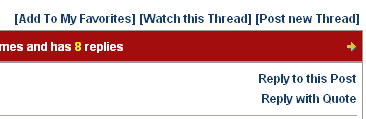Yohoho! Puzzle Pirates Forums
| The subject of this article is obsolete and no longer present in the game. | |
| Information presented here may no longer apply to the current game. It is retained primarily for historical interest. |
The Yohoho! Puzzle Pirates Forums were the official forums created and maintained by Grey Havens until their closure in April 2022.
As of December 2023 Puzzle Pirates has a Discord server which replicates many of the forums below.
Forums
The forums hosted on this site were grouped into categories:
Yohoho! Puzzle Pirates
Forums in this group have to do with the Puzzle Pirates game and community, but no specific ocean.
- Hear ye! Announcements - This be ye news from the Dread Ringers and debate upon it. (Ringer and Ocean Master posting only)
- New Player Forum - New players post here! A welcoming spot for introductions, questions and musings.
- Game Design - Detailed discussion of game design issues.
- Tips & Tricks, Questions & Answers - This be the appropriate place to ask questions and seek answers regarding gameplay, and tips on puzzling.
- Technical Issues - This be ye forum for asking technical questions. Search here to see if yer problem has an answer already.
- Ice Discussion - For discussion of test releases made to the Ice Ocean, reporting Ice bugs, and organization of testing.
- Shore Leave - Arr! Here be ye forum for off-topic and unpiratey topics.
- A Cask of Blog - For the discussion of all things pertaining to the Puzzle Pirates blog
- The Mariner's Muse - Draw yer blade! Or write about it, sing it a song, cover it in papier mache...
Global
The Global category is for threads that apply to all oceans, and concern actual gameplay in one way or another.
- Piratical Parley and Politics - Avast! Here be ye forum for piratey scheming and puttin' together yer plans for conquering the seas.
- Events! - Postings for forthcoming and recurring Events from Pirates and the management thereof.
- Events Workshop - A place for the discussion and planning of events.
- YPPedia Community - Your Puzzled Posts Examined, Discussed, Investigated, and Answered
- Grand Crafting Puzzle Project - Committee for the Creation of Crafting Puzzles.
Ocean-specific
Following the global group are forums for each specific ocean:
- Parley - General ocean-specific discussion.
- Bazaar - A marketplace where players can buy, sell, and auction items.
- Events - Event announcements and discussion.
Bilge
The bilge category is for inactive and unwanted threads. Most are archived, rather than deleted.
- The Bazaar - [Archived as of 7/24/06] Locked -- No new posts in The Bazaar can be made.
- This bazaar forum is the original that predates the forum reorganisation and addition of ocean-specific bazaars.
- Parents' Corner - Archived forum for the now-discontinued Family Ocean
- Davy Jones' Locker - In the Ocean Deeps dead threads go to dwell.
- While this forum is not locked, posting to the threads within is discouraged.
Additional forums
There are additional forums hosted as well, but they are restricted to Ringers or other limited groups.
Forum moderators
The forums are moderated collectively by various OMs, developers, and even certain players. While specific moderators are assigned to each of the forums, this list changes frequently and is not generally published. If you have a problem on the forums, or concerns about forum posts, send a petition in game with your concerns.
Icons
The icons used on the Y!PP Forums may change as Three Rings improves the user interface.
The interface
Each sub-forum consists of threads. Threads consist of posts. Posts are one 'box' written by one person.
- To add a post with your comment to a thread click the Reply to this post button in the top right of the post.
- If you wish to make reference to a specific post is is common to quote the post by clicking the Reply with quote button instead.
- To begin an entirely new discussion click the [Post new Thread] button in the appropriate sub-forum. Only post a new thread if you are sure one has not been made in the past on the same topic.
- To bookmark the current thread click either the [Add to My Watch](when threads added to this list are posted in you will receive notification by e-mail) or [Add to My Favorites].
My profile
The things below are all accessed through the My Profile link.
Avatars
Avatars are currently limited to 60,000 bytes and the width and height should be less than or equal 150 pixels.
If you are uploading a new or updated avatar, the new avatar will not immediately display in your profile or on your forum postings. To view the new avatar, click "My Profile" to redisplay your profile, and click Refresh (on Internet Explorer) or Reload (on Netscape, Firefox or other web browsers).
Uploading an avatar with dimensions larger than 150 pixels will cause it to be resized to fit.
Signatures
Signatures should not contain graphics. They have a size limit of about 243-247 characters including spaces and symbols as well as letters. It is possible to edit the signature writing a large block of text, but mvnforum will only save up to the size limit and will simply chop off the remainder. The forum uses a cache for signatures, so if you change your signature it may take a little while to refresh and change to the updated version. There is no way to choose which posts have signatures; it's either all or nothing. If you want to individualize which posts have signatures, you will need to sign them within the text.
Private messages
Private Messages (PMs) converted over from the old forums, but for some reason old, deleted PMs have returned from the grave, and many of them have been cloned to have twins. The current total message limit is 500. You will need to look through and delete things if you are over the limit; otherwise, you cannot receive new messages.
Sent PMs are not automatically saved. If you would like to save a copy, check the box for "I would like add a copy of this message to my Sent items folder" when sending your messages.
Profile information
The conversion from the old forums rendered everyone female. Change it if you need to. The current First Name and Last Name requirement will be changed, but for now you can just make something up.
Quoting and formatting
To quote with a username, the username must be added manually:
[quote="insertnamehere"]Text of quoted message[/quote]
Don't forget the quotation marks, or it won't work. Also, an extra closing quote tag [/quote] anywhere in your post will cause all of your quote tags to fail. Other formatting codes are standard bbcode, you may add the code yourself or you can use the format buttons at the top of the posting form.
To quote without a username, you can simply click the "Reply with Quote" button in the post that you want to quote. This will quote everything they've written, but you can modify what you want to quote as you wish. Alternatively, you can copy text (comes in handy when you're quoting external, or quoting more that one person)and write [quote] before the text, and [/quote] after it.
Forum terminology
Don't understand what someone else has said? Try looking below...
Thread - A thread is a topic in a forum.
Post - A post is a reply/comment to a thread. For instance, you are reading the first post in this thread. Therefore, if you want to comment on what someone says, click "Reply to this Post", and not "New Thread". If you want to make your own topic, then use "New Thread". Before creating your own thread, try searching it. It might've been already suggested/answered/posted and creating a thread with the same topic is a waste of space. If what you're going to post hasn't been written/suggested/asked, then and only then, you can add a new thread.
Spam - Spam refers to a post that is irrelevant, or does not contribute to the topic. An example of this is posting "OK" - it adds nothing to the topic, and is a waste of space, and is disapproved of. However, if someone is spamming, please tell them nicely, and do not start...
Flaming - Flaming is where a user, or several users, insult or criticise other posters without good reason. It's alright to criticise - "I disagree with you, because <logical reason>" is perfectly acceptable, but "lol u r noob u r wrng" is not.
Bump - A "bump" is where a user posts in a topic that has been inactive for a long time, which causes it to "bump" up to the top of the forum list. Unless there is a good reason for it (to add more to a discussion if things change, for instance), it is frowned upon - try not to "bump" threads that haven't been replied in a period of three days, unless you have something important or relevant to say. Bumping to say "lol u got banned" is an example of both spam, and poor bumping.
Troll - A person that hijacks a thread in an attempt to irritate people. Trolls add little insight to a thread and tend to be aggressive towards other posters.
De-rail - A post that veers the topic of the thread off on a tangent.
Postcount ++ - Put at the end of a message to indicate that your post adds little or no value to the thread, with the basic premise to boost the posters post count. The "++" symbol is found in some programming languages and indicates an increment of 1 to a value. The term is usually written tongue and cheek.
More terms you may encounter can be found in the List of known Puzzle Pirates abbreviations and acronyms.
Searching
- Main article: Yohoho! Puzzle Pirates Forums/Searching
The forum search allows for Boolean, wildcard, fuzzy and proximity searching. It also allows for grouping and boosting.
Known bugs
Grey Havens knows about the following bugs and are working on them:
- First unread and links to specific posts: Takes you to the first unread post or the specific post, but if there is more than one page in the thread the page number list will always think you are on page 1.
- Mark all threads read. The page it leads to has a broken image link.
- Search indexing problem leading to incomplete listing of results.
Historical notes
- The forums were shut down sometime in April 2022. On May 30th, 2022, an official announcement mentioned that they will not be returning.
- The Bazaar was archived on 2006-07-24.
- The forums used to use phpBB, but there were technical difficulties and a migration to mvnforum was planned by Lizthegrey and Jack. On August 10, 2005 during the midst of the housing rollout, phpBB's database caused some major issues including crashing a webserver and the migration was implemented about a week early due to the emergency.
- Minor cosmetic changes have been made from time to time, with reordering of sections and the like.
- Originally, rather than having the forums divided into sections for each ocean, there was only 1 global Parley and Events forum (due to a lack of need) When Cobalt and Viridian Oceans opened in February 05, all the oceans shared these global forums and a number of posting conventions arose in response. Ocean Specific sections were created in November 2005 in response to the growing unwieldiness of the forums and from Player demand.
- Several subforums have been known by other names - Most notably "The Bazaar" was originally titled "The Bazaar, Not the Cathedral", and "New Player Forum" was originally known as "Greenie Playground"