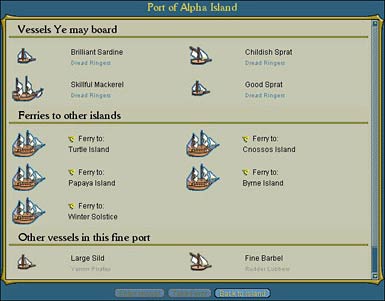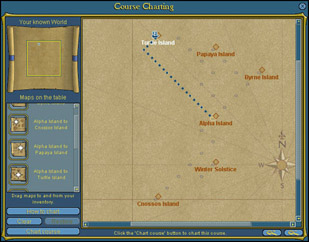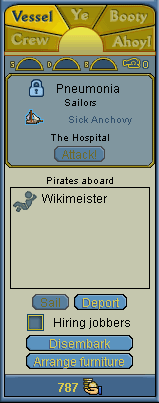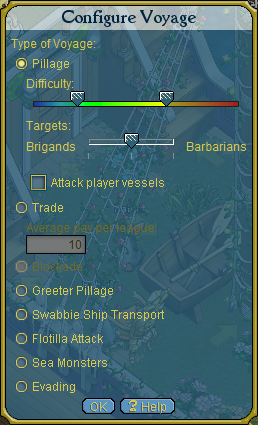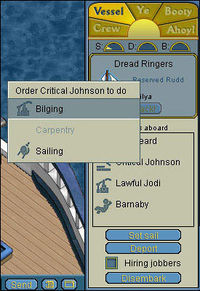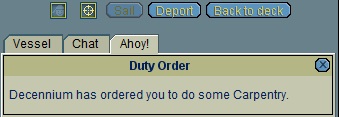Official:Voyages
Voyages
Contents
Introduction
Arr, cheer up, me buccos. We know that a pirate's nothing without the taste of the salt air and a fair following wind, so get yerself to the port and, by clicking on the jetty, see if ye can board a vessel!
The information below covers all you need to know to run a voyage. You can also learn more about voyage types.
The Port Interface and Boarding a Vessel
Clicking on the jetty exit should present you with the port interface and a list of vessels that you might board.
Click on a ship to go aboard. Vessels belonging to your crew that are in your current port will be shown, along with any vessels manned by your crewmates that are presently out at sea but not engaged in battle. If your crew is in battle, you will only be able to join them after the melee is concluded. Note that most crews appreciate their fellow pirates asking permission on crew chat before boarding a crew vessel at sea.
Charting a Course
The ocean is a large grid of "League Points". A voyage takes place by setting a course between two islands and then puzzling along that course.
Before a ship might sail, the course must be plotted by the commanding officer. To do this, go to the helm, or to the navigation table, which is either below decks or in one of the ship's cabins.
Clicking "Chart a Course" brings up the Course Charting interface. Shown are the islands and routes between them that are either memorized by the navigator, contained in the charts held by the navigator, or contained within the charts currently on the navigation table. The Navigator can move charts back and forth between the table and her inventory by dragging them.
Click on an island to plot a course between your present position and the island, then select Chart Course to fix the course before you sail.
Most officers within a crew leave their charts on their ship for ease of use by other officers. In addition, a diligent navigator should avoid ending a voyage at an island known only to them (from memory, or from a map in their inventory); to do so would be to make it almost impossible for their fellow crewmates to chart that ship away from that location, effectively stranding it there!
Ship Supplies
Any salty sea captain knows to stock her vessel with cannonballs before setting out pillaging - there's no use in having a master gunner aboard if there be nothing to fire! Cannonballs can be purchased from any Ironmonger shop and are stored in a vessel's hold.
In addition to cannonballs, captains will need to stock their vessel with rum in order to ensure a smooth passage along the sea lanes. If a ship runs out of rum at sea, murmurs of discontent will soon be heard amongst the crew and puzzle performance will suffer. This includes the Swordfight or Rumble at the end of a Sea Battle! Woe betide the captain who attempts to board an enemy ship with insufficient stocks of rum aboard. Rum can be ordered from Distilleries and may usually be bought directly from the Trade Commodities interface on the ship's Hold. It comes in three strengths: swill, grog, and fine rum. The strength of each (40 proof, 60 proof and 100 proof) determines how long they each last.
Putting out of Port and Setting Sail
The commanding officer can leave the Port and sail from any duty puzzle. The requisite buttons lie below the Sea view and above the chat box. In most cases, the commanding officer also takes responsibility the Navigation puzzle.
Ship Status Dials
Whilst puzzling at sea, you will notice three dials towards the top of the right hand panel. These reflect the three status indicators of the vessel: its Speed, Damage, and Bilge levels. A cannon symbol next to them indicates how many cannons are loaded and available to the navigator to fire.
Speed
Speed is fairly self-explanatory. Each vessel has a maximum speed which can be reached by an appropriate number of skilled sailors working in concert (for example, two for a sloop, ten or more for the greatest warships).
Sailing is a constant battle against friction, so if nobody mans the sails, the ship will gradually slow down until reaching its minimum speed. Thus, even if the sailors mutiny and desert the captain, it's still possible to return the ship to port, albeit very, very slowly.
Damage
Damage is incurred when the ship collides with rocks or is struck by cannons during Sea Battle. In addition, the vessel accumulates a little damage just by sailing around. The Carpentry puzzle repairs this damage.
Damage increases the rate at which Bilge will enter the ship, and any damage sustained during Sea Battle will also reduce the effectiveness of pirates during boarding fights.
Bilge
Bilge indicates the water level of the vessel. Bilge impacts the ability of the sailors to bring the ship up to speed; indeed, with a full bilge, it's very hard to accelerate the vessel at all.
Bilge always come in as a slow trickle while ye sail, but damage to the ship by cannons makes the waters rush in! Fear not, though, for outside of warfare, even a ship full o' damage and bilge cannot sink. That said, a few diligent pirates manning a ship's Bilging stations should be able to keep a vessel neat and dry.
Cannons
The cannon counter tells the captain how many cannons are currently loaded on the vessel. This is particularly useful during Battle Navigation.
Advertising for Jobbers and Swabbies
Often a pirate captain or officer will want to set sail without a full compliment of crew, and there be a handy way to call up pirates eager for a job at sea: use the 'Hiring Jobbers' checkbox!
This will do two things: post a notice on the Voyages tab of the Notice Board, and bring aboard a number of Swabbies to help ye sail.
Swabbies
Swabbies are non-player pirates who love to sail at your beck and call. They are uniformly Able in their abilities, but are glad to take orders and charge no wages for their efforts! They will even fight by yer side in a battle! Just do not expect them to be terribly clever or witty.
Hiring Jobbers
When yer vessel is hiring jobbers, you will be notified whenever players who view the Notice Board and apply for your posting. If you like the look of the applicant, simply type /job <pirate name> and they will be offered the job. When they accept, they will be automatically whisked aboard your vessel.
Swabbies only stick around to fill out an empty ship's numbers, so in most cases, hiring a player will cause a Swabbie to exit the vessel and go back to playing dominoes or whatever it is that Swabbies do in their off hours.
Taking Down the Notice
An officer can take down the hiring notice at any time by clicking the button again. If the vessel becomes full, the notice will be taken down automatically. Any existing Swabbies on board will continue to stick around after the notice has been taken down. Thus, it is possible for solo-minded pirates to simply put up the notice, get their complement of Swabbies, and then take down the notice before hiring any real pirates. We hope ye likes the company of Swabbies!
If they start to get on yer nerves, Swabbies can always be fired manually by using their radial menu. Note, however, that every vessel has a minimum might rating, so ye cannot 'fly under the radar' by simply firing all yer Swabbies.
Configure Voyage
The Configure Voyage screen, found on the helm, allows ye to specify the type of voyage ye'd like to set out on.
Pillaging
The pillage option is set by default and the most common voyage. The mechanics of pillaging are discussed in the Sea Battles section. Be sure to read over it carefully before setting out!
The difficulty slider allows you to adjust the difficulty of vessels you would like to encounter, from Easy to Very Hard. The targets slider allows you to adjust if you would like more Brigands, more Barbarians or a mix of both.
Both sliders do not guarantee that you get what you set exclusively; however, the better one performs at the Navigation duty station, the better the chance you have at getting what you're looking for!
Checking the "Attack player vessels" box will auto-target player vessels in addition to Brigands and Barbarians. That said, even if the option is unchecked, other player vessels will still able to attack your vessel. When attacking other players, if both vessels are set to target Barbarians, instead of a Swordfight, the battle will end with a Rumble instead.
Taking a Pillaging Job from the Noticeboard
As previously described, officers of crews can post vacant positions on the Notice Board as they sail so that young pirates arriving in port can apply for work on the ocean waves. Prospective jobbers can examine the crew info before they hop aboard to see what sort of folks their new employers are and how any eventual booty will be divided. This information is also included in the job description, along with the pay rate and the type of vessel being sailed.
Once you've selected a ship to job with, click on Apply and wait a few moments until the officer has a chance to review your request (she will probably be busy puzzling at the time). Should your application be successful, the officer will /job you, inviting you aboard the vessel. Accept and you will be whisked out to start a new adventure at sea!
Trading
If you're looking to move some of your own cargo between islands, rather than relieve other vessels of theirs, you can set your vessel configuration to Trade. When trading, jobbers are paid for their labor directly from the Hold as long as there is enough PoE there to pay out. The average PoE paid per league can be set on the Configure Voyage screen but the amount paid is determined based on the jobber's performance. Better performance means better pay!
In addition, the better the performance of the duty navigator, the less the chance of being engaged by Brigands or other players. Navigate yer way to freedom!
It should also be noted that while normally Brigands become incrementally more difficult (and more loaded with booty) with each successful Sea Battle, Brigands that you happen to engage with while trading do not become harder with each successful battle.
Evading
Evading is similar to the Trade setting described above in that it provides the crew with a navigation option designed to reduce the likelihood of engagement and battle with other ships. Evading is intended to be used by captains when they deem the voyage over and decide it's time to head back to port.
The ideal use for Evading is to sail out, run a successful voyage, earn a horde of loot, and then set the ship to evade to ensure you get home with your winnings safely.
Unlike trading, when the ship's voyage type is set to evade encounters, the crew are not paid from the hold. This difference is important to note if you join a ship while it is evading engagements.
The other major difference with trading is that the "evade" voyage type can be set while a vessel is at sea. However, it is important to note that once a ship is set to evade, it cannot be changed to another voyage type until the vessel reaches port.
As with trading, ships do not experience the normal "ramp" in brigand difficultly while evading encounters.
Blockade
Flag royalty may post job offers for their flag in a blockade from the "Blockades" tab of the notice board. Essentially, these offers allow the flag to pay all dutying pirates aboard their vessels within the blockade based on a selected payscale. Once the job offer is set setting the voyage to Blockade allows players to be jobbed onto the vessel to enter the blockade.
Greeter Pillage
Greeter Pillages are pillages run by Greeters intended to introduce new players to the mechanics of pillaging. Only someone on duty as a Greeter can start a greeter pillage, however anybody can join after. Before starting a greeter pillage the vessel's hold must be completely empty. Player vessels cannot attack or be attacked by vessels on a greeter pillage.
As greeter pillages are intended as introductions and training, less booty is won from brigands as opposed to traditional pillages. However, new players are automatically paid per league for their work depending on how well they do, much like puzzling on the Navy, as well as an automatic split of the booty.
Swabbie Ship Transport
The Swabbie Ship Transport voyage option is an automatic way to have your vessel moved between islands, for a fee. As with Greeter Pillages, the hold must be empty before the swabbies will transport the vessel. Once the hold is empty and the course is set clicking "Sail" will bring up a message showing how much the swabbies demand for their efforts. Once that amount is placed in the hold clicking "Sail" again will set the vessel on its way. The longer the course, the more the fee will be.
Swabbies will sail the vessels automatically, without any players being onboard. The vessel won't be able to be attacked by brigands or players nor will the vessel make any stops. Once the destination has been reached the vessel will be put into port.
Flotilla Attack
The Flotilla Attack option advertises on the Notice Board that the vessel is set to attack a Brigand King's Flotilla
Sea Monster Hunt
This option advertises that the vessel is intending to hunt sea monsters and loot the treasure they're guarding. In order to set this option, the vessel must already be charted to a Sea Monster Lair
Ordering Swabbies and Pirates Around
Swabbies and Jobbers can be ordered to do a task by clicking on their name in the vessel panel:
Swabbies will jump right to your assigned task, but real Pirates are unfortunately more wilful and might take a while to hear yer orders, let alone act on them, even though such commands are made quite obvious:
Make 'em Walk the Plank!
If a player pirate continually ignores yer orders, it may be time to give 'em the plank with the handy /plank command. This sends jobbing pirates walking off the side of the vessel and removes them from yer crew as a jobber. This is very useful if that jobber ye hired turned out to be foul-mouthed and lazy. A member of yer crew will simply be ejected from the ship when subject to the /plank, so they'll be able to come back again; if you desire to exclude them from the trip permanently, you'll need to remove them from yer crew. That said, however, it can be very useful to /plank fellow crew members who have fallen asleep at sea to free up a slot aboard your ship for a fresh hand.