Purchase
- Purchases are often referred to in-game as orders. These are not to be confused with the orders given by officers aboard a ship. For the latter, see order.
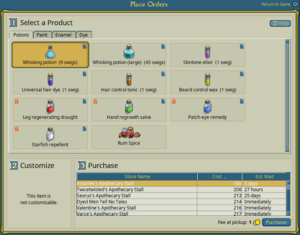
Pirates can purchase goods for Pieces of Eight (or a combination of PoE and doubloons on Doubloon Oceans) at any shoppe or bazaar. When buying an item with a doubloon cost, the PoE is paid up front; the doubloons are paid upon delivery.
On entering a shoppe, select the order option at the sales desk to access the ordering screen. Please refer to the Comparison shopping guide for more details on this screen.
All orders are split into two parts to calculate the total order cost:
- Price of the product
- Tax
Cancelling an order
Pirates may cancel an order as long as work has not been started on the item by selecting it from the Order Queue and clicking Cancel. PoE will be refunded minus a 15% restocking fee and any taxes paid. Any designs used in the ordering process will be returned.
Shoppe managers may also cancel their own order by clicking "Manage Orders" and cancelling the order that they have placed, provided no work has been done on the order. Managers cannot cancel orders placed by anyone but themselves.
Abandoned items
After a period of 40 days from the time an order has become ready to take delivery, it will be labeled "Abandoned". At this time an owner or manager of the shoppe may deliver the item themselves and, if they do so, it will no longer be available to the original purchaser.
