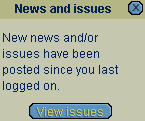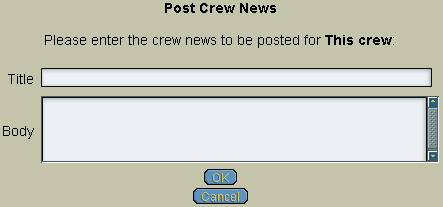News
News and issues are notices important enough to be seen by all crew and flag members. Crew news can be created by pirates ranked officer and above, while flag news can only be created by royals & monarchs. News can also be created by certain in-game events. In a democratic crew, pirates may create and vote on issues.
Viewing an issue
Upon logging in, if any new items have been created since that pirate last logged out, they will see a notice on their ahoy panel. This message will remain until it is cleared with the x icon, even after the items have been viewed. Pirates can also view items by selecting the "Issues" button from the crew panel.
Creating a new issue
At the bottom of the crew info page, there is a button marked "Post News". Clicking this takes players to a page where they can specify a title and text for the issue. Clicking OK will post the news issue, marked with the creator's name and the time of creation. It is impossible to edit issues once they have been posted.
Issues may also be created by certain in-game events. The creator will be marked as the monarch of the flag creating the item, or if there is no monarch, the creator will be marked as the name of the flag. These include:
- Crew news
- Invitations to join a flag.
- Rank changes of pirates in crew.
- Expulsion of pirates in crew.
- Flag news
Using tags in news
Basic HTML is enabled in News as well as Shoppe News and Officer Bulletin Boards, this includes bold, italic, underline, font colours, sizes and faces and other HTML effects.
Below is a list of all the HTML tags that are currently available for use in the news. The areas in bold need to be replaced as appropriate.
| Syntax | Effect | Appearance |
|---|---|---|
| <b>text</b> | bolds text | Sample text |
| <i>text</i> | italicizes text | Sample text |
| <u>text</u> | underlines text | Sample text |
| <font color="blue">text</font> | changes text color | Sample text |
| <font bgcolor="red">text</font> | highlights text | Sample text |
| <font face="Lucida Console">text</font> | changes font face | Sample text |
| <font size="4">text</font> | changes size of text | Sample text |
| <p>text</p> | puts text in paragraph form | Sample text sample text sample text sample text sample text sample text sample text sample text |
| <br> | creates a line break | Sample text |
| <hr> | creates a horizontal line (and includes two line breaks) | Sample text sample text |
| ||
Voting on an issue
Depending on the crew politics, and the rank of the pirate viewing them, some news and issues may require a vote to be acted upon. Two buttons, marked "Aye" and "Nay" will appear to the right of the item being voted on. A simple majority (50% plus one) of all eligible voters is needed for an issue to be accepted or denied. If the issue does not have a majority vote in three days and a majority of the crew has not voted at all, it is simply discarded. If a majority of the crew has voted, the issue is approved if a majority of the crew members who voted approved it, otherwise it is denied. A senior officer in a crew can promote up to fleet officer without the need to vote.