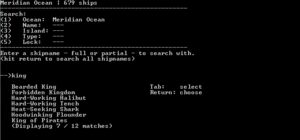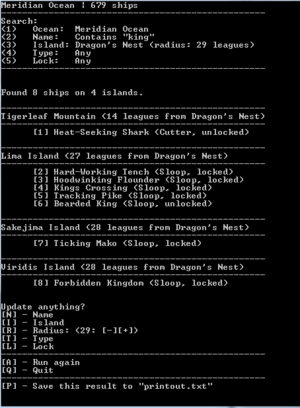Where's That Ship
From YPPedia
Players use third party tools at their own risk. For a full list of third-party tools, see this category list. For official rules and regulations regarding the use and acceptable functionality of third-party tools, see this page. |
Where's That Ship is a simple cross-platform console program to help players find ships quickly. It is designed for quickly scrambling the nearest vessel to intercept an unfortunate target during times of war. This means no more scanning down the dock list or setting off on wild whisking adventures to find where the crew PvP ship has wandered off to. It will also produce some crazy facts and figures about the crew fleet and ocean in general - handy if the hunter is short on reading material and there's a long wait before the target appears.
It is inspired in part by Track All Yer Ships, a spreadsheet which provides an overview of a crew's fleet.
Features
Current
- Search for one or more crew ships by...
- Name
- Type
- Class
- Lock state
- Island proximity
- Autocomplete functionality
- Save searches to file
- Attempts to auto-detect ocean (e.g. it will succeed for crews whose ships cover more than one sub-ocean, like Meridian and Malachite)
- fun stats about your crew fleet / the ocean
- (ocean) most distant island pairs on ocean
- (ocean) minimum spanning tree
- (fleet) most distant ship pairs
- (fleet) islands with n ships (n>1)
- (fleet) ratio of unlocked to locked ships
- (fleet) sunken ships
- (fleet) loneliest ships/most social ships
- (fleet) LE ships
- (fleet) hardest-to-reach islands
Planned
- Obsidian ocean coverage
- Better stats integration
- Calculate the centre(s) of crew's ocean using simple clustering
- suggest where the crew base ought to be
- suggest where ships should be moved for more optimum coverage
- The percentages of each type of ship present in the crew
- The percentage of limited-edition ships the crew has amassed collectively
- Potential rename - 'Hunt That Ship'??
Not planned
- A graphical user interface!
- Integration with Track All Yer Ships
- Automatic data gathering or "online" modes of operation
How to use
- Download the program using the links below.
- Go to the dock, and click "Where are my vessels". Press "CTRL+A", then "CTRL+C" to copy the content of the page onto the clipboard. Then, create a file in the same directory as the executable named "shipdata.txt". Paste into this the contents of the clipboard ("CTRL+V"). Do this regularly for the most accurate results (dependent on crew activity).
- Run the executable, and follow the on-screen instructions.
- Stats are currently produced in the savefile. To get stats, run a search and save it. (to be improved in a future release!)
Downloads
| Link to latest version (1.5) | |
|---|---|
| WTS 1.5 | License |
Contact
- For bug reports, questions, or suggestions, send Therobotdude a private message via the forums or hunt down Moomintroll (Meridian)/Youngkingtwo (Emerald) in-game.