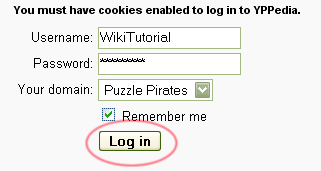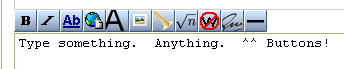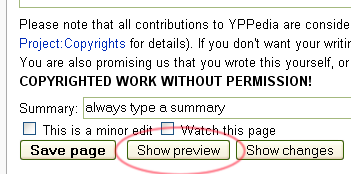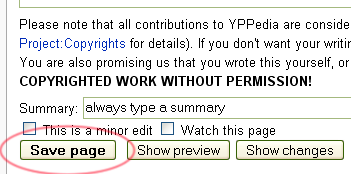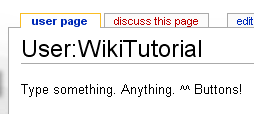Howto:Create my user page
From YPPedia
| This might not be the tutorial you are looking for. | |
| A user page is different from a pirate page. A pirate page is an article about your pirate character(s). A user page is mostly only used by people who do a lot of work on Yppedia and contains information that would not be found on a pirate page. For example, this is a pirate page and this is a user page. For information on creating a pirate page, see Howto:Make your pirate page. |
The following bbCode is provided as a quick method to copy and paste this tutorial into a forum post.
[quote][img]http://yppedia.puzzlepirates.com/images/d/db/Howto-login1.png[/img] Make sure you're logged into the YPPedia. If you aren't, click here...[/quote] [quote][img]http://yppedia.puzzlepirates.com/images/9/97/Howto-login2.png[/img] ...and fill out this form, then "Log in".[/quote] [quote][img]http://yppedia.puzzlepirates.com/images/c/cd/Howto-userpage1.png[/img] At the top of any page, click your username.[/quote] [quote][img]http://yppedia.puzzlepirates.com/images/e/ed/Howto-userpage2.png[/img] Click the "edit" tab at the top of the page.[/quote] [quote][img]http://yppedia.puzzlepirates.com/images/6/6b/Howto-userpage3.png[/img] Write something about yourself.[/quote] [quote][img]http://yppedia.puzzlepirates.com/images/7/77/Howto-userpage4.png[/img] Click the "Show preview" button to make sure you're happy with your outcome.[/quote] [quote][img]http://yppedia.puzzlepirates.com/images/6/61/Howto-userpage5.png[/img] If you're happy, click the "Save changes" button. Make sure you've left an edit summary![/quote] [quote][img]http://yppedia.puzzlepirates.com/images/d/d9/Howto-userpage6.png[/img] Admire your work.[/quote]