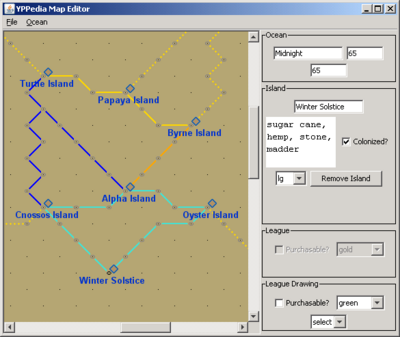YPPedia Map Editor
From YPPedia
It has been developed independently by a Puzzle Pirate player(s). It is not created, supported, or endorsed by Three Rings or Grey Havens. Players use third party tools at their own risk. For a full list of third-party tools, see this category list. For official rules and regulations regarding the use and acceptable functionality of third-party tools, see this page. |
YPPedia Map Editor is a third-party Java application used to view and edit map files in the same format that the YPPedia uses.
Quickstart
- Click on a grid point on the map, then click "Add Island" in the island box on the right and a new island will appear there. Its name, spawn goods, size, and whether or not it is colonized can then be edited.
- Choose "draw" from the dropdown list at the very bottom right in the League Drawing box (it should say "select" by default, to indicate that it's being used to select leagues). Then start clicking a sequence of adjacent league points to draw leagues. You can also click and drag along a series of league points to draw several leagues at a time. It should be set back to "select" after leagues are placed to prevent accidental adding of additional unwanted leagues. This can be done quickly by simply right clicking anywhere in the map region. The erase option works in a similar way.
- The league box on the right can be used to edit individual leagues. Both league points must be clicked in either order to select it.
- A summary of the number of islands, leagues and league points can be viewed from the Ocean menu.
- Raw text can be exported or imported from the Ocean menu.
- If for some reason a dialog box shows up "empty", cancel it, switch to another program, and switch back (This is one of the known bugs). FYI: This bug has only been confirmed on Ubuntu, and is apparently due to bad interactions between special windowing effects and Java, not any issues in the map editor itself. Fixes are available on the Ubuntu forums.
This application is maintained by Tanonev.
The application source is included in the application JAR file.
External links
- http://forums.puzzlepirates.com/community/mvnforum/viewthread?p=1554850#1554850
- http://www.alpha-slash.com/ypp/Map.jar
- http://www.alpha-slash.com/ypp/Map5.jar (If the above version does not work, try this one.)
![]() Arr! This article be a stub. Ye can help YPPedia by expanding it.
Arr! This article be a stub. Ye can help YPPedia by expanding it.