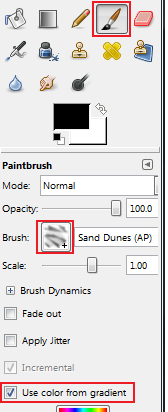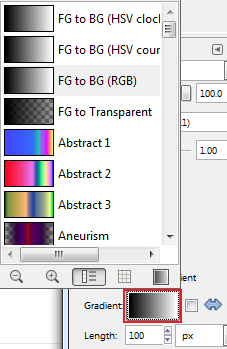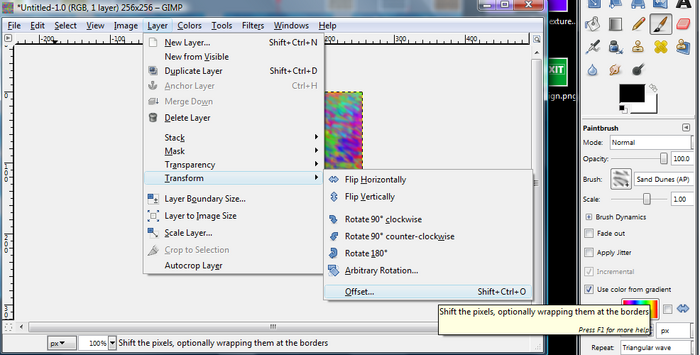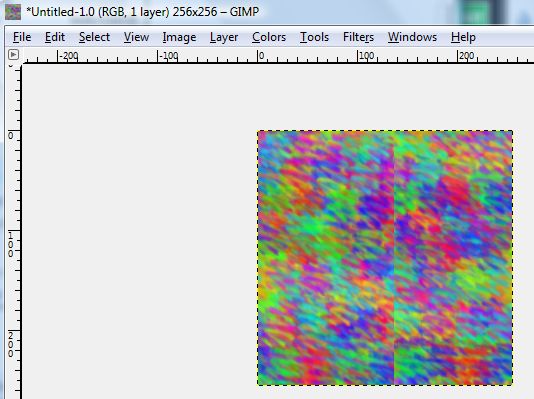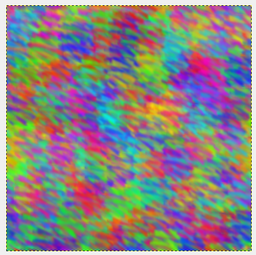User:Addyrielle/Sandbox3
How to make a seamless patterned egg skin on Gimp
You will need:
- To download and install the free GIMP program
- To have access to a mouse or pen and tablet for drawing
1. Create a blank canvas of the right size: Open GIMP, and go to "File > New". In the window that opens, set the "image size" to "width: 256 pixels", and "height: 256 pixels", and click "OK". Your square blank canvas will be created.
2. Select the paint brush tool, and select a brush - by clicking on the square brush preview item next to "brush:". Then, tick the box that says "use color from gradient".
Similar to the brush tool, you can select which gradient you want to use by clicking on the gradient button, as shown below.
3. Cover your canvas in gradient color, using the brush tool.
4. Use "Layer > Transform > Offset" to offset your image by around 130 pixels on the x-axis. ("Edge behavior" should be set to "wrap around").*
*Note - if you have multiple layers in your design, you will need to choose "image > flatten image" first, otherwise only the selected layer will be offset).
This will allow you to see the seam running down the middle of your design.
5. Using the paint tool with color from gradient (as you did earlier), paint over the middle seam - being careful not to go off the side edges of your canvas - and being careful to blend the new paint strokes in with the old.
6. You can now try "Layer > transform > offset" again to check that you have covered your seam (changing the offset by minus the original number you offset the image by will take it back to its original position on the canvas).
7. Go to "file > save as", and save your finished seamless pattern as .png.
The "Offset" tool is also useful in testing and fixing the seamlessness of more complex designs. It can be found in Photoshop under "filters > other > offset..."