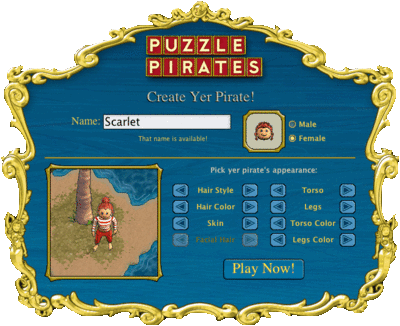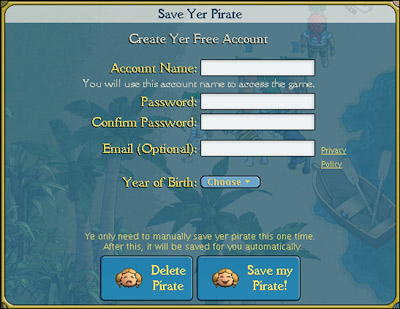Official:Intro
Introduction to Puzzle Pirates
Ahoy! Welcome, ye scallywags, to Puzzle Pirates, the world of puzzling piracy from Grey Havens!
Puzzle Pirates is an online game in which you create a pirate character and sail the seas, gathering booty as you go. Whenever your pirate sails, works the bilge pump, gets into a sword fight, indulges in a spot of drinking, or takes part in one of many other actions, you play a short puzzle game.
This will be your guide and manual to all matters Puzzle Pirate in nature. Good luck, and may the wind fill your sails!
Getting Started
You can launch Puzzle Pirates and start playing right now from our website or, if you prefer, you can download and install the full Puzzle Pirates game client directly.
Once you have the game running, you'll be able to create your very own pirate. If you already have a pirate, click the "I have an account" button and log in on the screen below using the account name and password that you previously registered with. If you've forgotten your account name or password you can ask for a reminder from this page on our website.
Create Your Pirate
When you first start the game, your pirate has been washed up on a desert island with only the clothes on his or her back! You can customize a number of aspects their appearance, including their sex, starting outfit, hair style, hair color, skin, and for men, their facial hair. Be sure to pick something you really like, but don't sweat it too much: you'll be able to change all of these things (except your pirate's sex) after you've begun playing.
You'll also have to choose a name for your new pirate. Names can include only alphabetical characters, and are limited to a maximum of twelve letters. Pirate names are always displayed with the first letter capitalized. Note that pirates with names that are offensive in nature may be removed or renamed, so please choose your name thoughtfully!
When you've finished with your makeover, click on the "Play Now" button and you'll be ready to explore the oceans of fun!
Once you've finished your first session as a new pirate, you'll be prompted to create an account so you can access your pirate again the next time you play. Type an account name and password into the appropriate fields and click the "Save My Pirate" button. Be sure to remember your account details: you'll need them to access your pirate the next time you play! If you've forgotten your account name or password, you can ask for a reminder or a new password from this page on our website.