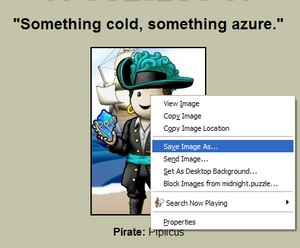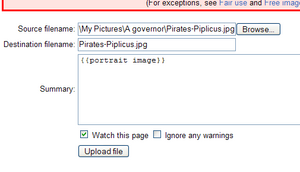MediaWiki:Uploadtext/Portrait-single
From YPPedia
Here is how to correctly upload your portrait image to the correct place:
- Go to your portrait gallery, and click on the single pirate portrait of yourself that you wish to upload.
- Right-click the image, and select 'save as'.
- Save the image as Pirates-yournamehere.jpg, where yournamehere is replaced by your pirate name.
- Go to Special:Upload and locate the file on your hard drive.
- In the summary box, add the following tag: {{portrait image}}
- Click on Upload.