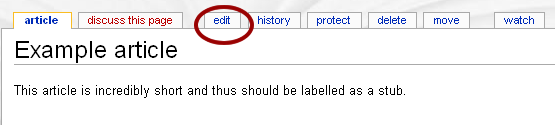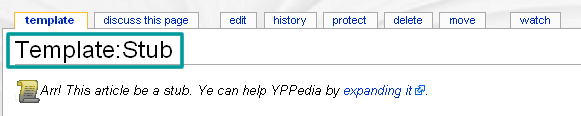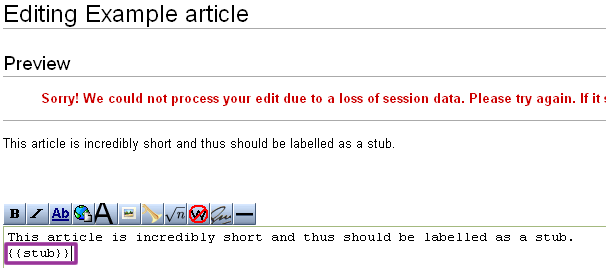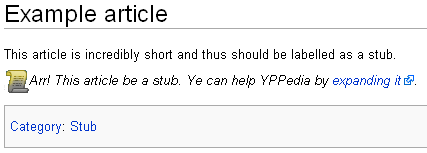Howto:Use simple templates
From YPPedia
Examples of "Simple" Templates
Simple templates are templates that don't require additional information or input to be used.
- Stub, as well as piratestub, crewstub and flagstub
- Cleanup
- Candidate for speedy deletion
- Welcome message for talk pages
Other Templates
A more complete list of the other template you can use can be found on the template category page.