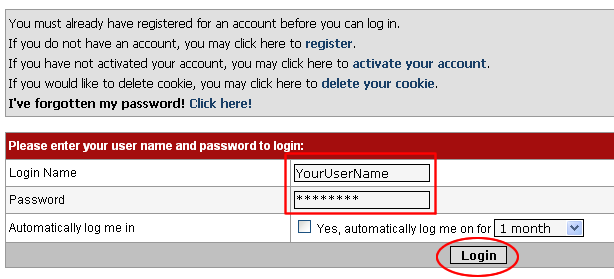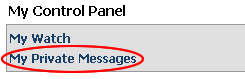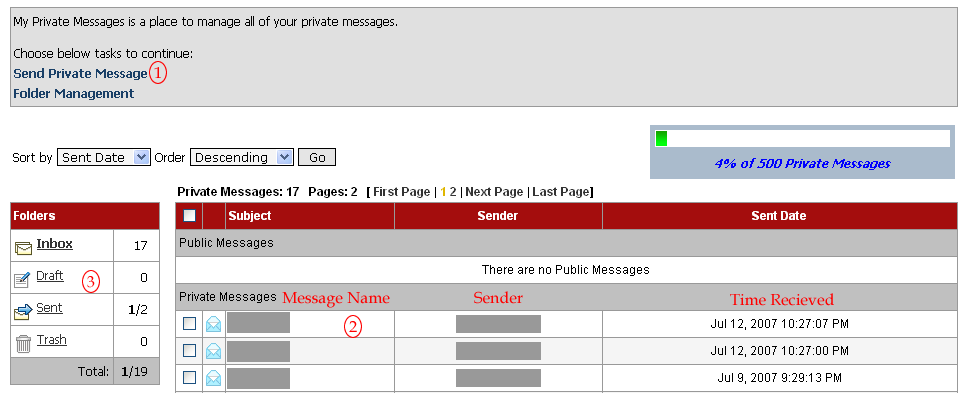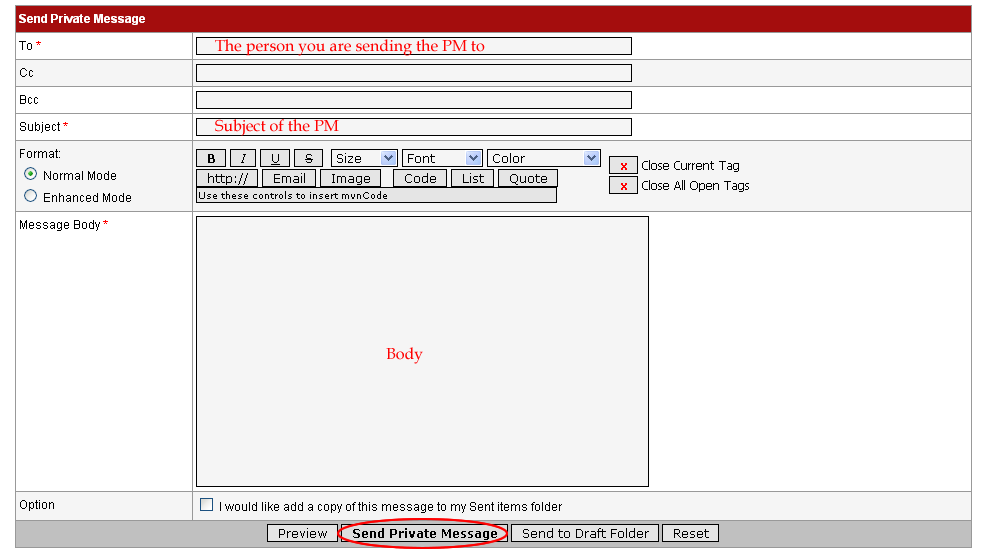Howto:Private Messaging
From YPPedia
Contents
Make sure you are logged in.
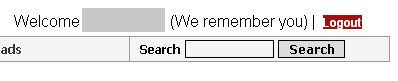
Make sure you're logged into the forums. If you are, go on to My Profile. If not, read on.
Click Login
Fill in your information, and login.
Click My Profile
Click My Private Messages
The Private Messaging Homepage
New Message