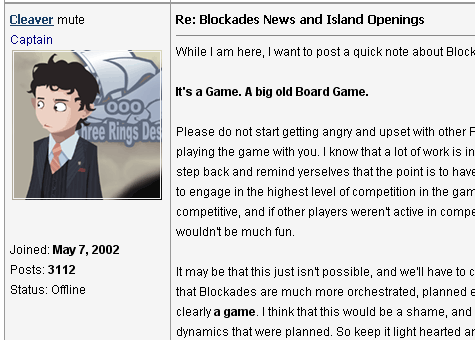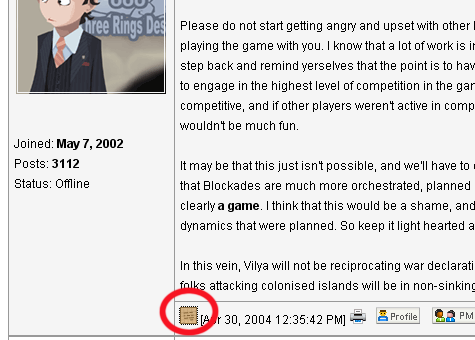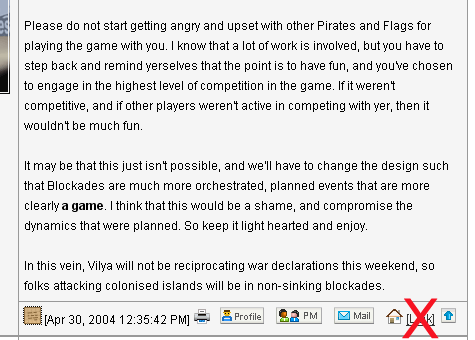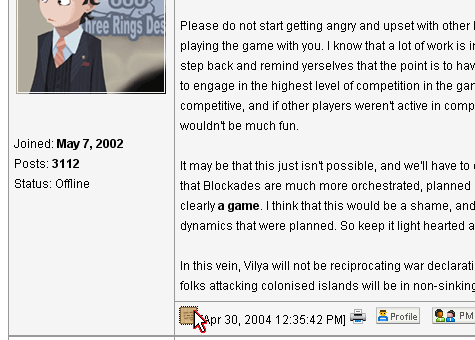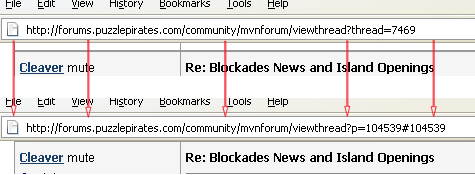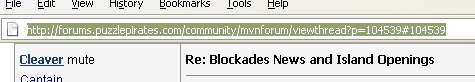Howto:Link to a specific forum post
From YPPedia
| The subject of this article is obsolete and no longer present in the game. | |
| Information presented here may no longer apply to the current game. It is retained primarily for historical interest. Details: Forums have been replaced |
The following bbCode is provided as a quick method to copy and paste this tutorial into a forum post.
[quote][img]http://yppedia.puzzlepirates.com/images/e/ef/Howto-linkapost1.png[/img] Find the post you want to link to.[/quote] [quote][img]http://yppedia.puzzlepirates.com/images/8/88/Howto-linkapost2.png[/img] Find the envelope/letter icon in the lower left corner of the post (Envelope if the post is new to you, letter if you've read this post before).[/quote] [quote][img]http://yppedia.puzzlepirates.com/images/4/47/Howto-linkapost2a.png[/img] Do [b]not[/b] click on the "[Link]" link in the lower right hand corner. This link is highly dependent on [i]your[/i] forum settings and will not work for anyone whose forum settings are different.[/quote] [quote][img]http://yppedia.puzzlepirates.com/images/5/55/Howto-linkapost3.png[/img] Click on the envelope/letter icon.[/quote] [quote][img]http://yppedia.puzzlepirates.com/images/7/71/Howto-linkapost4.png[/img] Notice how the address in your browser's address bar changes. It should be in the form of http://forums.puzzlepirates.com/community/mvnforum/viewthread?p=830370#830370, with 830370 being replaced with the number for this particular post.[/quote] [quote][img]http://yppedia.puzzlepirates.com/images/e/e0/Howto-linkapost5.png[/img] Now, highlight this address in your browser's address bar, copy it to the clipboard, and use it to direct others to this post.[/quote]