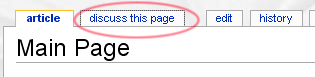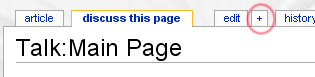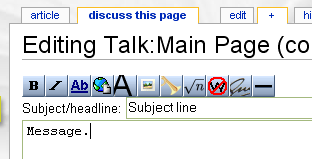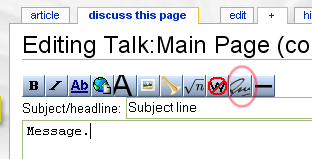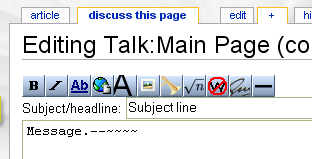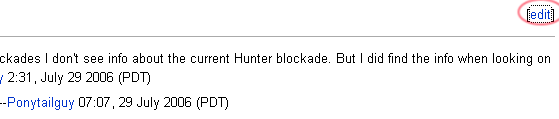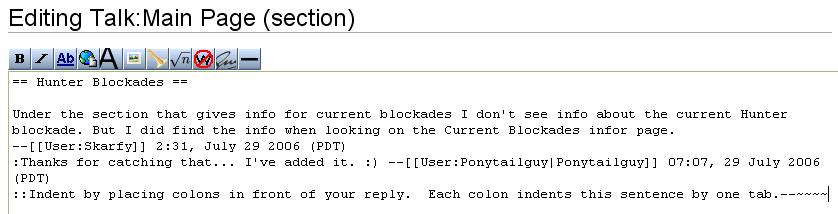Howto:Discuss an article
From YPPedia
or
The following bbCode is provided as a quick method to copy and paste this tutorial into a forum post.
[quote][img]http://yppedia.puzzlepirates.com/images/d/dd/Howto-discuss1.png[/img] Find the article you wish to talk about and click on "discuss this page" to start a new discussion.[/quote] [quote][img]http://yppedia.puzzlepirates.com/images/5/5d/Howto-discuss2.png[/img] To start a new discussion click on the "+" at the top of the page.[/quote] [quote][img]http://yppedia.puzzlepirates.com/images/e/ea/Howto-discuss3.png[/img] Fill in a brief heading in the "Subject/headline" field. In the main edit field, leave an in-depth message discussing whatever issues or problems with the article you need to talk about.[/quote] [quote][img]http://yppedia.puzzlepirates.com/images/6/69/Howto-discuss4.png[/img] After typing out your message click on the button second from the right at the top of the editing window.[/quote] [quote][img]http://yppedia.puzzlepirates.com/images/f/fc/Howto-discuss5.png[/img] This will add a "--~~~~" wherever you left the cursor. Alternatively, you can type "--~~~~" yourself at the end of your comments.[/quote] [size=3][b]Or[/b][/size] [quote][img]http://yppedia.puzzlepirates.com/images/d/dd/Howto-discuss1.png[/img] Find the article you wish to talk about and click on "discuss this page" to continue an old discussion.[/quote] [quote][img]http://yppedia.puzzlepirates.com/images/d/d2/Howto-discuss6.png[/img] Scroll down the page to find the part of the discussion you want to continue. Click on the "edit" link at the right side of the header most immediately above where you want to leave the message.[/quote] [quote][img]http://yppedia.puzzlepirates.com/images/6/64/Howto-discuss7.png[/img] Leave your message after the message you are replying to. Indent your sentence (to make it stand out from the preceding sentence) by placing a colon in front of your message. Don't forget to sign your comment by adding "--~~~~" when you're all finished.[/quote]