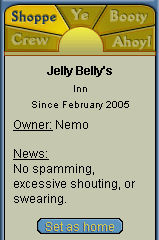Home
A pirate's home is the location that he or she whisks to when he or she clicks the "Go home" button on the Ye panel. If the pirate is currently on their home island, the minimap indicates their home with a green marker.
When a pirate uses a whisking potion to get to their home island, they will receive a message afterwards stating that they can whisk to that island at no cost by clicking "Go home".
Setting a location as home
Houses can be set as a home if the pirate is an owner, a manager, or a roommate at the house. Inns and shoppes can not be set as a home by the owner, but can be set as a home for managers. A workaround is to set yourself as manager, then set it as home (sometimes you'll need to leave and return to the building if the option to set as home doesn't show). Once it's set as home you can remove yourself as manager. Inhabited islands can be set as a home by anyone. Locations can be set as home by clicking the set as home button in the ye panel on the sunshine widget.
Common reasons to whisk home
- The pirate may be stranded on an uninhabited island, or may need to make a quick exit from a voyage.
- To reach ships in that archipelago.
- A pirate can whisk to his or her home, and may invite other pirates to that location provided that they have the privileges to do so. Pirates who have islands set as home cannot whisk other players there. Some players may use multiple pirates with different homes to ensure that any archipelago is accessible without incurring the cost of a whisking potion.
Historical note
The "Go home" button was once known as the "To home island" button and was changed to "To home" in release 2005-11-23. For a brief time, this made it difficult to set an actual island as home if there were no houses built on that island. Allowing inns and the islands themselves to be set as home was added in release 2005-11-30. The button was renamed to "Go home" in release 2009-02-04.
See also
- Spanish article: Ir a casa