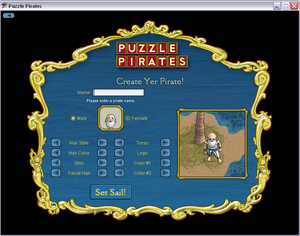GHT:First steps
| This article needs to be updated. | |
| Parts of this article are no longer up to date. Please update it to reflect recent events, and remove this template when finished. |
Registration
When a freshly-installed client is opened, the user is initially presented with two options: register a new account, or log into an existing account. (You must load up a freshly-installed client in order to register a new account. Users who have already used their clients can return to freshly-installed status by opening the client as normal, emptying the username and password fields, then clicking the Log In button. Once that fails to work, close and re-open the client, and you'll be back at freshly-installed status.)
The registration form is simple enough... there is no e-mail confirmation. Just fill in the form (Remember, the account name and pirate name can be totally separate) and Set Sail.
Ocean Selection
Once you set sail, but before you can create your pirate, you must pick an ocean. Only two oceans will be displayed as possibilities, randomly picked from the current set of oceans which new players are being directed to, which will change as new oceans are added. You can get around being forced to pick one of the "buttoned" Oceans by closing and re-opening the client, then logging in (using your newly-registered account) and selecting an ocean using the "change ocean" button the same way you normally would.
Pirate Creation
After you've logged onto your ocean of choice, you are prompted to create a pirate. (If you chose one of the recommended oceans, you do not go to a pirate selection screen first, and are thrown directly into the pirate creator. If you closed and re-opened the client to pick another ocean, there will be a pirate selection screen.)
New pirates will have random attributes, no name, and a random "beginning" outfit, featuring cheap clothing in cheap colors, often rags, but occasionally more valueable items. Pick a name, select your pirate's gender, skin tone, hair (and, in the case of male pirates, facial hair), hair color, and outfit, then Set Sail!, and enter the game.
Male pirates can choose their starter outfit from striped shirt or rag top, and striped pants and rag bottoms.
Female pirates can choose their starter outfit from striped shirt, shirt with belt, or rag top, and striped knickers and rag bottoms.
The Color #1 and Color #2 buttons allow a pirate to cycle through red, blue, tan, and white clothing.
You've Got Mail!
New accounts are also sent an e-mail that outlines where to get help on most game-related things, but this might take a few minutes to get to your inbox, so don't hold your breath for too long.