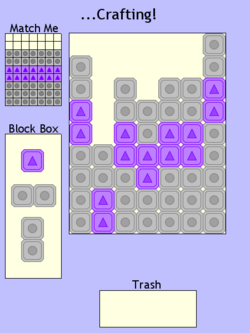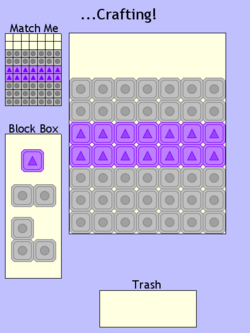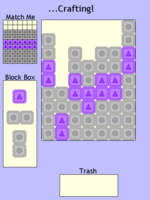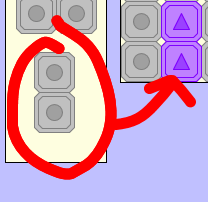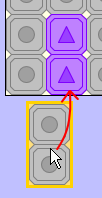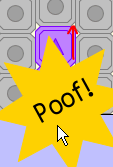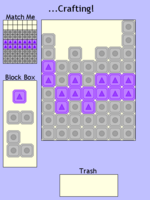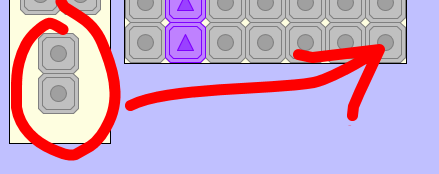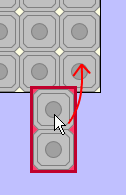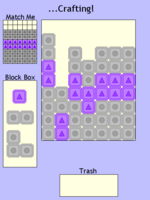GCPP:Proposal-Sild
Puzzle Codename: Sild
| Contact | |
| Username: | Benzene265 |
| Additional contact info: | |
| Project forum thread: | http://forums.puzzlepirates.com/community/mvnforum/viewthread?thread=46966 |
Game concept
Match the patterns by destroying or adding blocks to the columns.
Objective
Given a pattern to match and a set of premade block shapes, either build up or remove parts of the seven columns to make it match the pattern on the left.
Gameplay
Controls
- Left-Click will add pieces to the game board from the block box. You can only add from the bottom.
- Right-Click will remove exactly those pieces in exactly that configuration from the board. You can only remove from the bottom, too. (This might be changed)
- Dragging a piece from the Block Box to the Trash will destroy it and cause a new piece to appear in the Block Box.
- You only get a limited number of pieces. (40?)
Walkthrough
When you first start, you get a random pattern like this. This one is a relatively simple purple stripe. The symbols on the pieces are simply there to further differentiate them from the others. From here, we can either add blocks to the columns or subtract blocks from the columns.
Adding
First, we'll try adding. Left-click on a piece from the Block Box on the left and drag it over to the column you wish to add the block to. You can only add blocks from the bottom, so I picked a column that needed grey blocks on the bottom. The gold outline indicates that it's going to be added to the bottom of the columns.
If you add pieces over the top of the game board, those pieces at the top are destroyed.
Removing
But, I don't just have to add blocks to columns I can also remove things from columns. The piece I pick for this will remove exactly those blocks pictured. For instance, that two-piece grey block can remove two grey blocks from a column. I can't remove a purple piece with a grey one or vice versa. Right-click on the piece and drag it over to the blocks you wish to remove, and poof, they're gone. The dark red outline indicates it will destroy those pieces in a given column or columns.
The Trash Bin
This is fairly self-explanatory. If you have three pieces in your Block Box that you can't use at all, you can trash one to get a new piece. Be careful, there's a limit to the number of pieces you get.
Scoring
- Matching one column (out of the seven) = 10 points.
- Using a piece from the block box = -1
- Trashing a piece = -1
- Combos, ie. making two or more columns match the pattern on the left get a multiplier.
- Two at once is x2
- Three at once is x3
- Two at once is x2
- Completing the whole board before all the pieces run out nets you a 50(?) point bonus.
- Leftover pieces give you +1 per piece.
Variability
There could be more than two colors on the board at once. The pattern can change to anything and should probably be randomly generated. Mine was an idealized able example.
End criteria
The game ends when you run out of pieces in the Block Box or if you match the pattern in every column.
Difficulty scaling
More colors will make it more difficult as will larger pieces in the Block Box. Easy games should get lots of single blocks, while hard ones might have to deal with plus signs.
Crafting type
Known problems
Notes
Images