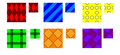GCPP:Proposal-Marlin
Puzzle Codename: Marlin
| Contact | |
| Username: | karein |
| Additional contact info: | email: griffer13524@comcast.net - AIM as griffer13524 - Hunter ocean as Karein |
| Project forum thread: | Discussion |
Game concept
Player’s need to create rectangles from falling cloth blocks, similar to other falling block games like SF and sailing. It also resembles shipwright and carpentry in some respects.
Objective
To arrange the falling blocks into rectangular shapes ranging from 2x2 blocks to 5x5 blocks.
Gameplay
Different sized blocks of different colors drop from the top of the screen and the player has to arrange them into the required shapes. The falling blocks range in size from one to four squares arranged in different shapes. The falling blocks consist of only one color. There are two modes, the first is drop mode, the second tool mode. The player can move between the two at will using the shift key. The controls for drop mode are:
- up and down - rotate blocks
- left and right - move
- spacebar - drop
- shift - enter placement mode
On the left side of the game board are three information areas. In the top left is the next piece that will be dropped. In the middle left is a list of the quota. Here the game will keep track of what rectangle have been made, and which areas still need to be completed. Every game will have a randomly generated quota depending upon the players experience and ability. Below that is a list of the pieces remaining of each color in the drop zone. Unlike most “drop” puzzles, Marlin has a limited amount of game pieces. The number varies depending on the size of the quota, but there will always be an equal number of every color at the start of the game. The player has the ability to recycle the scraps on the game board at any time by clicking on the recycle scraps button underneath the game board. If the player chooses to do this, the game board clears, and the player can start over with the remaining pieces. The completed rectangles are not reshuffled back, only the uncompleted pieces are returned. The player has a limited number of reshuffles based upon the size of the quota and the difficulty level. If the player stacks up too many pieces that they can’t drop, the game will recycle the board automatically. A voluntary reshuffle drops the score slightly, but a forced reshuffle is a botched session. The last area in the lower left is the toolbox, where special items appear from time to time, generally after completing large blocks or combos (combos will be addressed later). These toolbox items will be addressed under variability.
When a block comes to rest, it joins with any neighboring blocks that share a color with it. This is not like SF where the blocks only combine if the form a rectangle, these blocks combine no matter what shape they are. If the blocks combine and form a rectangle, they disappear from the game board, and whatever rectangle was formed is added to the satisfying the quota. Even if the quota for that specific rectangle has been satisfied, the block still disappears. A combo occurs when a block drops down after a rectangle is completed and finishes another rectangle. If the player completes a block larger than anyblock in their quota, they create a superblock. The superblock will fill the largest order in their quota, and all of the excess pieces not used will be recycled. The player recieves a bonus for both combos and superblocks.
When the player shifts into tool mode, the falling blocks pause, allowing the player to examine the board, look at his quotas and the pieces remaining. The game can remain paused indefinitely. If the character has any tools in the toolbox, he or she can use them while in tool mode as well. The toolbox only holds three tools at a time. The controls for tool mode are:
- z - left tool
- x - center tool
- c - right tool
- arrow keys - move cursor to select target area
- spacebar - activate tool
- shift - exit tool mode
Storyboard
Joe decides to try the new crafting puzzle. He reads the quickstart guide and starts a new puzzle. He sees that he has ten blocks of each color, and his quota is two 2x2 blocks, one 3x2 block, and one 3x3 block. The first block falls, and he places it in the left hand corner.
He places a yellow block next to the red...
and a blue block in the right hand corner.
He rotates the yellow block and places it on top of the other one, and hopes for a single yellow block so that he can finish a 2x3 block.
He places a three part blue block, and sees that a single yellow vlock is coming up next.
He places the yellow block...
and clears it. One 2x3 is added to his quota, and he sees that some scissors have been placed in his toolbox. He sees a chance to use them on his large blue block and finish up another part of his quota.
He enters tool mode, and presses "z" to select his scissors.
He highlights the blue block, presses the spacebar, and...
he completes another part of his quota. The extra square of blue has been recycled into the scrap pile. He notices that a bucket of dye has been added to his toolbox, replacing the used shears. He exits tool mode...
and places the red tile. He loos and sees that the next tile is the perfect size to make a 3x3, but its the wrong color. Then Joe remembers the dye.
He places the yellow tile...
and enters tool mode. He selects the dye, and selects the yellow block.
The yellow blocks turn red...
and disappears. Joe is almost done with his quota!
A new tool has been added to his toolbox as well, the sewing needle, allowing him to move one block to anywhere else on the game board. He doesn't have a use for it yet, but he might soon. He exits tool mode and places the blue block.
He places a red block...
And a blue block. He sees a perfect opportunity to use his new needle and thread.
He activates tool mode, selects the sewing needle, and the block he wants to move.
He moves the block to where he wants it and presses the spacebar.
The block disappears. He has gone over his 2x3 quota.
He exits tool mode and drops the red block. He considers putting it on top of the other block because he has enough blocks to make a 2x3, but he decides to fill his quota instead, so he places it next to it.
He uses to red block to finish the two by two and finish his quota.
He drops the final block and finishes the game. His score for this game would be: [4]+[4+3]+[9]-4=16 A low score, but it was a novice level.
Scoring
A base score is given for each size of completed block (2x2, 2x3 etc.) This number is the number of squares required to complete it (2x2 base score is 4, 2x3 base score is 6, etc.). The player receives this base score only if he reaches the quota for that piece. If he or she doesn’t, then they receive zero points for that category. For each rectangle over the quota completed, the first one counts one less than the base score, the second counts two less etc. So if the quota for 2x2 blocks was five, and Jane completed seven, then she would get 4+3+2, or nine points in that category. This means that a player isn’t rewarded for completing a lot of small rectangles, because eventually they don’t count at all. For every single combo, the player gets ten points, for every double, twenty-five, and for every larger combo, fifty points. The player would lose five points for every leftover scrap in the play area.
Here is the formula for each quota. This is the simplest form I believe, a three piece piecewise function. qis the number of blocks required to fill the quota. n is the number of blocks the player finished. s is the size of the block (for a 2x2 s=4, for a 2x3 s=6 etc.) m is the multiplier from combos. b is the bonus from superblocks.
<math>\mbox{ if } n-q<0 \mbox{ then } x=0</math>
<math>\mbox{ if } n-q=0 \mbox{ or } 0<(n-q)<s \mbox{ then } x=m[s(e-1)-\frac{e(e+1)}{2}]+b</math>
<math>\mbox{ if } n-q=s \mbox{ or } s<(n-q) \mbox{ then } x=m[\frac{e(e+1)}{2}]+b</math>
Here is a sample scorecard which might be a little easier:
2x2 - 9/7 completed 2(4+3+2)=18 (one combo)
2x3 - 5/5 completed 6+0 =6
3x3 - 2/3 not completed
2x4 - 3/2 completed 8+7 =15
3x4 - 1/1 completed 12+0 =12
4x4 - 2/1 completed 16+15 =31
2x5 - 1/2 not completed
3x5 - 2/2 completed 15+0 =15
4x5 - 1/1 completed 20+0 =20
5x5 - 1/1 completed 25+0 =25
subtotal=142
leftover scraps: 10x2=-20
forced recycles: 0x10=-0
total: 142-20=122
An appropriate range for levels of work would be basic: less than 100, skilled: between 100 and 200, expert: over 200.
Variability
After the player completes a certain number of rectangles, they will receive a bonus tool in their tool box.
The scissors will allow the player to “trim” the excess off of a section on the game board. See Fig. 1.
The dye bucket will allow the player to change the color of an entire section. Each dye bucket will only be one color though, although the rainbow bucket, very rare, allows the player to choose a color for the section.
The sewing needle and thread will allow the player to click and drag one square to another place on the game board, as long as there is room for it, and it is adjacent to a piece that matches its color.
The hamper gives the player a free recycle, which will not decrease his or her score.
The rainbow square can be placed on the board and will complete any block it becomes a part of, regardless of color. A wildcard if you will. This piece can be placed anywhere so long as it is adjacent to another piece. If at any time the rainbow block is no longer adjacent to another block, it disappears.
End criteria
There are two ways the session can end.
If there are no more scraps left to fall, and the player has run out of voluntary recycles and hampers, then the game prompts the player as to whether he or she would like to end the session. If the character chooses to end it, then the player’s points are counted. If the player chooses to continue, he takes a score penalty for a forced recycle and the game continues.
If there are three or less pieces of every color left, the session will end because it is impossible for the player to do anything with the remaining scraps. This occurs whether or not there are scraps left to fall.
Difficulty scaling
At the easiest levels, the players have smaller quotas limited to 2x2, 2x3, and 3x3 rectangles. The number of scraps in a game ranges from 60 to 90. There are only three colors, red, blue and yellow. Recycling is free for novices. The only bonus piece which appears is dye.
At intermediate levels, larger quotas are added with 2x4, 3x4, and 4x4 rectangles. With the larger quotas, the number of scraps is increased to a range of 90 to 120. More colors are added until the player is working with four and five colors. The player has a limited number or recycles. The rest of the bonus pieces are added, and combos are introduced. There will also be blocks composed of two colors that drop on occasion.
At expert levels, 2x5, 3x5, 4x5, and 5x5 rectangles are added increasing the quotas yet again. Average scraps per game will range from 120 to 150 and sometimes higher. Experts will use all six colors. Pieces with multiple colors drop at higher rates, and with up to three colors. Also, a new type of falling block is introduced, called a dual block. These blocks will be a blend of two colors, and can be used as either type in clocks. They can also be used to connect two blocks of different colors together, resulting in huge combos.
Crafting type
Tailoring or weaving. Could also be adapted for furnishing if the pieces were changed to wood.
Known problems
May seem daunting to new players.
Notes
Images
- These are the six colors used in the puzzle.
- This is sample gameboard. The grid is 8x12.
- These are the twelve shapes of the falling block. Below them are the percentage chance that they will appear.
- The four tools. From left to right: scissors, dye, hamper, and needle.