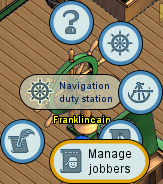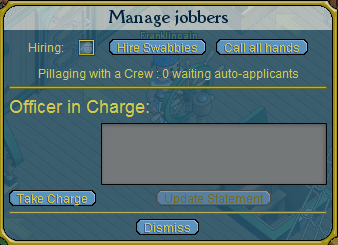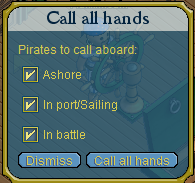Call all hands
Call all hands is a command available to officers on a ship which invites other crew members to board that ship. Members who accept the summons will be whisked aboard from their current location. This command is available from the manage jobbers dialog window which is opened from the radial menu at the ship's wheel or navigation table.
Usage
To access the "Call all hands" function, click on the helm to get the radial menu.
Select "Manage jobbers" to display the Manage jobbers screen.
Click on "Call all hands" to display the Call all hands" screen.
Note that, as a default, all three options (listed below) are initially selected. Officers must deselect the options that do not apply before clicking the "Call all hands" button.
- Ashore
Using this option calls all pirates who are in the current crew and not currently on a ship. - In port/Sailing
Using this option calls all pirates who are on a ship, but not in battle. - In battle
Using this option calls all pirates who are aboard a ship that is currently engaged in a sea battle of any kind.
Clicking on the "Call all hands" button sends a whistle to all of the appropriate pirates in that officer's crew, and a notification appears in their Ahoy panel. This notification allows them to whisk aboard with one click.
To use or not to use
Please remember that all three options -- "Ashore"; "In port/Sailing"; and "In battle" -- are automatically checked as a default, and officers must actually un-check the option(s) they do not want to use. This can be extremely important at times.
As an example, suppose a crew happens to be participating in a blockade. If an officer in that crew were to forget to uncheck the "In port/Sailing" and "In battle" options, then jobbers on a ship that is almost finished loading (or worse yet, actually already on the battle board) could easily click on this whisking option without realizing that it was sent it to them in error.