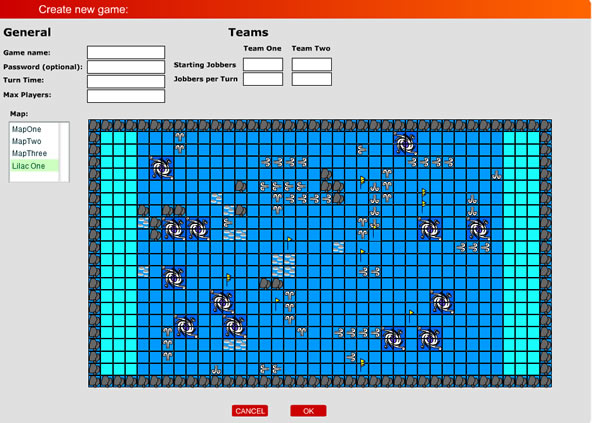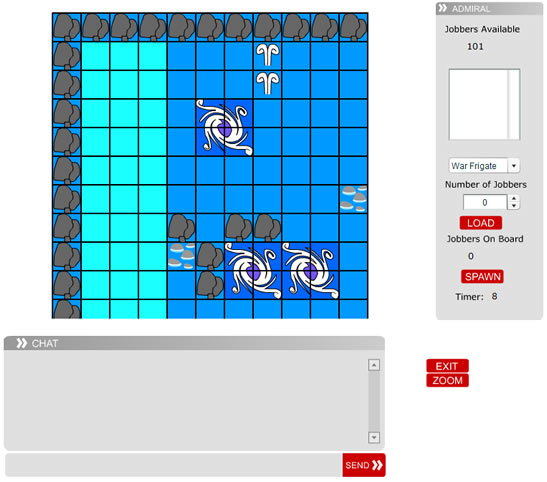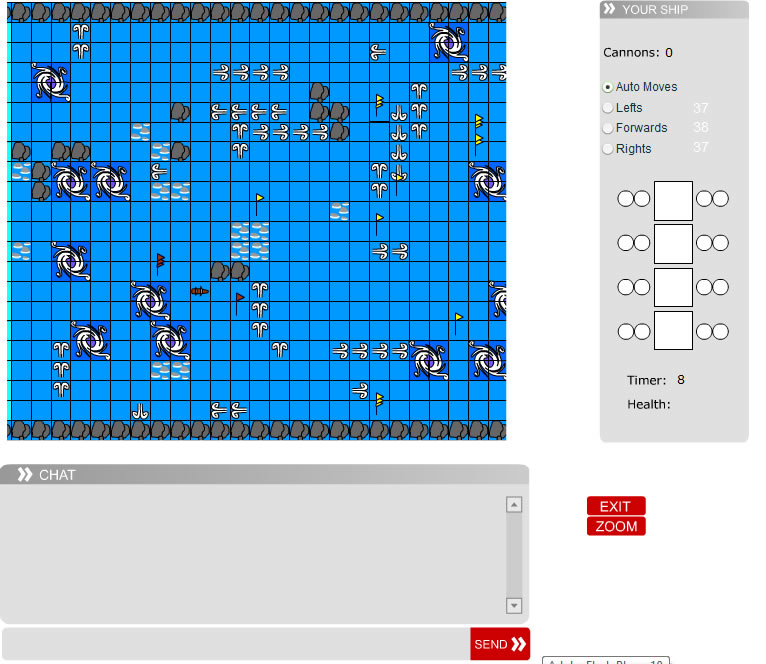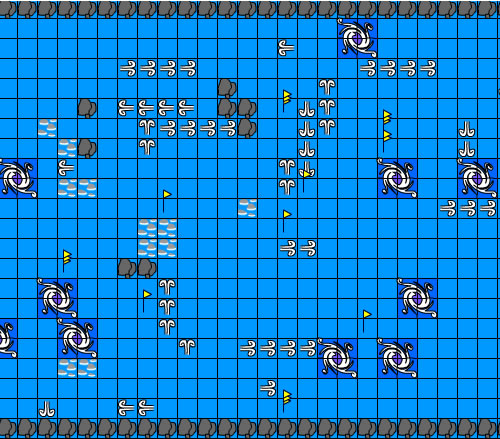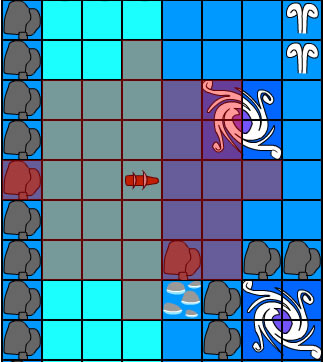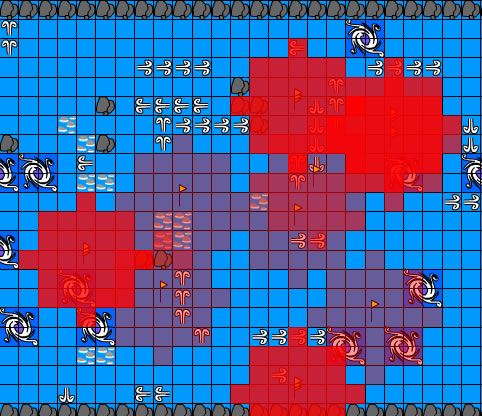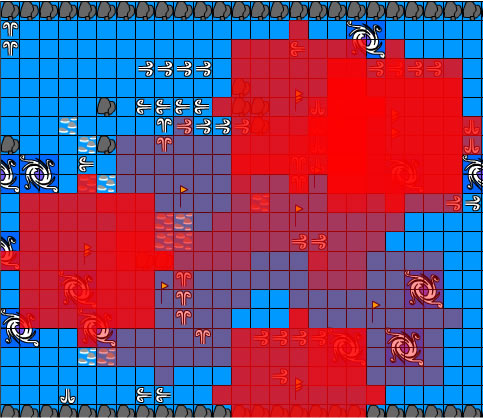Blockade Simulator
It has been developed independently by a Puzzle Pirate player(s). It is not created, supported, or endorsed by Three Rings or Grey Havens. Players use third party tools at their own risk. For a full list of third-party tools, see this category list. For official rules and regulations regarding the use and acceptable functionality of third-party tools, see this page. |
Contents
Introduction
This page is the documentation for the blockade simulator created by dachimpy and timdcg, full credits are at the end of this documentation
It is currently a .exe flash file, as I have been unable to figure out the cross-domain policy that you need because of flash's paranoid security (please PM randy_chimp on the forums if you are able to help with this problem)
Game Setup
Downloading the game
Not yet available for download
Logging in
Once connected enter the name you wish to appear under and click log in, if you do not enter a name you will be logged in under a guest name.
Creating a room
To create a new game click the new game button in the lobby and you will be shown the following window.
Choose a map, turn time and game name. Add a password if you don't want random people entering your room. The max number of players is just the max you want in your room, it doesn't matter if you have less than this number. The max that the server can support is 20 people for lisencing reasons (I don't want to pay the 200 euros for the bigger one)
Starting jobbers and jobbers per turn specify what jobbers each team gets.
Note: The turn time must be 15 seconds or greater
Game room
In the game room you can wait for players to join your game. Either join as an admiral to control what ships go onto the board or enlist as a naver for either team. Only the person who made the room may start the game.
Admiral Tools
If you are an admiral for your team you can see how many jobbers you have available, what ships to load, how many jobbers you want on that ship and what naver is to take it in. Choose your ship type and how many to load to then press the load button to start sending jobbers onto that ship.
If you change your mind while you are loading a ship you can always change your ship type and reclaim the jobbers, however jobbers don't like this and some of them will be lost as a result. As of right now if you reduce the number of people on the ship then those jobbers are lost (Will be updated soon)
As soon as enough jobbers are on the ship choose the naver that you want to take it in and click the spawn button.
Note: When changing the number of jobbers you want to load to, if you are typing in the number you must press enter afterwards!
Hotspots
Holding the i button will show you the squares your ship are influencing
Holding the b button will show you the hotspots for a war brig
Holding the f button will show you the hotspots for a war frig
The darker the squares the more flags you can influence by being on that square.
Move and cannon generation
Moves and whirlpools are all animated, sound effects for shooting (probably will put in movement sounds too)
Unlike game gardens moves and guns come gradually throughout the turn rather than one large amount at the beggining.
This is simply a list of the numbers used right now that haven't had a great deal of though put into them, these are just rough numbers to be improved upon later.
Moves For a war frigate you get 0.049 moves a turn per jobber, so with 55 jobbers you get 2.7 moves per turn Using the assumption that each gunner can load 2 per turn and there are usually 4 or 5 on a fully staffed blockade frigate you get 0.18 guns per turn per jobber.
War brig move generation will be the same given 23 jobbers on board, war brigs generally however have more gunners. Given 3 gunners that load 2 per turn this gives them 6 per turn.
Sloops will recieve two guns and two moves per turn given that they have four jobbers.
Moves will expire however this has not been incorporated into the simulator yet.
Unfortunately without mixing in javascript and using AS3 etc that i just don't want to do flash doesn't like right clicking. So shift + click will replace right clicking and ctrl + click will replace middle clicking.
Damage and bilge
Not yet implemented Damage repair rate at 4% for a fully staffed war frigate, so 0.07 per jobber Bilge intake measured as (Damage Percentage / 3) + 1.7 Bilge clear is 20% for a war frigate aprox, so 0.36 per jobber
Credits
- Multiplayer programming, organisation, blockade programming by dachimpy
- Movement, animation and collisions by timdcg
- Map creation help from everyone invovled in the competition [1]
- Thanks to vampirewolf for turning several blockade maps into matrixes
- Dalnoth for damage/bilge/sail formulas (Help promised but work not yet completed)