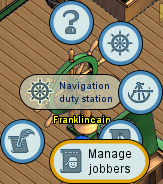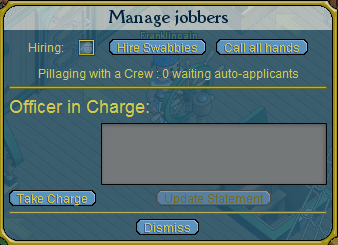Manage jobbers
From YPPedia
Manage jobbers is a command available to officers on a ship which posts a job on the notice board for pillaging with a crew. This command is available from the manage jobbers dialog window which is opened from the radial menu at the ship's wheel or navigation table.
Usage
To access the "Manage jobbers" function, first click on the helm to get the radial menu.
Select "Manage jobbers". This will display the "Manage jobbers" screen.
From there, officers may do one of the following options:
- Hiring, click on the faded out pirate icon. This will post a job on the notice board's "Voyages" tab where people can apply to the advertised pillage. This will automatically hire swabbies.
- Hire swabbies, clicking the "Hire swabbies" button brings all swabbies on board without creating a job on the notice board (mainly used for solo voyages when a listing on the board isn't required).
- Call all hands, this will bring up the "Call all hands" dialog screen.
- Take charge. An officer who selects this option becomes the OIC (Officer In Charge) on the ship. They are given the helm when in battle, and their pirate icon will be displayed on the notice board under "Voyages".
- Update statement, posts a text statement to the notice board. Officers can use this statement to give more information about the voyage.