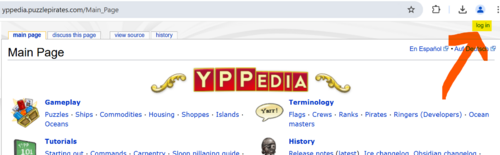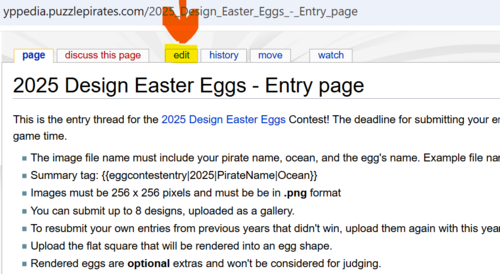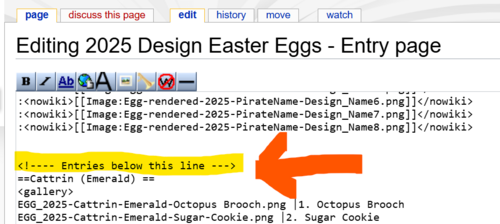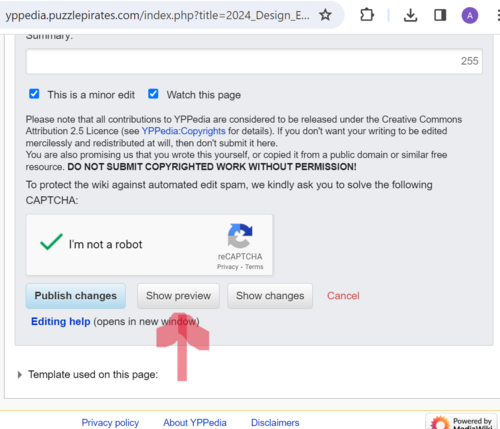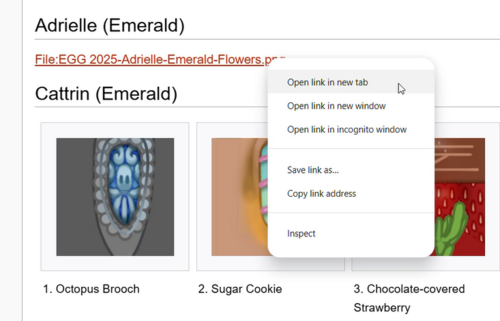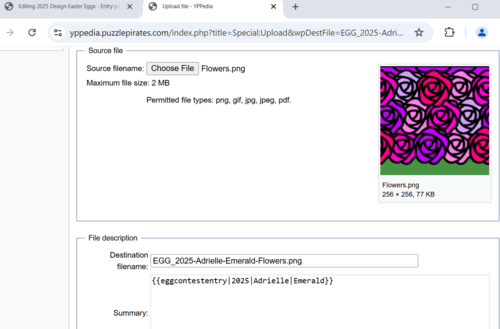User:Addyrielle/Sandbox
How to Upload Egg Designs
Sign into Yppedia (using the link in the top right corner of the page).
Go to the 2025 Design Easter Eggs - Entry page, and click the edit tab at the top of the entry page.
Scroll down to the bit that says:
<!---- Entries below this line --->
Add your entry to the section below that line. (If you can, add your entry in alphabetical order - if not, just add it to the top or bottom and I'm sure someone will shift it =D).
To add your entry, copy the following (changing the Pirate Name, Ocean, and Design Name bits to your own details):
== Pirate Name (Ocean) ==
[[File:EGG_2025-PirateName-Ocean-Design_Name1.png]]
Then click "show preview" at the bottom of the page...
The preview should show you a perfectly-named red link in your freshly added entry!
If you right-click on the red link, then choose "open link in a new tab" - it will take you to the upload page with the right file name - all ready for you to upload your wonderful egg! (Don't close the preview tab yet though!)
Add your file to the upload form, and put the following tag in the "summary" spot (replacing the PirateName and Ocean bits with your pirate name and ocean):
{{eggcontestentry|2025|PirateName|Ocean}}
Then...
Go back to your hopefully still open tab with the preview of the entry page, and change:
== PirateName (Ocean) ==
[[File:EGG_2025-PirateName-Ocean-Design_Name1.png]]
to
== PirateName (Ocean) ==
<gallery>
EGG_2025-PirateName-Ocean-Design_Name1.png | 1. Design Name
</gallery>
Preview the page again to make sure it looks right, then if it does, save (using the "publish changes" button at the bottom of the page)!