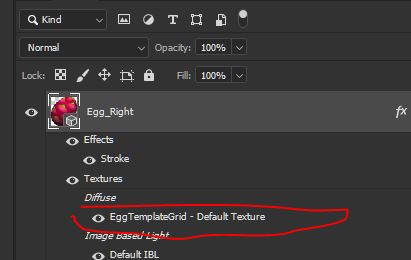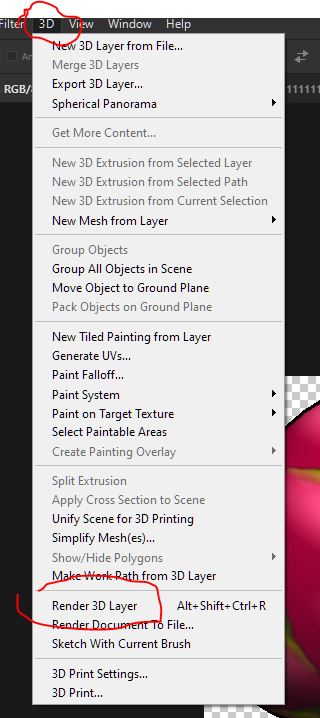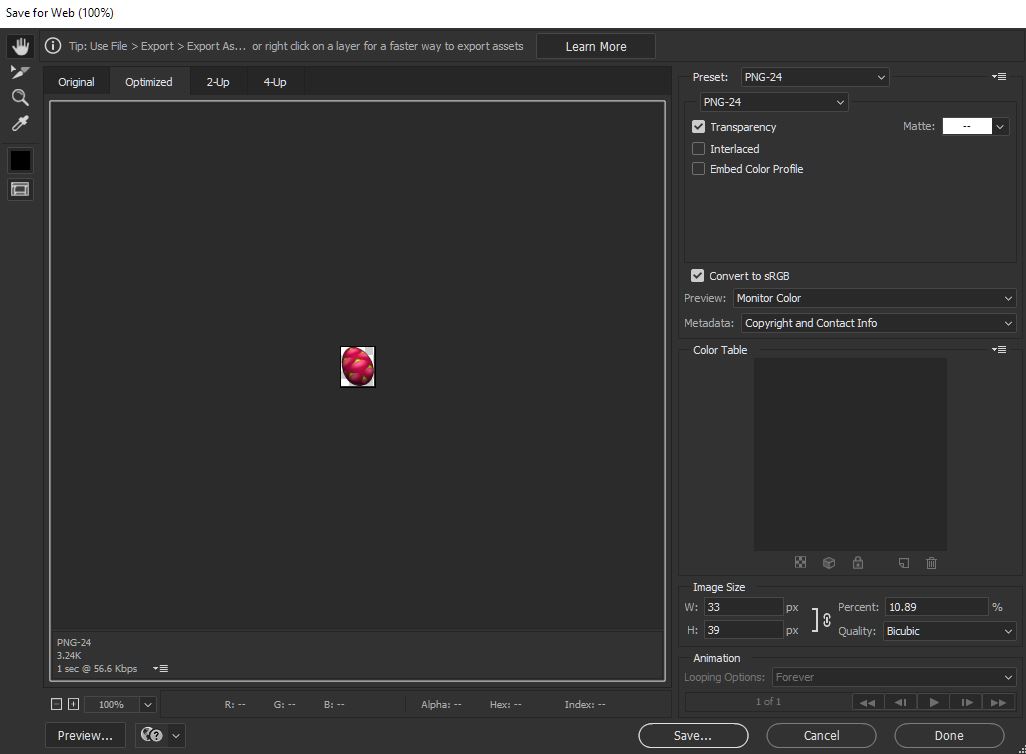User:Merchxnt
Contents
Egg Test Rendering 2021 Tutorial
Hi there, my goal is to simplify the process for egg rendering. This process also produces a way for egg designers to test their own flat egg designs to see how they turn out instantly rather than posting them on the forums for a third party to render.
This method will also make designing eggs easier, allowing full egg rotation at ease inside Photoshop updating instantly.
This page/tutorial is currently in development.
Files/Programs Required
- Download PSD rendering file. * Y!PP Egg Testing File.psd file (Use password 4G5G9Y)
- Adobe Photoshop (CS6 or later)
- Flat Egg Design
Steps
- Download Y!PP Egg Testing file PSD document and open in Photoshop.
- In layers, hide/view correct egg angle you would like to use.
- Double Click diffuse -> EggTemplateGrid - Default Texture
- Click File -> Place Embedded -> Choose your Flat Egg UV. (Ensure flat egg design is fitting within the boundaries of the canvas)
- Click Close and Save on any Dialogue boxes.
- Rotate and view your egg to make sure it is seamless, and displays how you like.
- Click 3D -> Render 3D Layer (Wait for file to render)
- Export file as PNG-24 at W: 33px x H: 39px
Note: You should also be able to design eggs directly on the EggTemplateGrid which can update while you're creating the design.
Example:
Current Issues/Tweaks Required
• Need left and right egg angle is somewhat similar, however need to adjust to the correct angles which are used ingame.
• Check outline used for egg matches close to what is currently being used for egg. Currently using stroke in Photoshop.
Discussion
Feel free to add any discussion notes here, questions or comments regarding this procedure. This will also help create a FAQ section. I can also be contacted as Teereezy on the Emerald Ocean.