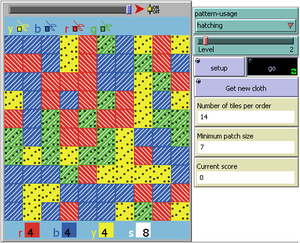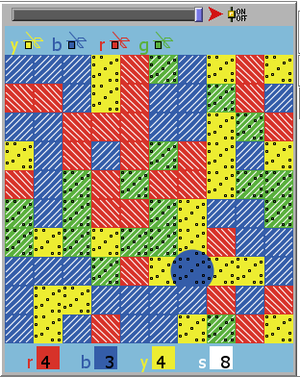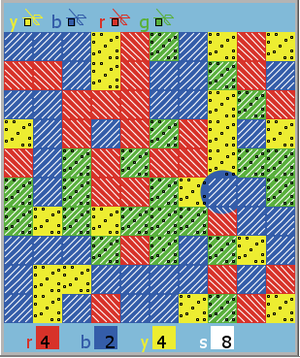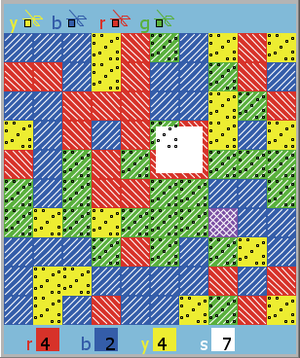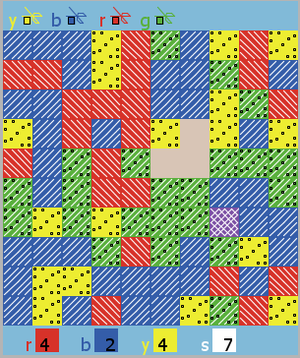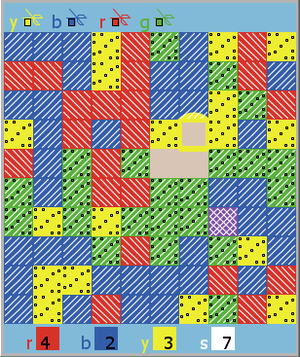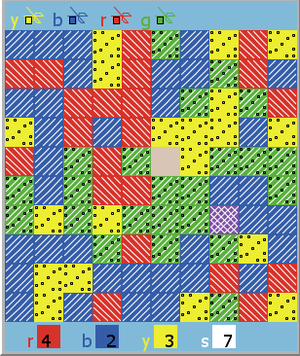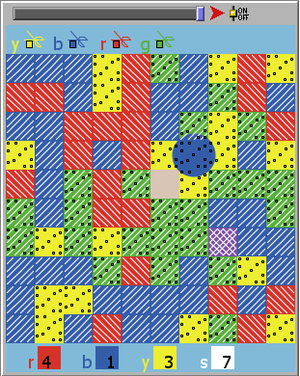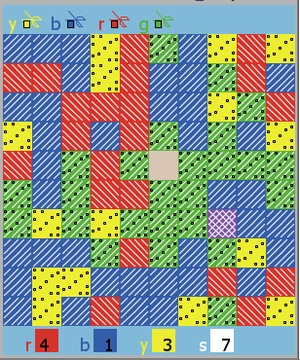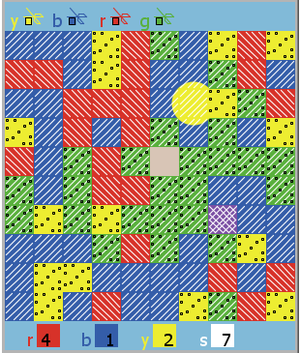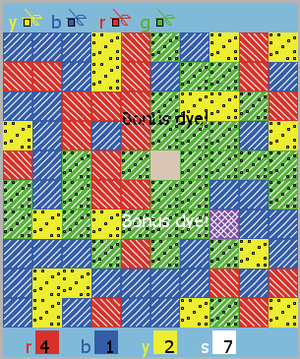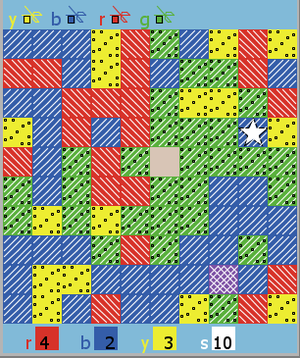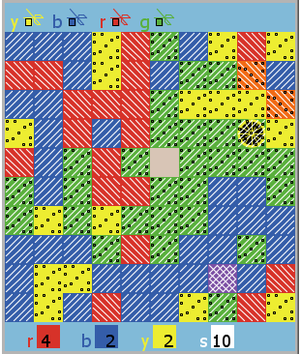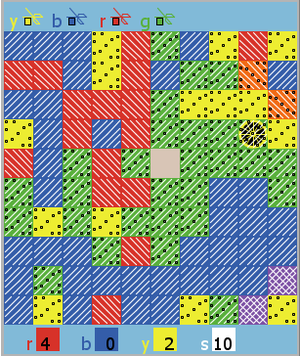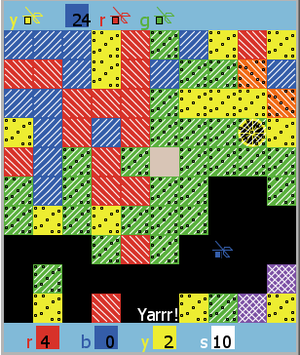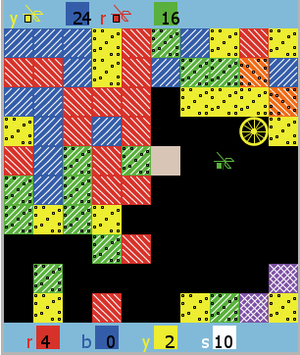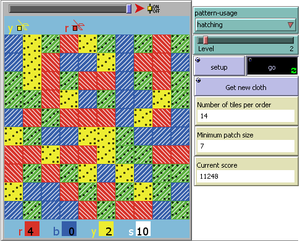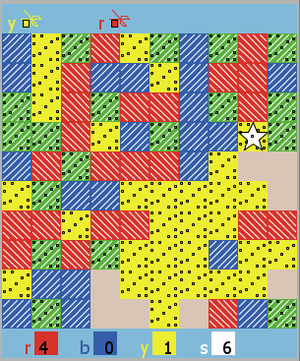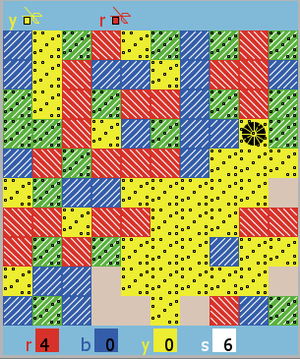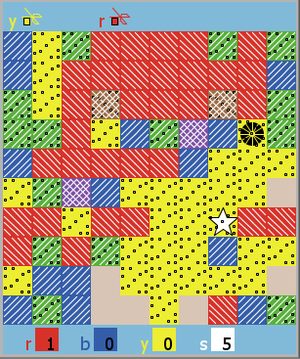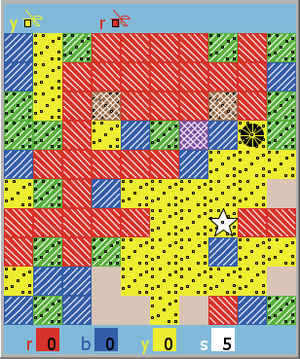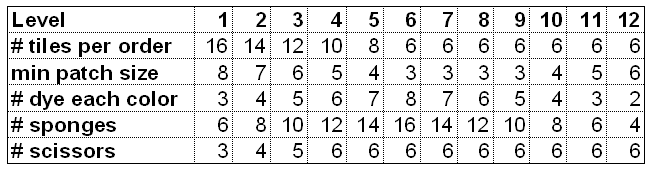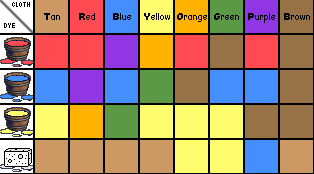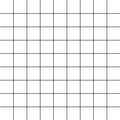GCPP:Proposal-Guppy
Puzzle Codename: Guppy
| Contact | |
| Username: | Tcarr |
| Additional contact info: | Tcarr (Lordkalvan on Midnight), Cloverwood (Therunt on Cobalt) |
| Project forum thread: | Forum Thread |
| A prototype is available for this proposal. | |
| Check it out and contribute to the design! |
Game concept
Use buckets of dye to turn rectangular areas of cloth the same color, then cut them out with your scissors.
Objective
Fill as many orders for cloth of the specified colors as possible.
Gameplay
A board is generated, with tiles of various colors in a 9x9 grid, buckets of dye of red, blue, and yellow, sponges, and scissors in various colors.
Dye
The buckets of red, blue, and yellow dye are displayed below the grid. Different levels have different amounts of dye. Each bucket can be used a single time.
Click a bucket of dye, then hover over a tile. Dye will modify the colors of the tiles using a 3x3 footprint. The center tile will turn the color of the dye, no matter what color is present (as long as there is cloth there of course!). The four non-corner tiles will be modified, with the new color determined from the combination of current color and dye color. The corner tiles will not change. Click to apply the dye.
Making a single patch large enough to fill an order gives you a bonus of one or two units of dye (in matching color), and one or two extra sponges. Red, blue and yellow patches give one unit of each. Orange, green, and purple patches give two units of each.
Sometimes when you make a large patch, a white bead will appear on the board. See Beads below.
Sponges
Sponges are also displayed below the grid (white). Different levels have different numbers of sponges. Each sponge can be used a single time.
To remove dye, click a sponge then hover over a spot, then click to apply. Sponges modify the colors of the tiles using a 2x2 footprint. A sponge will change every tile it covers, with the new color determined by the current color. Red, blue, yellow, and brown turn tan; orange and green turn yellow, and purple turns blue. Tan is worthless but can be dyed again.
Orders
The colors that have been ordered are displayed above the grid. Different levels have different colors, and the number of tiles needed to fill an order varies as well. The current prototype displays the number of tiles per order and the minimum patch size to the right of the grid. If there is no order showing for a given color, then that color cannot score points.
Scissors
After you are satisfied with the board, click one of the orders to pick up the scissors of that color. Click the four corners of the largest rectangular patch of the matching color, then cut other patches of that color that are large enough to score. You get more points for larger areas, and the first patch in a given color is worth a lot more points than second, third, etc. If you fill an order you can continue to remove patches in that color on that board, until you put the scissors down. Each pair of scissors can only be picked up once. You get a nice bonus when you finish an order that is displayed.
When you finish removing patches of one color, pick up scissors for another color until you are finished cutting all you want to cut for this board. You can put the scissors down by clicking the same color order or by picking up a bucket of dye or a sponge.
Get New Cloth
If there are orders (scissors) left when you finish removing patches, click the Get New Cloth button on the right to get a new board. New boards do not give you more buckets of dye or fresh sponges. If you waste all your dye/sponges on the first board, you will have trouble on the remaining boards. If the previous board filled an order, that order will be missing on the next board.
Beads
A white bead (star) may appear on levels 2 and higher, when a large patch is made. Dye will color a white bead (black wheel), but if the bead is then dyed a second time the cloth becomes so soggy that the bead falls off and is lost. If the tile under a white bead is part of a patch being removed, the bead is removed as well and the score for that particular patch is doubled. Similarly, a black bead will multiply the score for the patch it is on by 4.
Beads not used on one board will remain in the same location when a new board is generated (Get New Cloth).
Ending the Game
When all the scissors have been used, replace the scissors you are holding to end the game.
Storyboard
Not current version of the game! Rylla starts a game of Guppy, at level 2 (select the tileset and level, click setup, then click go). She sees orders for red, blue, yellow, and green cloth at the top of the board. She checks the side panel and notes that on level 2 the number of tiles per order is 14, and the minimum patch size is 7. At the bottom of the board she sees 4 buckets of red dye, 4 blue, 4 yellow, and 8 white sponges.
Rylla looks over the board. She decides to try to fill the order for green first. She picks up a bucket of blue dye and then clicks a tile next to two yellow tiles that are in turn next to some green tiles. The two yellow tiles turn green, and the spot she clicked turns blue.
She places two more blue dye, enlarging the patch of green.
Next Rylla uses a sponge to clear a 2x2 area near the green patch.
Rylla thinks a moment. She is running low on blue dye. Hmmm.... she decides to take the risk and uses first yellow then blue to continue enlarging the green patch.
Now, one more bucket of yellow goes toward green. Bonus dye! Huzzah! This means that the large patch of green is big enough to fill the order. Because the patch is green, Rylla gets an extra blue dye, an extra yellow dye, and two extra sponges. "Oooooo - I got a bead!"
Rylla has to decide whether to continue enlarging the green patch, or save her blue dye to fill a blue order. "Oh, wait! I have lots of yellow dye still, and if I use a yellow I can turn the bead tile green."
Next Rylla uses her two buckets of blue for making a blue patch. Bonus dye! She gets one more bucket of blue dye and another sponge, then uses the new blue dye to extend the blue patch.
No more blue dye, and the yellow is a bit low. Rylla needs to save the yellow to fill a yellow order. She decides that there isn't room on this board to squeeze in a third order, so it's time to cut. Rylla clicks the blue scissors at the top of the board, then clicks the blue patch to cut it. Next she uses the green scissors to cut the green patch for a double (11248 points!), then she uses the "Get new cloth" button to get a new board.
The new board only has orders for red and yellow, since she had used the green and blue scissors already. There's plenty of red and yellow dye, and sponges.
Rylla knows that a sponge on green tiles will turn them yellow, and she notices a lot of green near some yellow tiles. She uses a combination of sponges and yellow dye to make a nice large patch of yellow, and is rewarded with Bonus Dye! and then a bead. Rylla uses the last bucket of
yellow dye to turn the bead yellow.
Rylla carefully uses sponges and the red dye to make a nice large red patch. Woot! Another bead, and Bonus Dye! The bead is on the yellow patch, but there's no yellow dye left to color it; it will be a normal bead bonus, but combined with the first bead, the points for the yellow patch will be multiplied by 8.
Rylla uses the last bucket of dye, then cuts the patches for another double. She scores 27609, which is pretty good for level 2.
Scoring
color values:
- tan, brown = 0
- yellow, blue, red = 1
- green, orange, purple = 2
Cutting a patch (set of at least {minimum number for this difficulty level} tiles of same color, where each tile shares at least one side with another tile in the patch) gives points determined by this formula:
Variables:
- d = difficulty level
- v = value of one tile of this color (either 1 or 2)
- n = number of tiles in the patch
- b = number of white beads + 2 * (number of black beads)
- p = number of patches of this color previously cut in this game
<math>Score for this patch = (d * v * n^2 * 2^b ) / (p + 1)</math>
Filling an Order Bonus
When an order is filled, an order bonus is added to the score.
Variables:
- d = difficulty level
- c = number of orders filled on this board of the game (including this one)
<math>Order Bonus = c * d * 1000</math>
Variability
Each board begins with a random selection of colors. Higher levels have possibility of gems appearing in random locations when large patches are made. See also Difficulty Scaling.
End criteria
When each order has been at least partially filled and the last pair of scissors replaced, the game ends.
Difficulty scaling
Starting grid colors
- 1: red, blue, yellow
- 2: red, blue, yellow, green
- 3: red, blue, yellow, green, orange
- 4: red, blue, yellow, green, orange, purple
- 5: red, blue, yellow, green, orange, purple, tan
- 6+: red, blue, yellow, green, orange, purple, tan, brown
Number of tiles per order = max(6, 18 - 2 * level)
Minimum patch size = (Number of tiles per order) / 2
Number of units of dye of each color for levels < 7 = (2 + level)
Number of units of dye of each color for levels >= 7 = (14 - level)
Number of sponges = 2 * number of units of dye of one color
Percentage chance of bead being generated when a red, blue or yellow patch large enough to fill an order is made = (size of patch) * (level - 1)
Percentage chance of bead being generated when a green, orange, or purple patch large enough to fill an order is made = 2 * (size of patch) * (level - 1)
Crafting type
Weaving (Possibly Tailoring)
Known problems
Notes
Team Guppy
Team Leads/Designers:
Tcarr (aka Lordkalvan on Midnight)
Cloverwood (aka TheRunt on Cobalt)
Programer:
Tcarr (aka Lordkalvan on Midnight)
Artist:
Cloverwood (aka TheRunt on Cobalt)
Color Codes
Dye codes:
- (Bleach = 1, not used but reserved)
- Red = 2
- Blue = 4
- Yellow = 8
Cloth codes:
- Tan = 0
- Red = 2
- Blue = 4
- Purple = 6 (red + blue)
- Yellow = 8
- Orange = 10 (red + yellow)
- Green = 12 (blue + yellow)
- Brown = 14 (red + blue + yellow)
To be used if we add Bleach (tentative)
- White = 1
- Pink = 3 (red + bleach)
- Aqua = 5 (blue + bleach)
- Violet = 7 (red + blue + bleach)
- Lime = 13 (blue + yellow + bleach)
Neither tan nor brown will be a goal, so neither one is worth any points.
Praise messages
The first patch of a given color removed gets praise determined by the number of tiles in the patch. Poor, Fine, Good, Super, Great, Arrr!, Har!, Yarrr! If more than 8 tiles, just use Yarrr! Additional patches in the same color always use Bonus!
Filling an order gets praise determined by the number of orders previously filled. Filled Order!, Double, Triple, Bingo, Donkey, Vegas. It is impossible to fill more than six orders on a single board.
Order Fill Extras
Besides the points bonus for filling an order, you get another unit or two of dye and sponge(s). Filling an order of red, blue or yellow gets you one unit of the same color dye, and one sponge. Filling an order of orange, purple or green gives you one unit of each of the two colors used to make that color cloth, plus two sponges.
Images