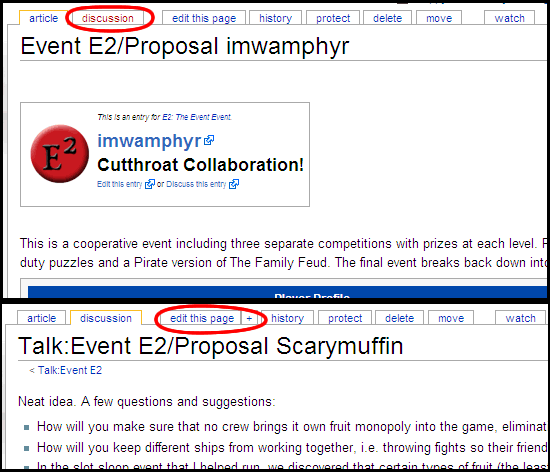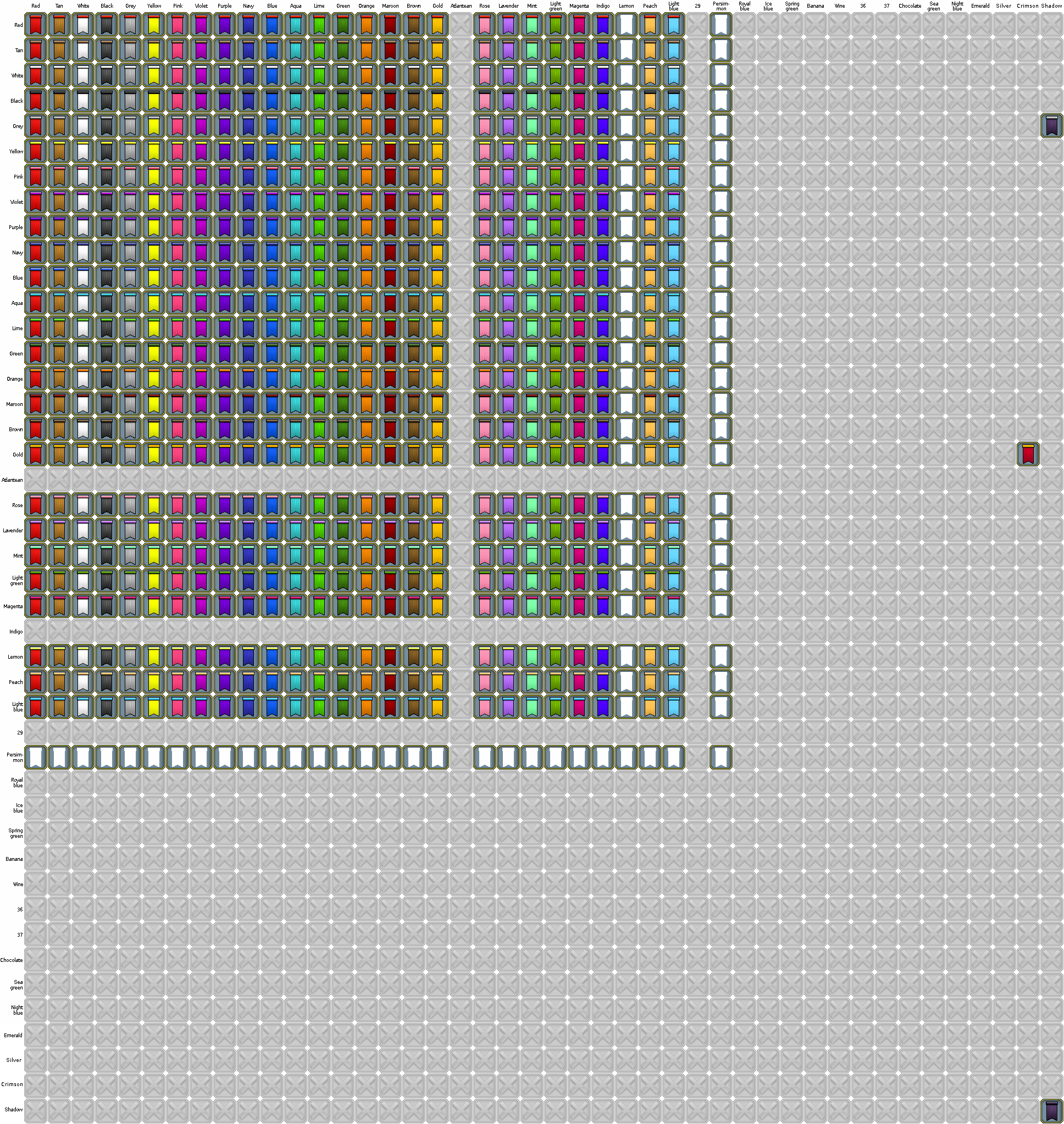File:E2-commenting.png
To comment on an E2 entry, click on the discussion tab as shown in the first picture. If nobody has ever commented before, this link will be red and will take you directly to an edit screen where you can add your comments/questions.
If the discussion tab link is blue, there have been other comments/questions. Clicking on the link will take you to a screen like in the second picture. To add your comments you can either click on "edit this page" to just edit the entire page and add your comment/question to the end or the appropriate section. Or you can click on "+" which will take you to an edit screen designed especially to help you easily create a new section for your line of commenting/questioning.
| This image is an illustration for an event or event documents on the YPPedia. . |
File history
Click on a date/time to view the file as it appeared at that time.
| Date/Time | Thumbnail | Dimensions | User | Comment | |
|---|---|---|---|---|---|
| current | 23:34, 5 February 2006 |  | 550 × 472 (16 KB) | Guppymomma (talk | contribs) | To comment on an E2 entry, click on the discussion tab as shown in the first picture. If nobody has ever commented before, this link will be red and will take you directly to an edit screen where you can add your comments/questions. If the discussion ta |
- You cannot overwrite this file.
File usage
There are no pages that link to this file.