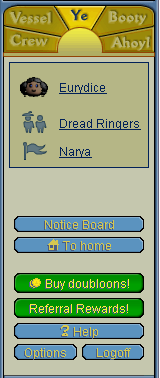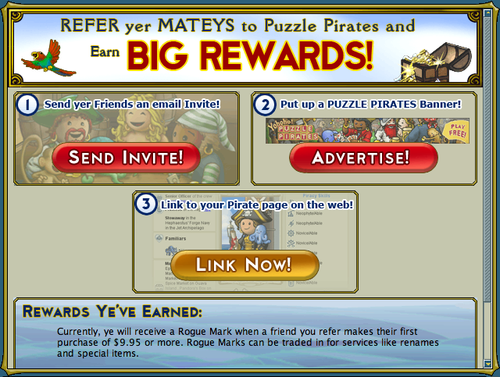Refer a friend
| The subject of this article is obsolete and no longer present in the game. | |
| Information presented here may no longer apply to the current game. It is retained primarily for historical interest. |
How?
Access the Refer a Friend webpage by selecting the Refer a Friend button in the Puzzle Pirates game. The Refer a Friend button can be found in the SHOP! button within the Puzzle Pirates game interface.
On the page, you can refer a friend in the following three ways:
- Send your friend an email invite
- Generate a personal URL to send to your friends
- Find out how to put Official Puzzle Pirates banners on your website or blog
Why Refer a Friend?
If you are the Referrer:
- Ye will receive a Rogue Mark when a friend you refer makes their first purchase of $9.95 or more. Rogue Marks can be traded in for services like renames and special items.
- If you hold the rank of officer or above, your friend will automatically be listed in your crew.
Take note!
Grey Havens has measures in place to prevent people from abusing the system by creating unlimited accounts. Your friend must register and create a new pirate on a different computer than the one you use to play Puzzle Pirates. If the same computer is used, their newly created account will be associated to your account and hence be ineligible to claim the referral reward.
If you are the Referred:
Clicking the link you received in your email will take you to the Puzzle Pirates website, from there, click on the big red PLAY NOW! button to launch the game in your browser.
Make sure your friend visits the website via the email link, and not by going directly to puzzlepirates.com, otherwise the rewards will not work.