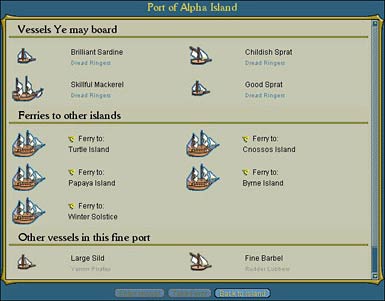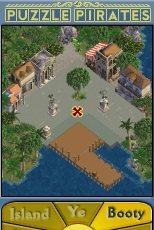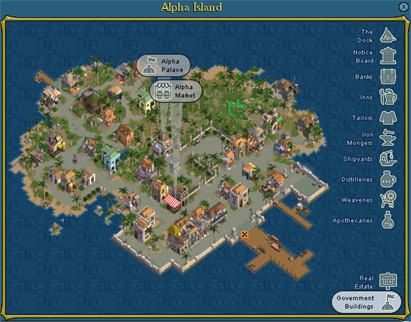Official:Walking
Walking Around
Contents
In this section we outline the basics of moving around the Puzzle Pirates and controlling yer character.
Arriving in a Scene
When you arrive in a scene you will find yourself near your entrance portal, a yellow arrow on the ground.
Moving about and mousing around
As you move the mouse around the scene you will notice that it changes from a yellow circle, indicating a place you can stand, a yellow circle with a line through it, indicating that you can't move to that spot (usually because there's something in the way) and a yellow arrow, indicating that the scene view will scroll if you move that way.
Walk over to any accessible place in the scene by clicking on the spot. Ye can adjust which direction ye face in by clicking again to re-orient yer pirate.
Standing Circles
Every Pirate stands in a standing circle or 'chat circle'. If you go and stand by yourself, a new circle is created. If you join other Pirates in a circle the circle will expand to fit you, and the other Pirates will shift to make room. To join another circle simply click inside it or along the edge. Occasionally the circle you wish to join can't be expanded any further.
Standing circles allow you to easily form conversational groups outdoors. When you speak normally to other players outside you can only be heard within your standing circle.
When you're inside a building everyone can hear you without needing to form standing circles. Likewise, on a vessel your chat defaults to Vessel Chat, which everyone can hear. On board a ship, however, you can form circles and use 'Speak' to have more private conversations.
Using Arrows to Leave the Scene
You will notice yellow arrows at the entrances to buildings and in other spots, for example at the Docks. Click on one of these and your Pirate will stroll over to exit the scene into that building. If you're in a hurry, you can double-click on the arrow and make a run for it! Other Pirates in the scene will still see your character take a leisurely stroll over to the exit.
The Port
Clicking on the yellow arrow to the quay opens the Port interface, where vessels can be found for sailing the seven seas.
As a member or jobbing pirate of a Crew you will see those vessels in port and those at sea or in foreign ports presently occupied by fellow Pirates. It is usually considered polite to ask the commanding officer of a ship before boarding.
In addition you will notice the Ferries that will shuttle you between islands in populated archipelagoes.
See the Voyages section below for more details on voyages.
The Map
When wandering around on an Island you will see a map of your surroundings with a X marking yer position in the top right panel:
Click on this map to bring up a full-screen view of yer current island, along with labels for all the local establishments ye can visit:
You can be whisked to a building straight away by clicking on its label, allowing you to move around an island's shoppes quickly.
Return to Yer Home
In the 'Ye' panel you will notice a 'Return to Home' button that allows you to be whisked back to your home wherever you happen to be.
Where do I start when I log in again?
On login you will go to the island you were on when you last logged off, and on the intro screen, you'll be given a button you can push to return to your home island. If your crew is sailing, you'll be offered a list of the vessels at sea that you may board, if any.