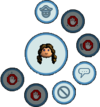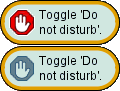Dnd
| Status commands |
|---|
| /away (/afk) |
| /back |
| /dnd |
| /mute |
| /unmute |
The /dnd command (short for "Do Not Disturb") allows a pirate to prevent other players (aside from that pirate's hearties) from sending trade requests, job offers, hearty requests or puzzle challenges. A pirate with DND enabled will not hear knocks while inside their house. The /dnd command is a toggle; subsequent uses of the command turn the state on and off.
Clicking on one's pirate and selecting "Toggle Do Not Disturb" from there has the same effect as typing /dnd. This is a grey "stop sign" with the letters "DND" written across it, which turns red when this command is active.
Applying for a job from the Notice Board automatically disables DND in order for the officer of the appropriate crew to send over a jobbing offer.
Usage
/dnd or /d
Historical notes
This command was part of release 2005-03-28. The do not disturb icon used to be a hotel "do not disturb" sign, but it was changed to the current stop sign with release 2005-03-30. This was most likely because one of the radial icons for pirates with do not disturb enabled resembled an obscene gesture.[1]