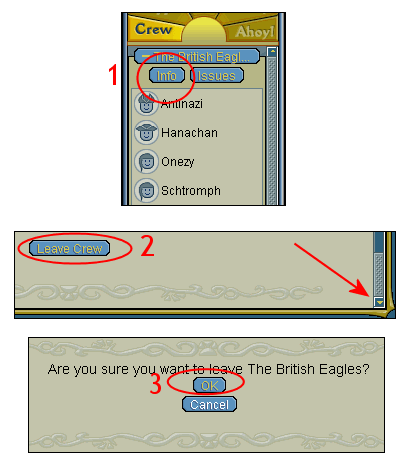File:Leave crew illustration.png
From YPPedia
Leave_crew_illustration.png (410 × 465 pixels, file size: 14 KB, MIME type: image/png)
An illustration of the steps involved in leaving a crew.
1. Open Crew Info.
2. Scroll to the very bottom of the Crew Info page. Click on "Leave Crew".
3. Confirm you want to leave by clicking "OK".

|
File history
Click on a date/time to view the file as it appeared at that time.
| Date/Time | Thumbnail | Dimensions | User | Comment | |
|---|---|---|---|---|---|
| current | 01:21, 23 November 2005 |  | 410 × 465 (14 KB) | Guppymomma (talk | contribs) | transparency fix |
| 03:47, 3 November 2005 | No thumbnail | (14 KB) | Benzene265 (talk | contribs) | {{interface image}} An illustration of the steps involved in leaving a crew. |
- You cannot overwrite this file.
File usage
The following page links to this file: