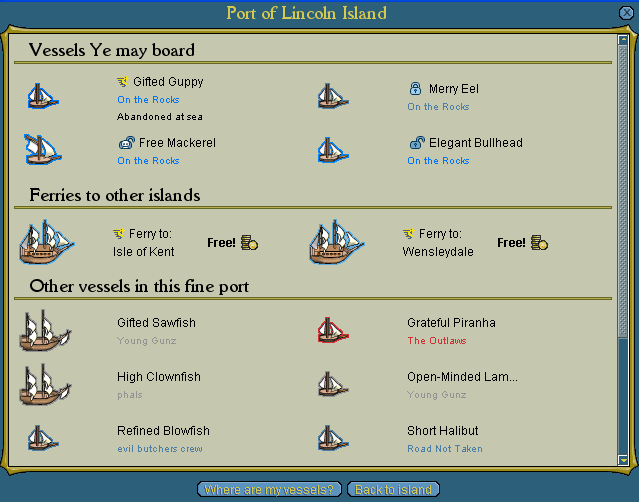File:Dock-different ship types and markings.png
Thick blue outline: Personal vessel
Thin blue outline: Crew or flag vessel from your flag & allied flags
Grey outline: Unrelated vessel
Red outline: Vessel of flag you're at war with or have declared war on
Abandoned at sea: Vessel deported without anyone on board
Lock icon*: Vessel locked by owner
Unlocked icon*: Vessel can be sailed by any officer, but not into sinking blockades or flotillas.
Unlocked skull*: Vessel is free to be sailed anywhere, including sinking blockades or flotillas.
Yellow wind icon: Vessel not ported at that island's dock
Ships that are in your crew and any crew that you are jobbing with will appear in the top section. Ferries will appear in the second section. The third section contains ships that have recently been boarded that are docked.
*Locking icons can only be seen by officers and above in a crew for that crew's vessels.
Screenshot courtesy of Zava.

|
File history
Click on a date/time to view the file as it appeared at that time.
| Date/Time | Thumbnail | Dimensions | User | Comment | |
|---|---|---|---|---|---|
| current | 19:19, 25 May 2007 |  | 639 × 502 (35 KB) | Guppymomma (talk | contribs) | Updated image. Composite formed from Zava's dock image and Vorky's locked vessels images. |
| 00:49, 9 March 2006 |  | 639 × 502 (18 KB) | Guppymomma (talk | contribs) | {{interface images}} Screenshot courtesy of Zava. |
- You cannot overwrite this file.
File usage
The following page links to this file: